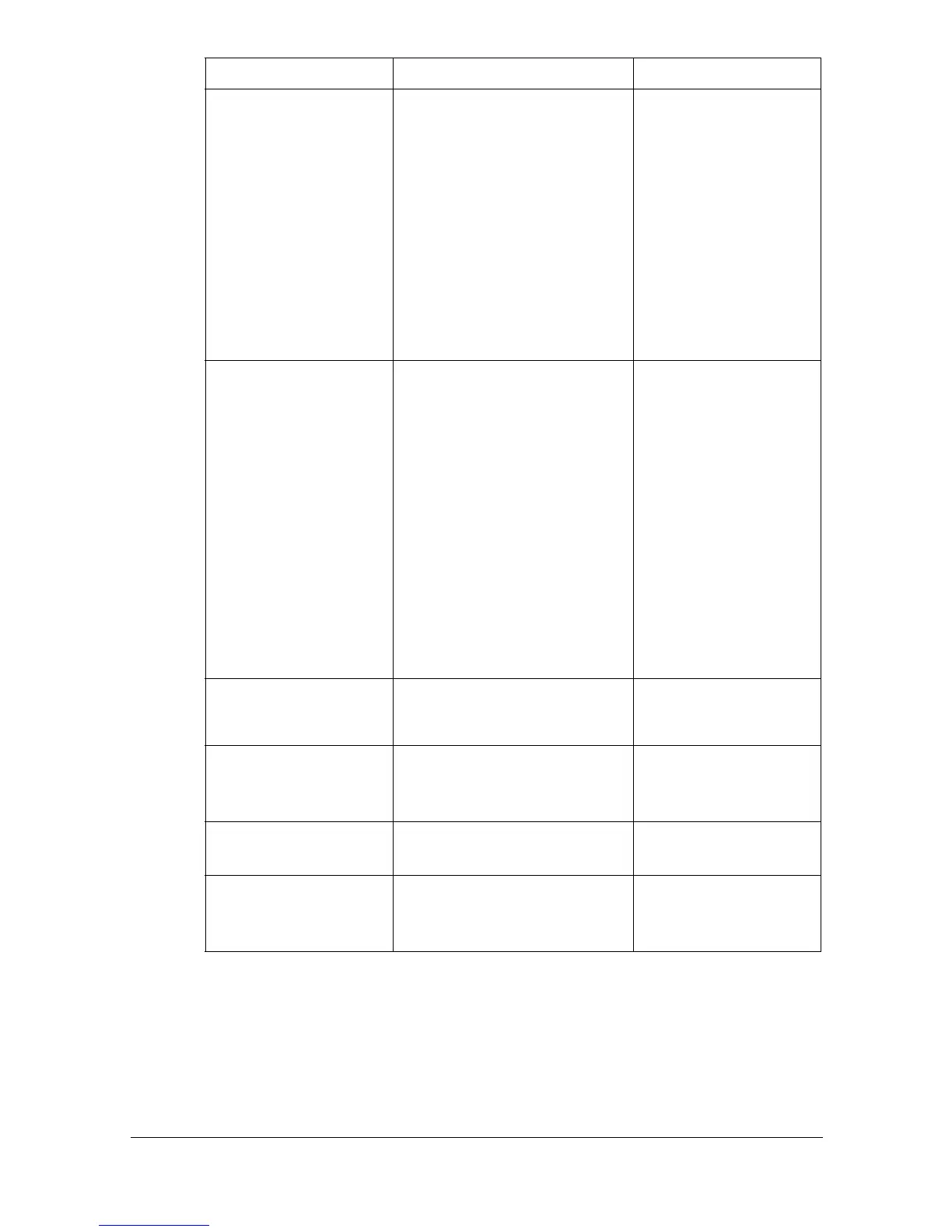Limiting users of this machine (LDAP authentication)6-40
[URL] Type in the URL of the
OCSP service. (up to 511
characters)
If this item is left blank, the
machine accesses the URL
of the OCSP service
embedded in the certifi-
cate. If the URL of the
OCSP service is not
embedded in the certifi-
cate, an error will occur.
[Proxy Server
Address]
To confirm the expiration
date via a proxy server,
enter its address.
Format: *.*.*.* (The aster-
isks (*) indicate numbers
between 0 and 255.)
If the DNS server has
already been configured,
you can enter the host
name instead.
When using IPv6, you can
specify the IPv6 address.
Server address
[Proxy Server Port
Number]
Type in the port number of a
proxy server.
Server port number
[User Name] Type in the user name to
log in to the proxy server.
(up to 63 characters)
[Change Password] Select this check box to
change the password.
[Password] Type in the password to log
in to the proxy server. (up to
63 characters)
Item Description Preliminary inquiry
