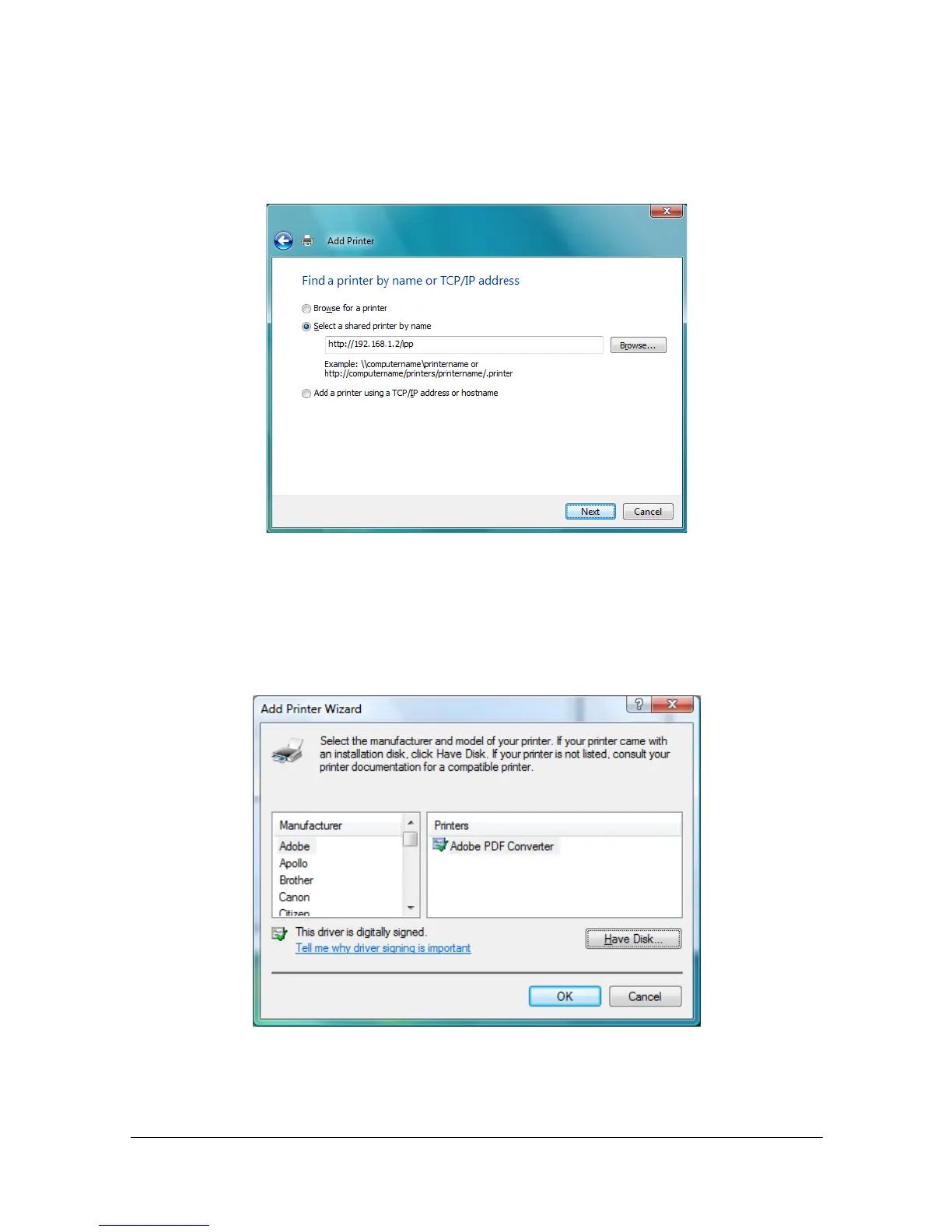Network Printing 7-19
5 In the URL field in the next dialog box enter the machine’s network path-
name in one of the following formats and then choose [Next]:
http://ipaddress/ipp
http://ipaddress:80/ipp
http://ipaddress:631/ipp
" If your system cannot connect to the machine, the following message
appears: “Windows cannot connect to the printer. Make sure that you
have typed the name correctly, and that the printer is connected to
network.”
6 Click [Have Disk].
