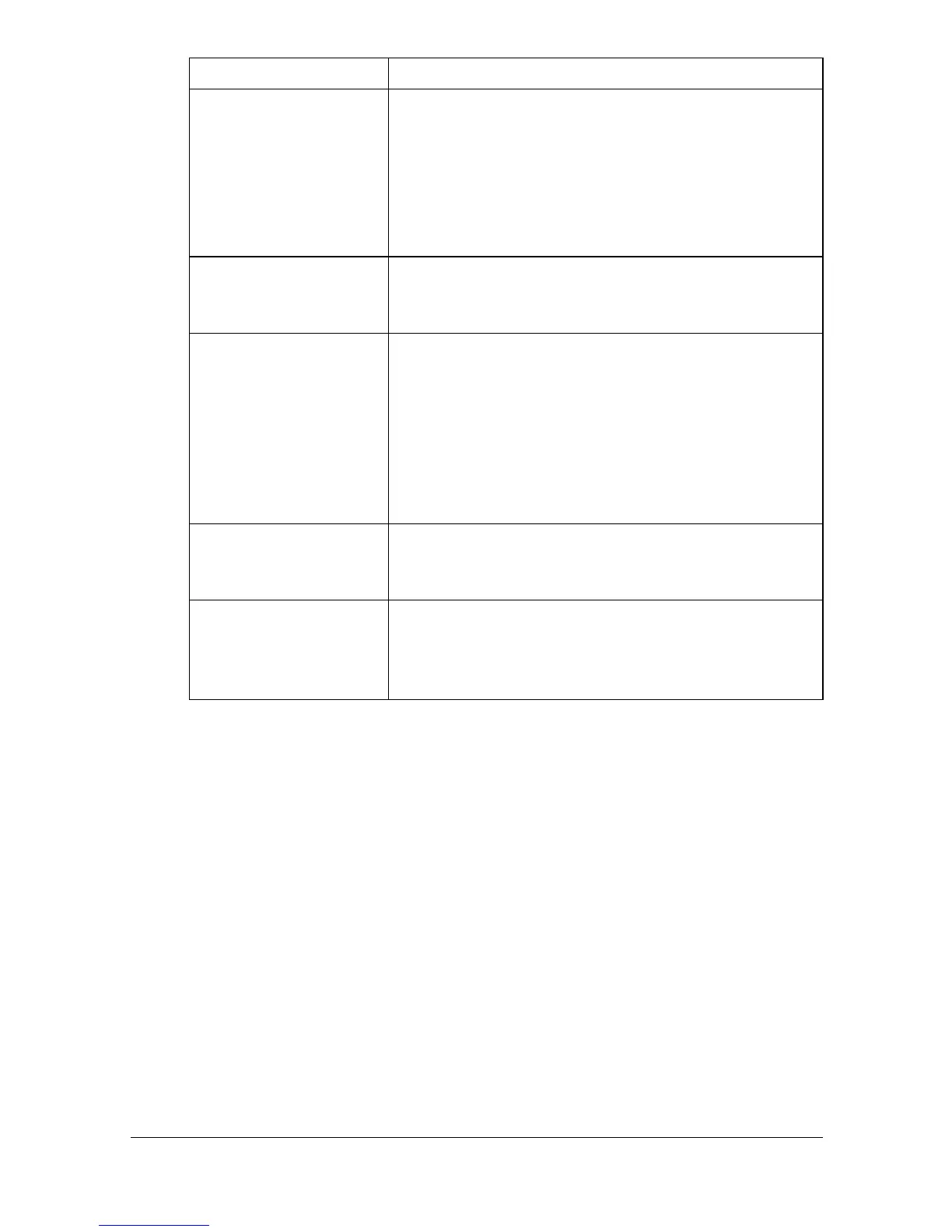Configuring the Printer8-34
[Do Startup Page] Select whether or not a startup page is printed when
the printer is turned on.
Choices: [On], [Off]
Default: [Off]
Configuration menu equivalent:
[Admin Settings] - [Print Settings] - [Startup
Page Setting]
[Unit of Measure] Select the measurement units used to indicate
lengths.
Choices: [Inches], [Millimeters]
[Energy Saver Time] Specify the length of time until the machine enters
Power Save mode.
Choices: [5-15 Minutes], [30 Minutes], [1 Hour], [3
Hours]
Default: [30 Minutes]
Configuration menu equivalent:
[Admin Settings] - [Machine Settings] -
[Sleep Time Settings]
[Job Log] Select whether or not a job log is maintained.
Choices: [Enable], [Disable]
Default: [Disable]
[Hide Personal Infor-
mation]
Select whether or not the names of printed files
([File Name]) are displayed in the Job tab.
Choices: [On], [Off]
Default: [Off]
Item Description
