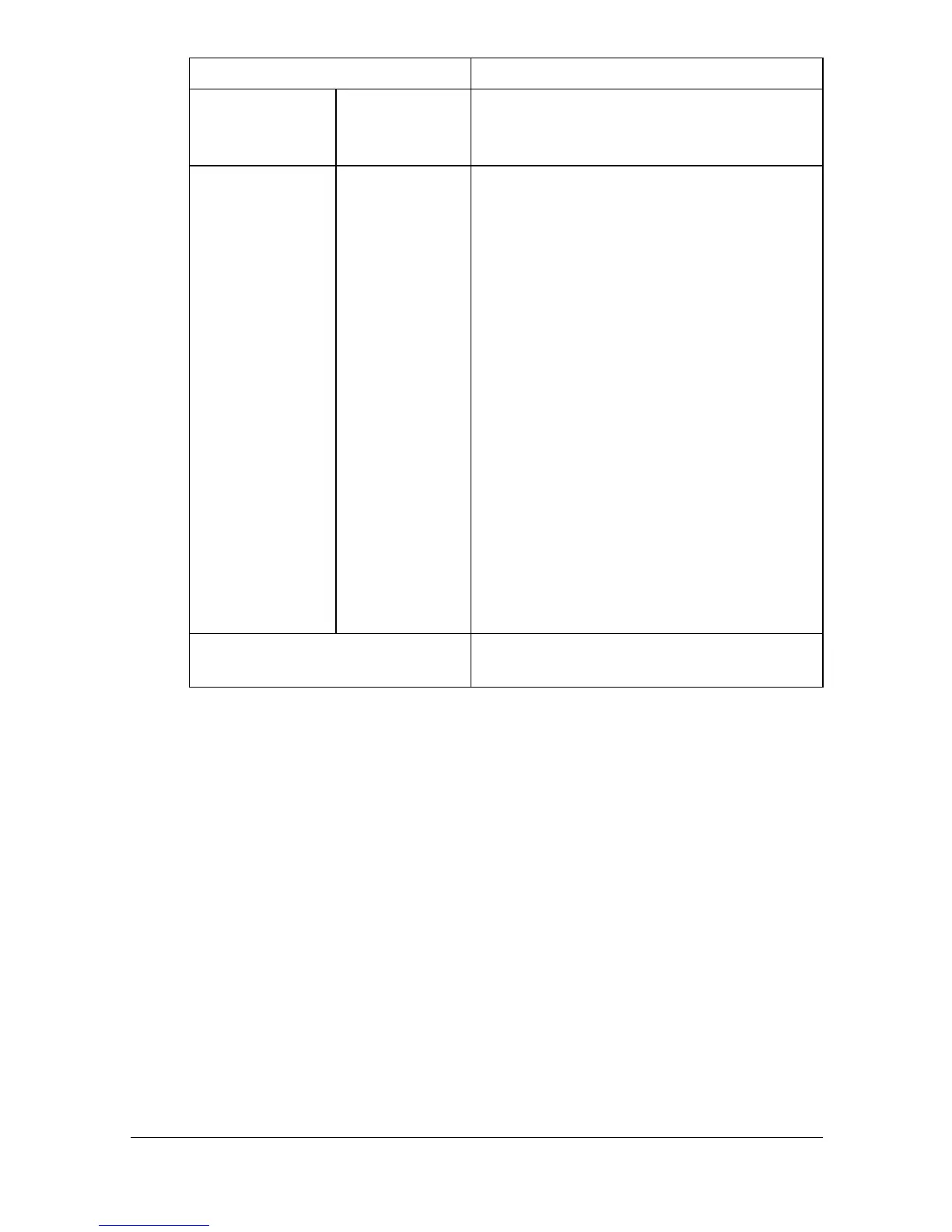Configuring the Printer8-42
Item Description
[Total Counter
Notification Set-
tings]
[Model Name] Specify the model name that appears in
e-mail messages sent as notifications of
the total counter for this machine.
[Schedule Set-
ting]
[Schedule 1]/
[Schedule 2]
Specify settings for the notification sched-
ules.
Schedules 1 and 2 can be registered with
different settings.
[Daily]: Select this setting to send notifica-
tions at an interval in days. Specify the
interval (in days) when notifications are to
be sent.
[Weekly]: Select this setting to send notifi-
cations at a weekly interval. Specify the
interval (in weeks) for sending notifica-
tions. In addition, select the day of the
week when notifications are to be sent.
[Monthly]: Select this setting to send noti-
fications at a monthly interval. Specify the
interval (in months) for sending notifica-
tions. In addition, select the day of the
month when notifications are to be sent.
[Register Notification Address] Type in the destination e-mail address. In
addition, select a notification schedule.
