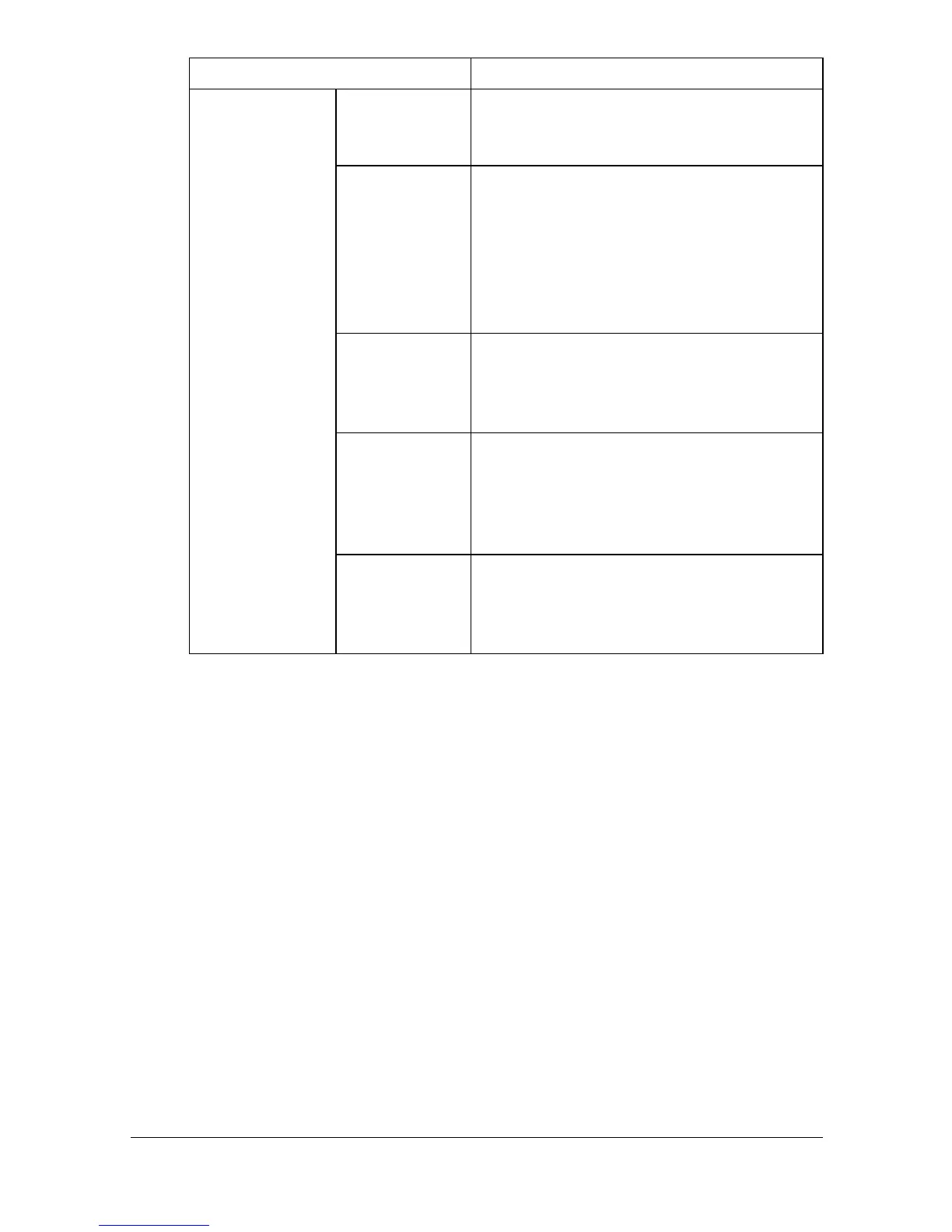Configuring the Printer8-54
[Default Function Permission]
Specify the default function permissions for users authenticated with the
external server.
For details, refer to“[Default Function Permission]” on page 6-14.
[Port Number
(SSL)]
Specify the SSL port number.
Range: [1] to [65535]
Default: [636]
[Search Base] Specify the starting point for searching
directories in the LDAP server.
Searches are performed by also including
the sub-directories of the specified start-
ing point.
Range: Up to 255 characters
Default: [Blank]
[Timeout] Specify the length of time until the LDAP
search times out.
Range: [5] to [300]
Default: [60]
[Authentica-
tion Method]
Select the authentication method for log-
ging on to the LDAP server.
Select the same authentication method
as that used on the LDAP server.
Default: [Digest-MD5]
[Search
Attribute]
Specify the attributes to be used for per-
forming an LDAP search.
Range: Up to 64 characters
Default: [uid]
Item Description
