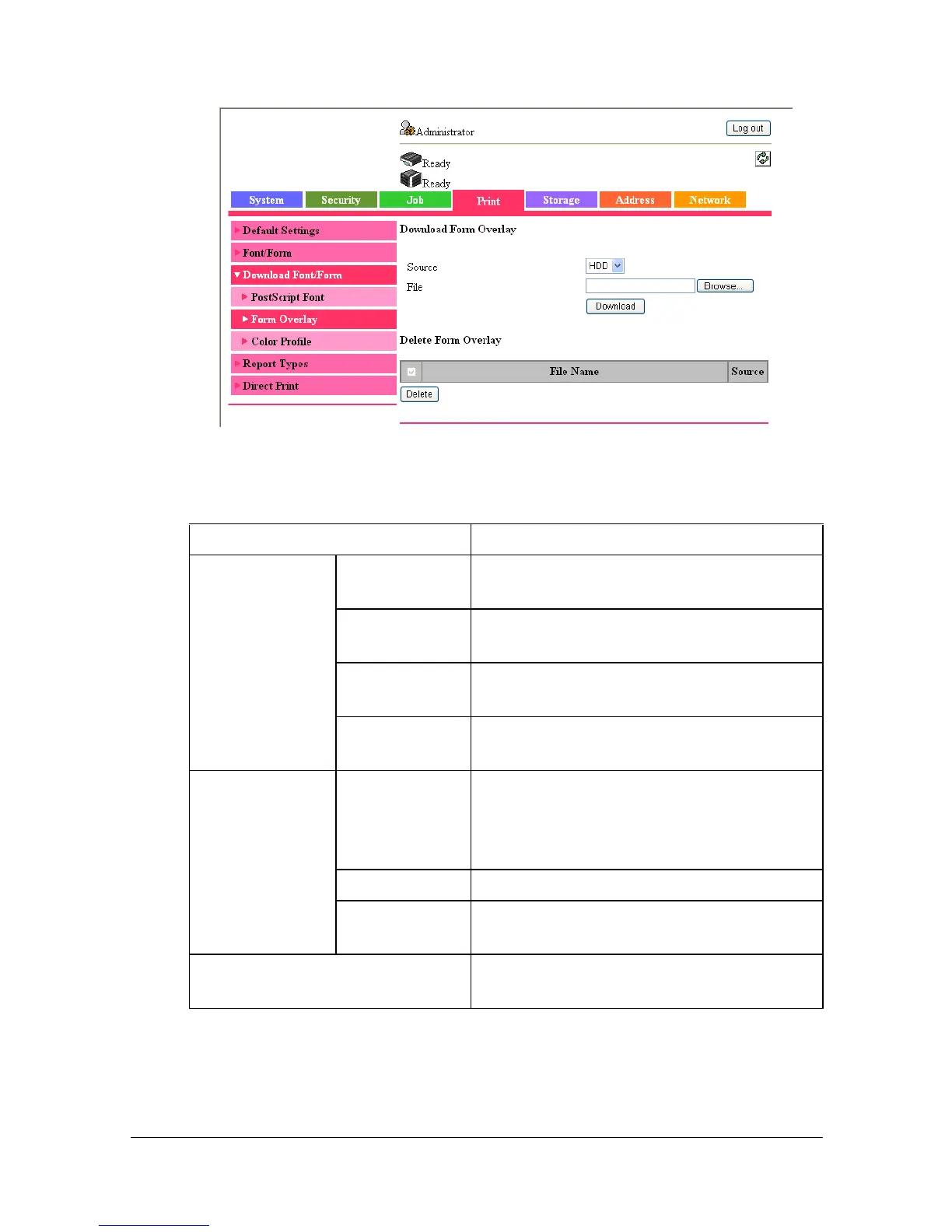Configuring the Printer8-130
[Form Overlay]
The [Print] - [Download Font/Form] - [Form Overlay] window allows you to
configure the following items:
Item Description
[Download Form
Overlay]
[Source] Specify the download destination (hard
disk) of the form overlay file.
[File] Specify the file name for the form overlay
to be downloaded.
[Browse] but-
ton
Click to display a dialog box for browsing
to the form overlay file.
[Download]
button
Click to download the specified form over-
lay file to the machine.
[Delete Form
Overlay]
Check box Select the check box of the form overlay
file to be deleted, and then click [Delete]
to delete the selected form overlay from
the printer.
[File Name] Displays the name of the overlays.
[Source] Displays the storage source of the form
overlay.
[Delete] button Deletes the form overlay file(s) whose
check boxes the left end are checked.
