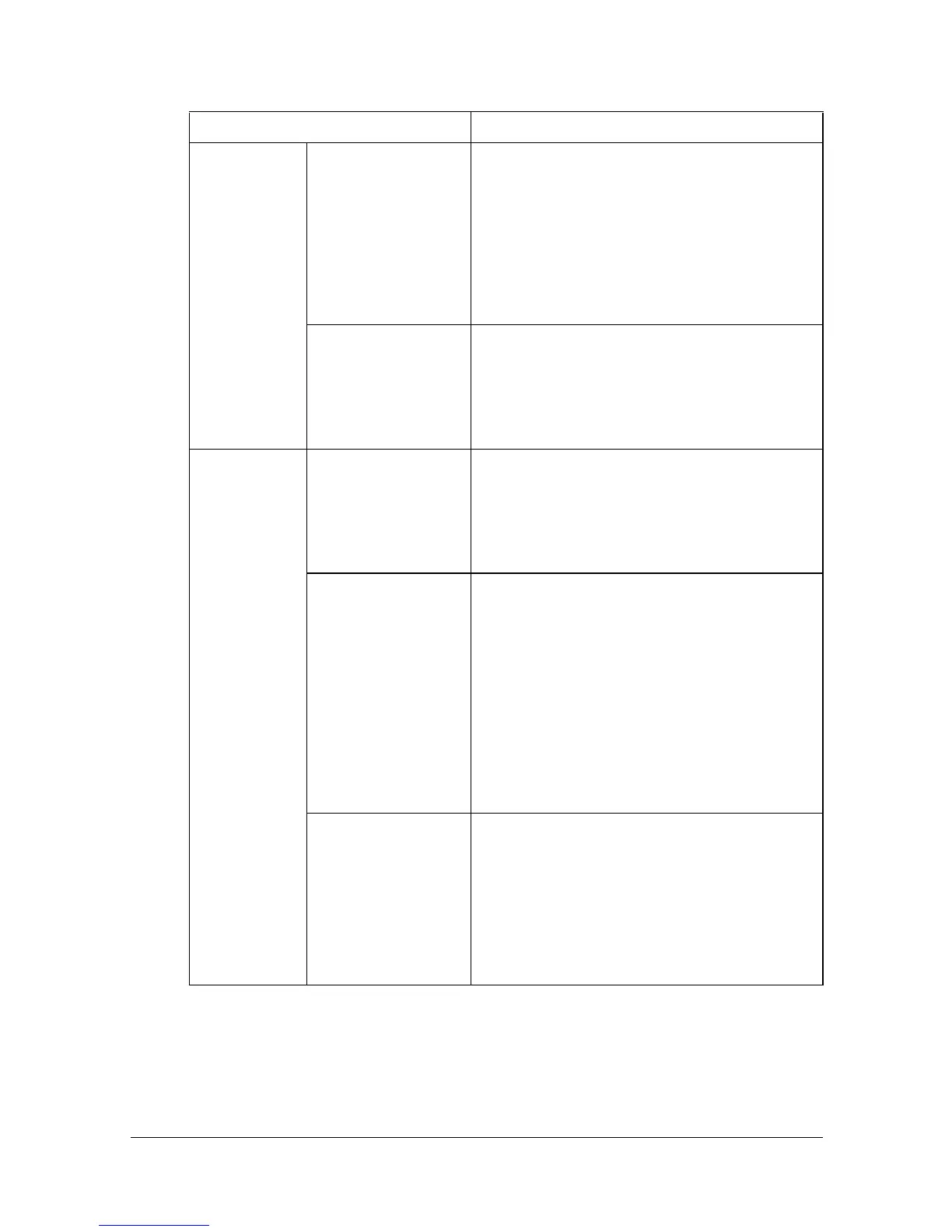Configuring the Printer 8-201
The [Network] - [SNMP Settings] - [SNMP Settings] page allows you to con-
figure the following items.
Item Description
[SNMP Set-
tings]
[SNMP] If [Enable] is selected, SNMP is enabled.
Choices: [Enable], [Disable]
Default: [Enable]
Configuration menu equivalent:
[Admin Settings] - [Ethernet] -
[TCP/IP] - [SNMP]
[SNMP v1/v2c(IP)] If [Enable] is selected, SNMPv1/v2c (IP)
is enabled.
Choices: [Enable], [Disable]
Default: [Enable]
[SNMP v3(IP)] If [Enable] is selected, SNMPv3 (IP) is
enabled.
Choices: [Enable], [Disable]
Default: [Enable]
[SNMP v1(IPX)] If [Enable] is selected, SNMPv1 (IPX) is
enabled.
Choices: [Enable], [Disable]
Default: [Enable]
" This item is available only if [IPX/
SPX] in the [Network] - [NetWare
Settings] - [NetWare Settings] page
is set to [Enable].
[UDP Port] Specify the UDP port number.
Range: 1 to 65535
Default: [161]
" The numbers 427 and 500 cannot
be specified.
