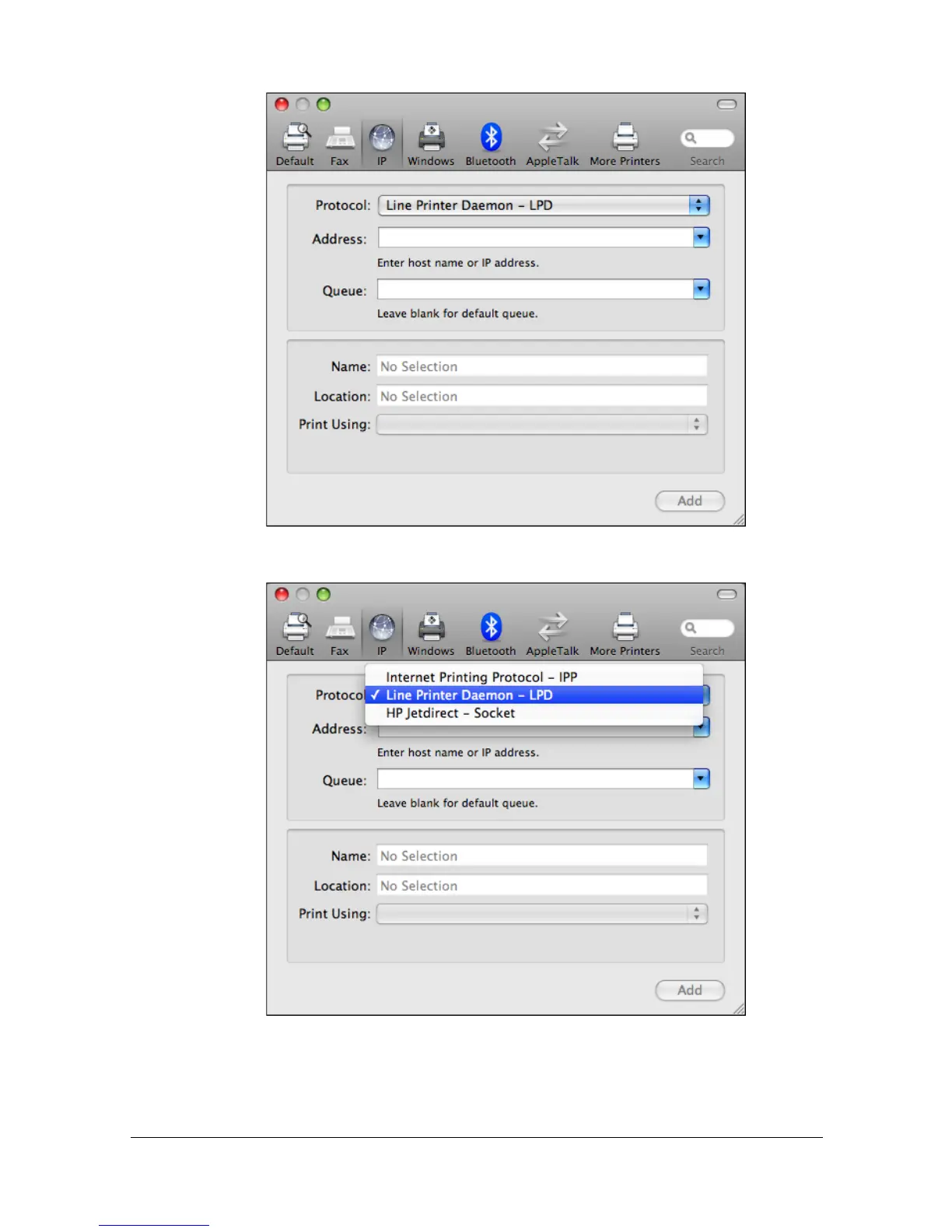Printer Settings (Mac OS X 10.5/10.6) 1-55
5 Click [IP].
6 Select desired print protocol from the [Protocol] pop-up menu.
" - For an IPP setup, select [Internet Printing Protocol - IPP].
- For an LPD setup, select [Line Printer Daemon - LPD].
- For a port 9100 setup, select [HP Jetdirect - Socket].
