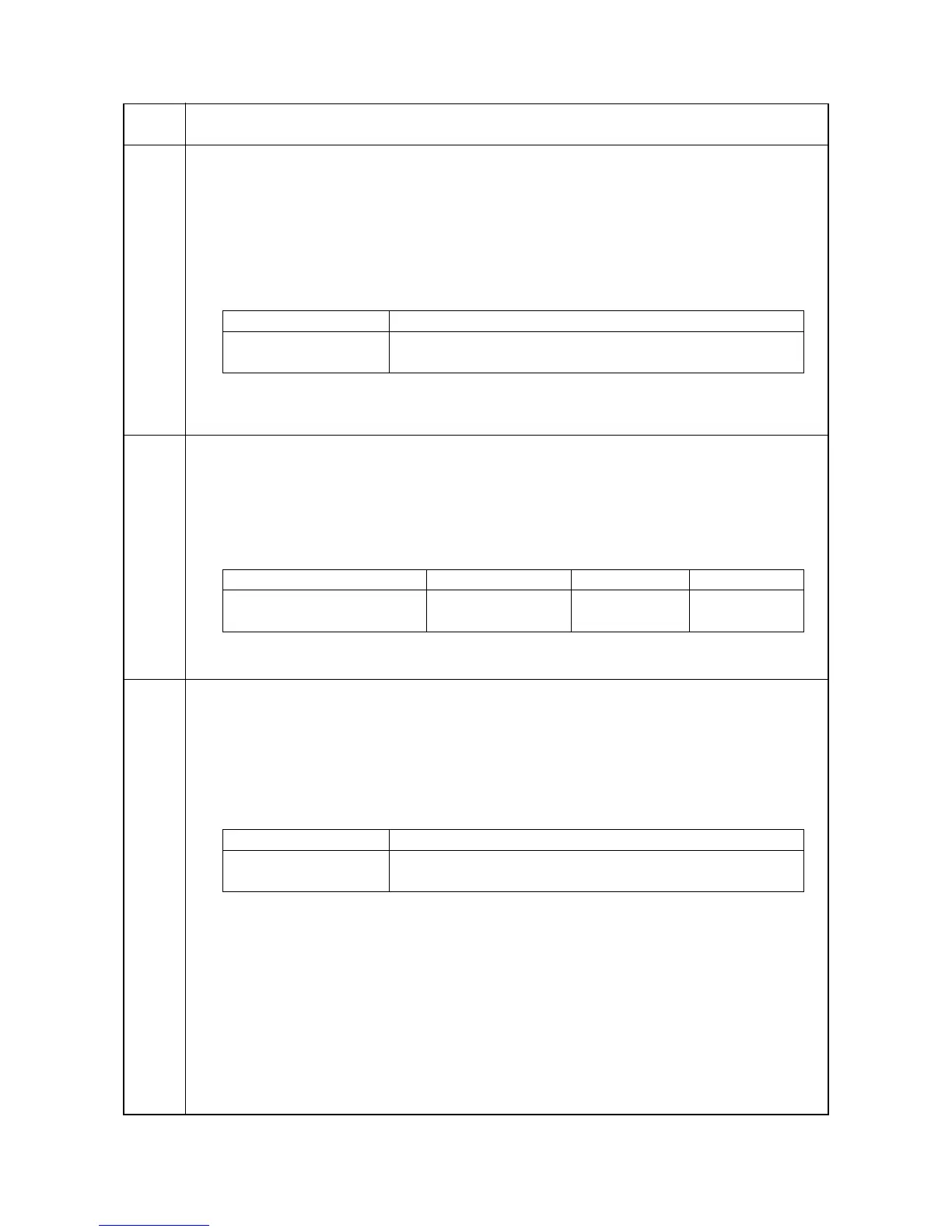2HA/2HB
1-3-55
U927
Clearing the all accounting counts and machine life counter
Description
Clears the total count and the scanner count. The counts, however, can be cleared only one time. If either of
the total count or the scanner count exceeds 1,000, this mode cannot be run.
Purpose
To start the counters with value 0 when installing the machine.
Method
1. Press the start key. If the counters have been already cleared or either of the total counter or the scan-
ner counter exceeds 1,000, this mode cannot be run and "nG" is displayed.
2. Select "on" using the zoom +/- keys.
3. Press the start key. The accounting counter is cleared.
Completion
Press the stop/clear key. The indication for selecting a maintenance item No. appears.
U928
Checking the machine life count
Description
Displays the machine life counts for checking a figure.
Purpose
To check machine status.
Method
1. Press the start key.
2. Select the item using the exposure adjustment keys.
Completion
Press the stop/clear key. The indication for selecting a maintenance item No. appears.
U941
Setting the default magnification ratio of the default cassette
Description
Sets the default magnification ratio when paper selection of copy default setting is set to the default cassette.
Purpose
To be set according to user request.
Method
Press the start key.
Setting
1. Select the magnification using the exposure adjustment keys.
Initial setting: 100% magnification
2. Press the start key. The setting is set. The indication for selecting a maintenance item No. appears.
Completion
Press the stop/clear key. The indication for selecting a maintenance item No. appears.
Maintenance
item No.
Description
Display Operation
- - - Canceling the clearing
on Executing the clearing
Exposure indicator Description Setting range Initial setting
Exp. 1 First 3 digits 000 to 999 000
Exp. 2 Last 3 digits 000 to 999 000
Display Description
100 100% magnification
Aut Auto magnification selection
