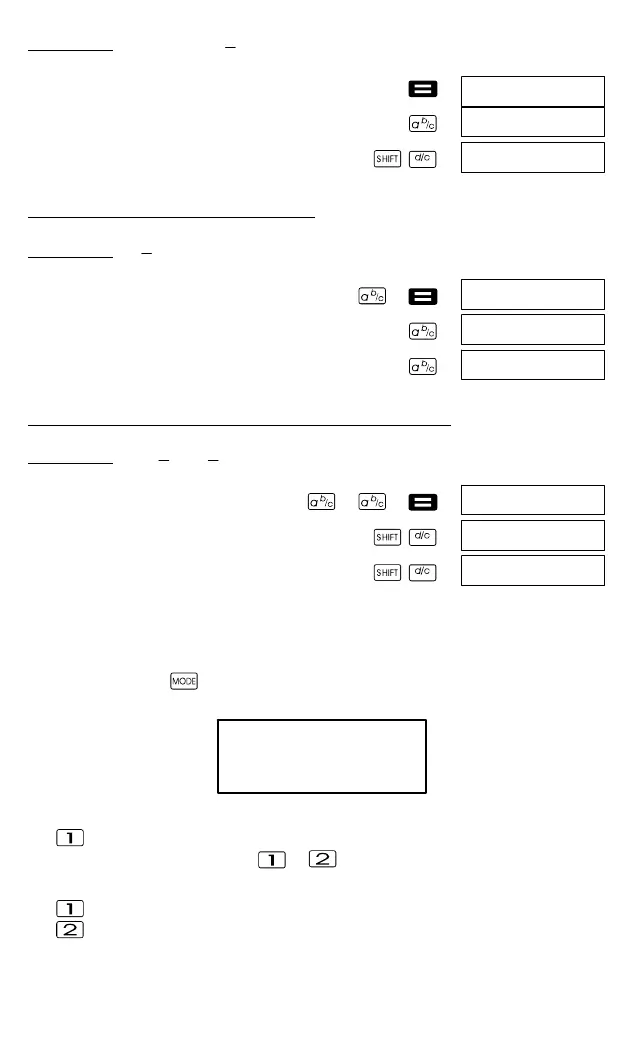113
Ejemplo 1:
³
4
3
2
2.75
2,75
Conversión de fracción a decimal
Ejemplo 1:
1
2
(fracción ´ decimal)´
0.5
1
2
Conversión de fracción mixta a fracción impropia
Ejemplo 1:
3
5
3
2
1
3
5
3
2
1
´
1 2 3
D Puede utilizar la pantalla de ajuste (Disp) para especificar el formato
de presentación si el resultado de una fracción es mayor que uno (1).
D Para cambiar el formato de presentación de fracción pulse varias
veces la tecla
hasta llegar a la pantalla de ajuste que se muestra
a continuación.
Disp
1
D Seleccione la pantalla de ajuste.
D Pulse la tecla numérica ( o ) que corresponda al ajuste
deseado.
(a
b
/
c
): Fracción mixta
(d/c): Fracción impropia
¡Nota!
Si introduce una fracción mixta cuando está seleccionado el formato
de presentación (d/c) se produce un error.
2,75
2_|3_|4.
11_|4.
1_|2.
0,5
1_|2.
1_|2_|3.
5_|3.
1_|2_|3.