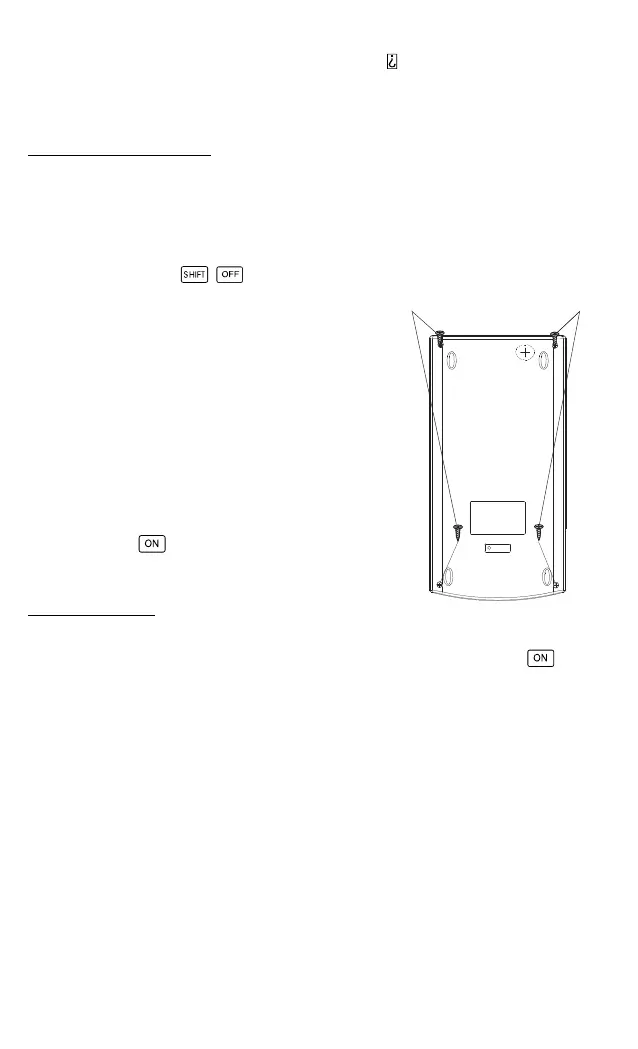67
therefore, could be large. (This also applies to internal consecutive
calculations that are performed in the case of
,
x
Ǡy, x!,
3
Ǡ, nPr, nCr etc.,
for example.) In the vicinity of the singular point of a function and point of
inflection, errors are cumulative and may become large.
Replacing the battery
When digits appear dim in the calculator display, it indicates a low battery
voltage. If the calculator continues to be used despite low battery voltage,
it may lead to malfunctions. Therefore, replace the battery as soon as
possible when the digits displayed appear dim.
1 Press the keys
to switch off the
power supply.
2 Remove the retaining screws in the rear
panel and remove the panel.
3 Remove the old battery.
4 Wipe the sides of the new battery with a
soft, dry cloth. Then insert the battery
with the positive + end at the top (so that
you can see it).
5 Replace the rear panel in position and
screw it in place.
6 Press the
key to switch on the
power supply.
Auto power off
The power supply of the calculator is automatically switched off if no key is
pressed for approximately six minutes. If this occurs, press the
key to
switch on the power supply again.
Screw
Screw