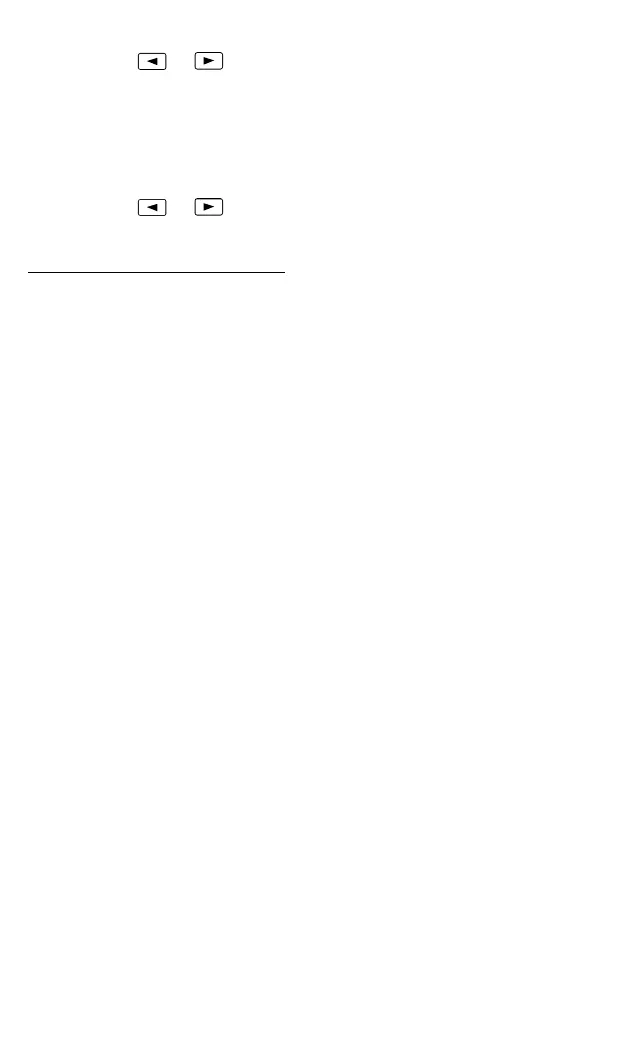63
Action
D Press the or key to display the location of the error and then
complete the corrective measures necessary.
Arg ERROR
Cause
D Incorrect use of an arguments.
Action
D Press the or key to display the location of the error and then
complete the corrective measures necessary.
Order of priority of operations
The calculation operations are completed according to the following order
of priority.
1 Coordinate conversion: Pol (x, y), Rec (r,
)
2 Type A functions:
In the case of these functions, the value is entered first and then the
function key is pressed.
x
3
, x
2
, x
-1
, x!,°'“
x, x
1
, x
2
, y
Conversion of the angle unit (DRG")
3 Powers and roots: ^(x
y
),
x
Ǡ
4 a
b
/
c
5 Abbreviated multiplication format in front of , e (basis for natural
logarithms), memory name or variable name: 2, 3e, 5A, A etc.
6 Type B functions:
In the case of these functions, the function key is pressed first, then
the value is entered.
Ǡ,
3
Ǡ, log, ln, ¥, /, sin, cos, tan, sin
-1
, cos
-1
, tan
-1
, sinh, cosh, tanh,
sinh
-1
, cosh
-1
, tanh
-1
, (-)
7 Abbreviated multiplication format in front of type B functions: 2Ǡ3,
Alog2 etc.
8 Permutation and combination: nPr, nCr
9x,
10 +, −
Operations which have the same priority are completed from right to left.
¥InǠ120 ³ e
X
{In(Ǡ120)}.
Other operations are completed from left to right.
Operations set in parentheses are performed first.
If a calculation contains an argument which is a negative number, the
negative number must be enclosed in parentheses. The negative sign ()
is treated as a type B function so that special care must be taken when the
calculation contains a type A function with high priority or power or root
operations.