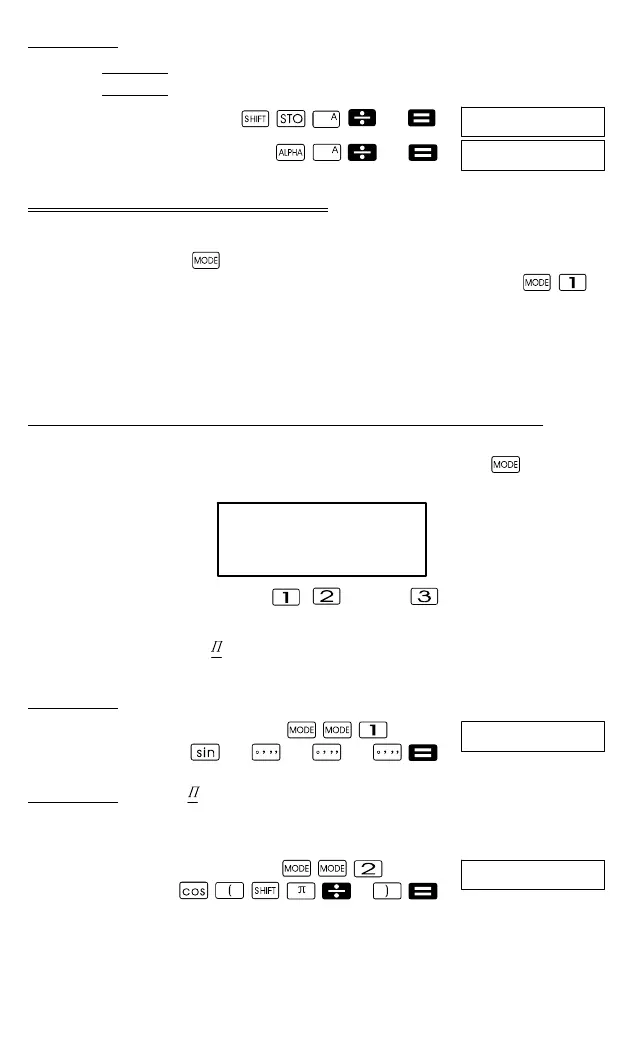152
Esempio 1:
193.2:23=8.4
193.2
:28=6.9
193.2
23
28
Calcoli con funzioni scientifiche
Nota!
Utilizzare il tasto
per richiamare la modalità COMP, se si
desidera eseguire calcoli con funzioni scientifiche. COMP:
D Determinati tipi di calcolo richiedono tempi più lunghi di esecuzione.
D Attendere che il risultato compaia a display, prima di iniziare il calcolo
successivo.
D 3.14159265359
Funzioni trigonometriche / Funzioni trigonometriche inverse
D Per modificare l'argomento angolare impostato (grado vecchio,
radiante, grado nuovo), premere ripetutamente il tasto
fino a
visualizzare l'impostazione sotto raffigurata per l'argomento angolare.
DEG RAD GRA
123
D Premere il tasto numerico ( , oppure ) che corrisponde
all'argomento angolare desiderato.
Esempio 1:
sin 63°52'41”
(Deg)
63 52 41
Esempio 2:
3
cos
(
rad)
(Rad)
3
8.4
6.9
90° =
2
radiante = 100 grado nuov
)(
0.897859012
0.5