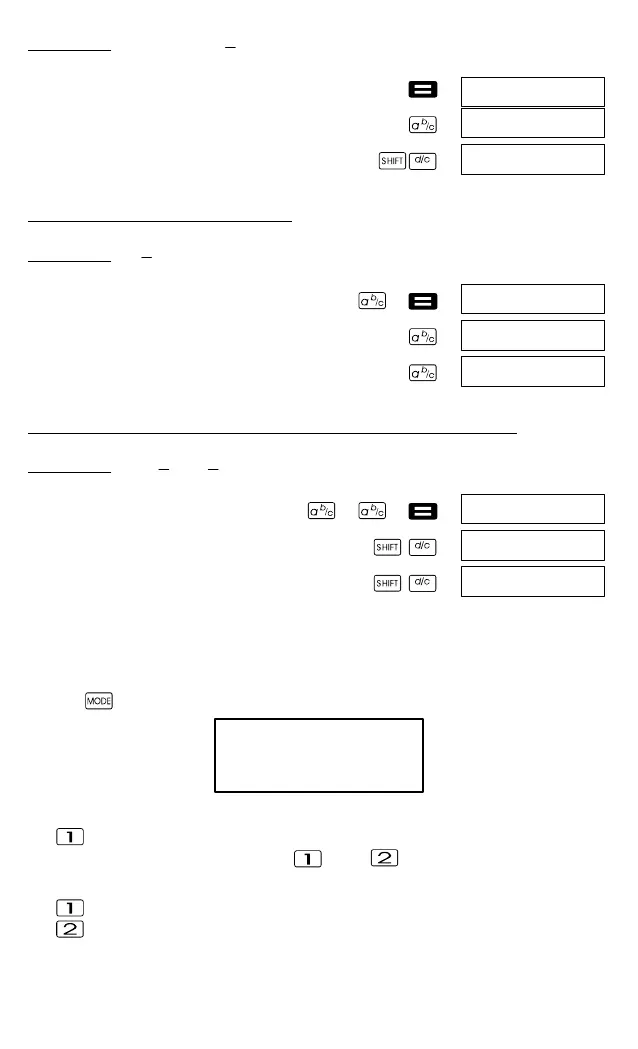13
Beispiel 1:
³
4
3
2
2.75
2.75
Umwandlung Bruch in Dezimal
Beispiel 1:
1
2
(Bruch ´ Dezimal)´
0.5
1
2
Umrechnung gemischter Bruchzahlen in Unechte Brüche
Beispiel 1:
3
5
3
2
1
3
5
3
2
1
´
1 2 3
D Sie können die Display-Einstellanzeige (Disp) verwenden, um das
Anzeigeformat zu spezifizieren, wenn das Ergebnis einer Bruchrech
nung größer als eins (1) ist.
D Um das Bruchanzeigeformat zu ändern, drücken Sie wiederholt
die
-Taste, bis Sie die unten dargestellte Einstellanzeige erhalten.
Disp
1
D Zeigen Sie die Einstellanzeige an.
D Drücken Sie die Zifferntaste ( oder ), die der
gewünschten Einstellung entspricht.
(a
b
/
c
): Gemischter Bruch
(d/c): Unechter Bruch
Hinweis!
Es kommt zu einem Fehler, wenn Sie die Eingabe eines gemischten
Bruches versuchen, während das Anzeigeformat (d/c) gewählt ist.
2.75
2_|3_|4.
11_|4.
1_|2.
0.5
1_|2.
1_|2_|3.
5_|3.
1_|2_|3.