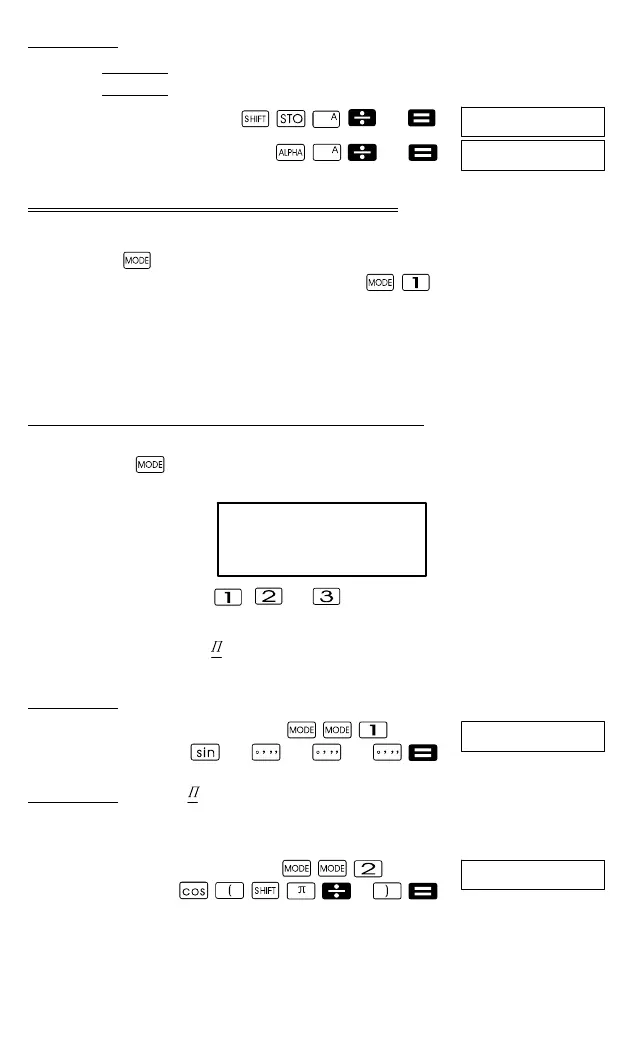51
Example 1:
193.2:23=8.4
193.2
:28=6.9
193.2
23
28
Calculations Using Scientific Functions
Note!
Use the
key to activate COMP mode in order to carry out
scientific function calculations. COMP:
D Certain types of calculation may require a longer time to complete.
D Wait until the result appears in the display before starting the next
calculation.
D 3.14159265359
Trigonometric/Inverse trigonometric functions
D In order to change the default angle unit (degrees, radians, grads),
press the
key repeatedly until the angle unit setup screen
illustrated below appears.
Deg Rad Gra
123
D Press the digit key ( , or ) which corresponds to the angle
unit to be changed.
Example 1:
sin 63°52'41”
(Deg)
63 52 41
Example 2:
3
cos
(
rad )
(Rad)
3
8.4
6.9
90° =
2
radians = 100 grads
)(
0.897859012
0.5