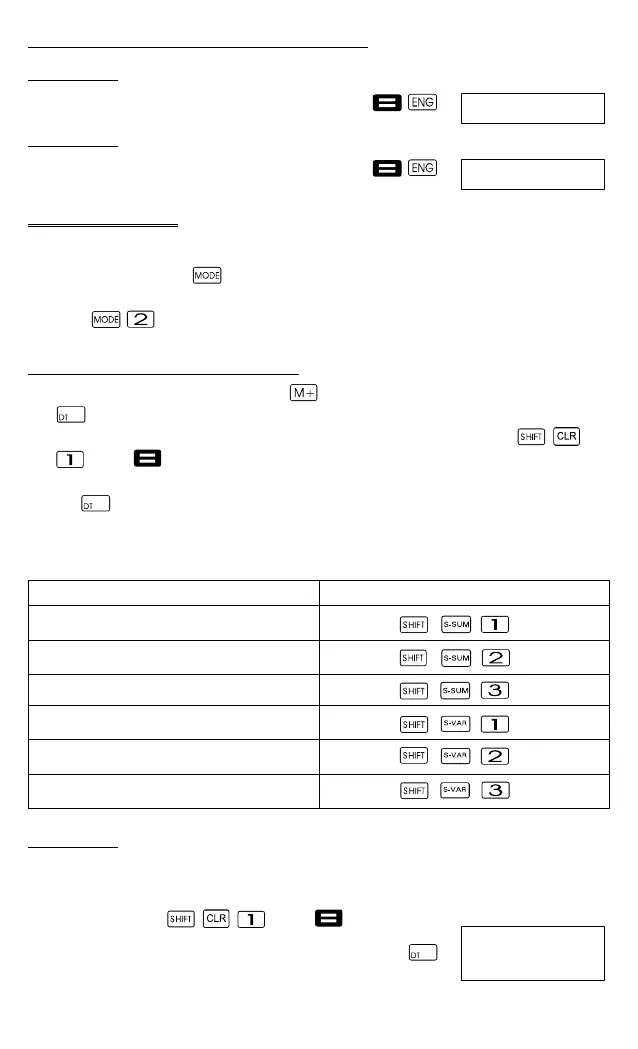156
Calcoli con modalità di scrittura tecnica
Esempio 1: Per convertire 56088 metri in chilometri
56088
Esempio 2: Per convertire 0.08125 grammi in milligrammi
0.08125
Calcoli statistici
Nota!
Utilizzare il tasto
per richiamare la modalità SD, se si desidera
eseguire calcoli statistici con deviazione standard.
SD:
Deviazione standard (modo SD)
D In modalità SD e Reg il tasto opera e funziona come tasto
.
D Iniziare sempre l'inserimento dati con la sequenza di tasti
(Scl) per azzerare la memoria statistica.
D Inserire i dati, utilizzando la seguente sequenza di tasti. <Valore dato
x>
.
D I dati di immissione sono utilizzati per il calcolo dei valori n, ∑χ, ∑χ²,
χ, σ
n
, σ
n
-1
richiamabili in seguito premendo i seguenti tasti.
Per richiamare questo valore: Premere i tasti:
∑χ²
∑χ
n
χ
σ
n
σ
n
-1
Esempio 1: Si tratta di calcolare σ
n
-1
, σ
n
, χ, n, ∑χ, ∑χ² per i seguenti
dati: 55, 54, 51, 55, 53, 53, 54, 52
Immettere in modalità AD la seguente combinazione di tasti:
(Scl) (Stat clear)
55
56.088
03
81.25
-03
n=
SD
1.