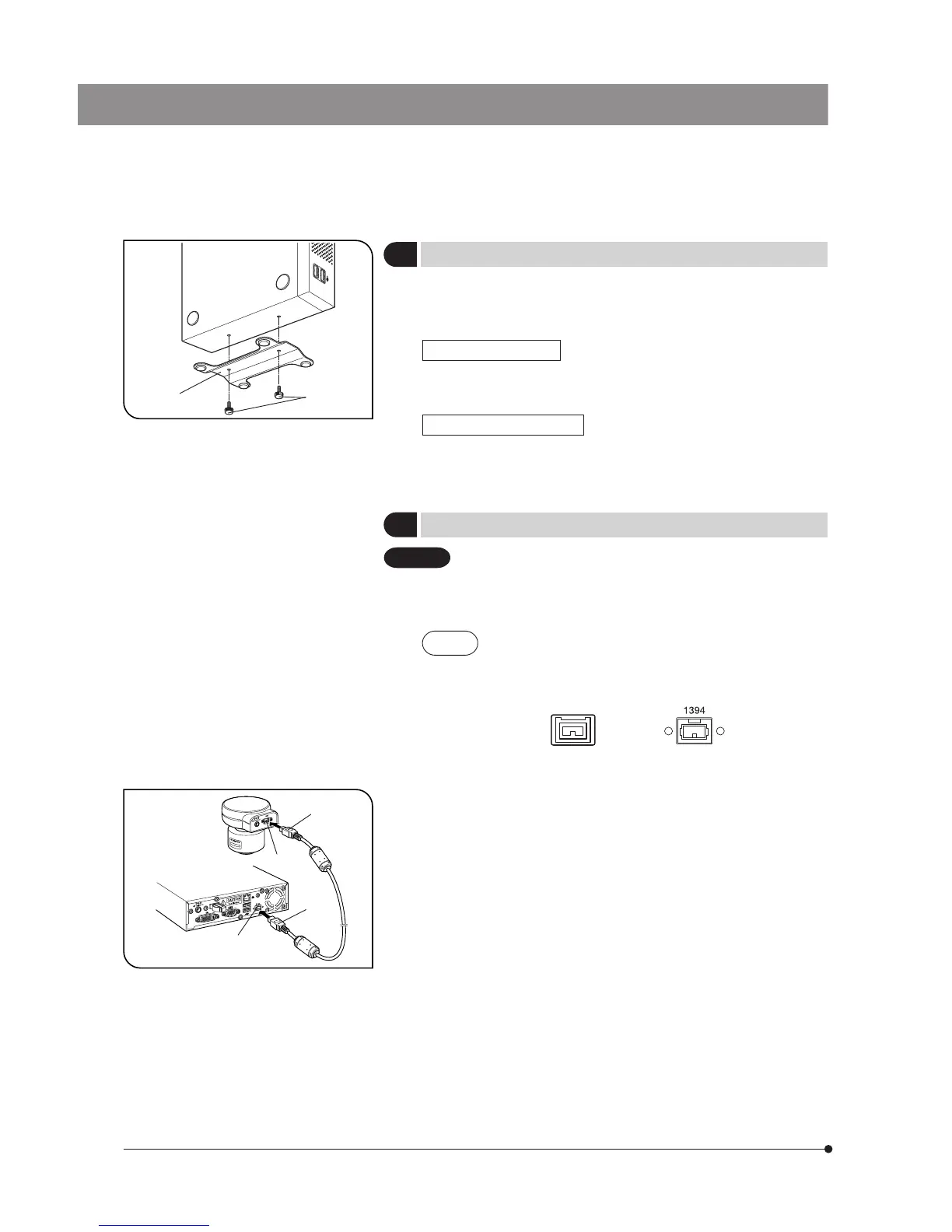12
Fig. 2
2
Installing the Control Box
(Fig. 2)
}The control box can be installed either horizontally or vertically.
}Do not place a heavy object weighing over 10 kg or an object that would
make the installation unstable on the control box.
Horizontal installation
Place the control box on the desktop so that its rubber feet contact the
desktop surface.
Vertical installation (Fig. 2)
Attach the stabilizer @ provided with the control box on the side of the
control box using the provided screws ².
Always use the provided stabilizer for vertical installation.
3
Connecting the Camera Cable
(Fig. 3)
· The cords and cables are vulnerable to bend or twist. Do not
apply excessive force to them.
· Be sure to switch off the control box before proceeding to the
connection.
NOTE
When connecting the cable, insert the connector plug in
the proper direction.
(Example: Camera cable)
Cable side Connector side
Fig. 3
1. Insert the connector @ on one end of the camera cable into the connec-
tor ² on the camera head.
2. Insert the connector ³ on the other end of the camera cable into the
connector | on the control box.
1
2
1
2
³
|
CAUTION