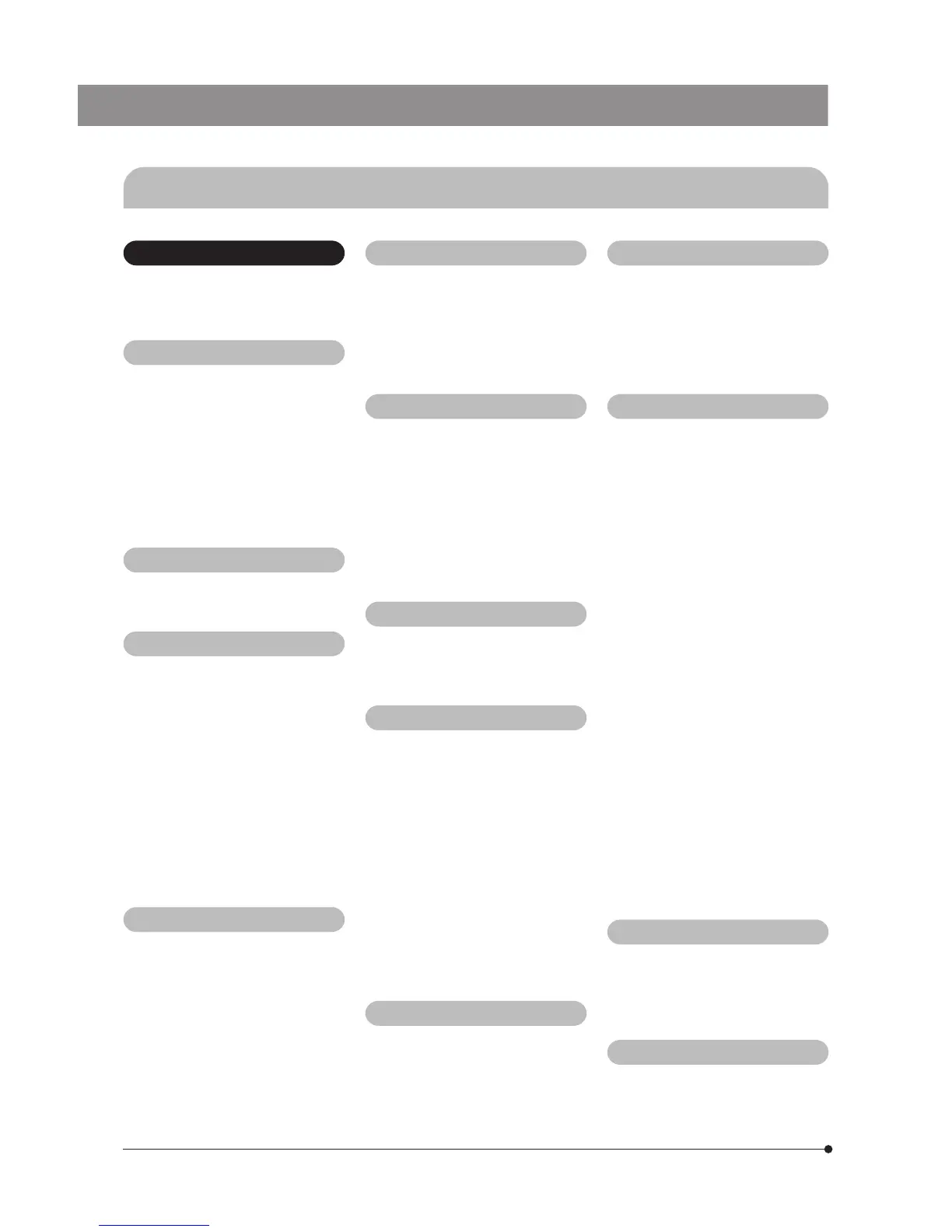88
4-4 Index
Numerics
1394 cable ............................................................................ p.9
3 Points Angle measurement ................... p.41
4 Points Angle measurement .................. p.43
A
AC adapter ........................................................................... p.7
Cautions on AC adapter .......................... p.1,14
Connection of AC adapter ................ p.13,71
AE
AE LOCK ................................................................. p.25,27
View/hide AE area .............................................. p.39
Changing AE area .............................................. p.26
Auto White Balance .............................................. p.33
Arrow .......................................................................................... p.47
B
Binning .................................................................................. p.22
Boundary Length ...................................................... p.44
C
Camera cable ........................................... p.9,12,69,70
Camera head ............................................................ p.8,69
Camera head installation .................... p.11,70
Camera head’s main switch ......p.8,18,69
Count ....................................................................................... p.46
Cross Line...........................................................................p.47
Control box ........................................................................... p.9
Control box installation.................................. p.12
Control box’s main switch ......................... p.18
Composite button operations ................. p.28
Computer viruses......................................................... p.5
Copy system information............................... p.58
Cursor buttons .........................................................p.8,25
D
Date/time setting ...................................................... p.53
Desktop PC...................................................................... p.68
Connection method ................................. p.68,70
Recommended specifications ........... p.67
Disposal method .......................................................... p.4
Distance between 2 Circle Centers .......
p.42
Distance of 2 Points measurement ....
p.41
DP2-TWAIN
DP2-TWAIN uninstallation .......................... p.81
DP2-TWAIN installation .................................. p.72
DP2-TWAIN operating procedure ....p.79
E
ERASE ................................................................................ p.8,52
EXPOSE ............................................................................p.8,27
Exposure adjustment.......................... p.10,25,26
Exposure time ....................... p.10,11,34,79,80,83
Exposure time locking (AE LOCK) ......
p.25,27
Exposure time setting ................... p.34,79,80
F
Fan ................................................................................................... p.6
Field number ............................................................ p.11,70
File name ............................................................................ p.33
Focus
Focusing area ........................................................... p.37
Focusing indicator .............................................. p.37
Folder name ................................................................... p.33
Formatting .......................................................................... p.53
Frame rate.......................................................................... p.84
H
Hand switch ..................................................................... p.7,8
Hand switch connection method ... p.15
Hand switch functions .................................. p.25
I
Image
Image size ................................................... p.22,30,83
Image playback ..................................................... p.49
Image erasure .................................................. p.52,53
Image orientation ................................................. p.37
Image protect............................................. p.51,52,53
Image measurement .............................. p.39,52
Image color setting................................................ p.34
Image pickup device .......................................... p.83
Image quality ......................................................... p.10,30
Index display ........................................................... p.51,59
INFO display .......................................... p.10,24,34,49
View/hide INFO display .............. p.20,49,59
ISO speed .................................................................. p.10,30
K
Keyboard .......................................................................... p.7,16
Keyboard connection ..................................... p.59
Operation using keyboard ........................ p.16
L
LAN connection .......................................................... p.16
Language setting ....................................... p.17,19,54
Laptop PC
Connection method ......................... p.68,70,71
Recommended specifications ........... p.67
Live image .........................................................p.20,22,73
M
Main switch ............................................. p.8,9,18,69,71
Maintenance .................................................................. p.55
Manual exposure ..................................................... p.34
Manual recording .................................................... p.34
Manual white balance ...................................... p.33
Measurement functions .................................. p.39
Media setup .................................................................... p.53
MENU display ...................................................... p.10,29
View MENU display ........................................... p.21
MENU button ................................................ p.8,21,28
Metering
Metering area.................................................... p.26,39
SPOT metering ........................................................ p.26
Center average metering .......................... p.26
Microscope ................................................................ p.17,34
Microscope Setup Wizard ........................ p.36
Microscope magnification correction ...
p.36,37
MODE
MODE button .......................................... p.8,20,28,49
MODE selection ................................................ p.20,49
Monitor ........................................................................ p.7,13,83
Monitor connection ............................................ p.13
Monitor resolution ............................................... p.56
Mouse .................................................................................. p.7,16
Mouse connection .............................................. p.16
Operation using mouse .............................. p.59
Monochrome ................................................................. p.34
N
Network ......................................................... p.5,7,16,31,57
Network connection method ............... p.57
Network connection requirements ... p.5
Network setting....................................................... p.57
O
Operating environment ................................ p.3,83
OTWB ........................................................... p.8,17,22,25,33