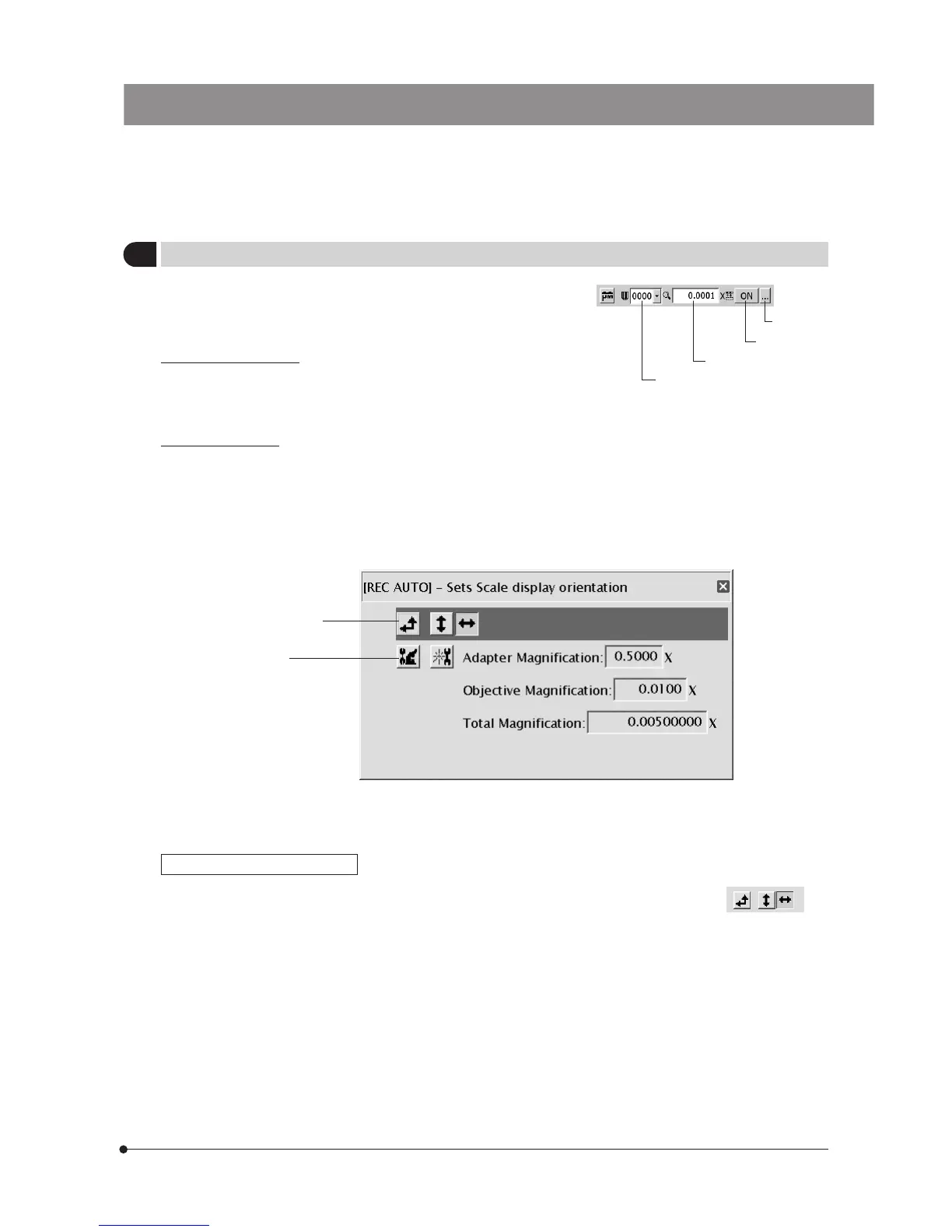35
SAL System
4
Scale Display Setting
Default: OFF
A scale can be displayed in the live image as well as in recorded
images.
The scale display setting can be saved and recalled later.
4-1 Displaying a Scale
1. Select the memory number @.
2. Set ON/OFF ² to ON to display the scale.
Setting ³
ON/OFF ²
Objective power
Memory No. @
4-2 Setting a scale
1. Select setting ³. The [Scale Setting] window shown below appears.
2. Change the settings in the [Scale Setting] window. Press the SET/OK button to apply the settings and close the [Scale
Setting] window.
Scale display
orientation setting
Microscope
setting
Scale display orientation setting
The scale can be displayed either horizontally or vertically on the im-
age. Select the icons in the [Scale Setting] window to switch the scale
display orientation.