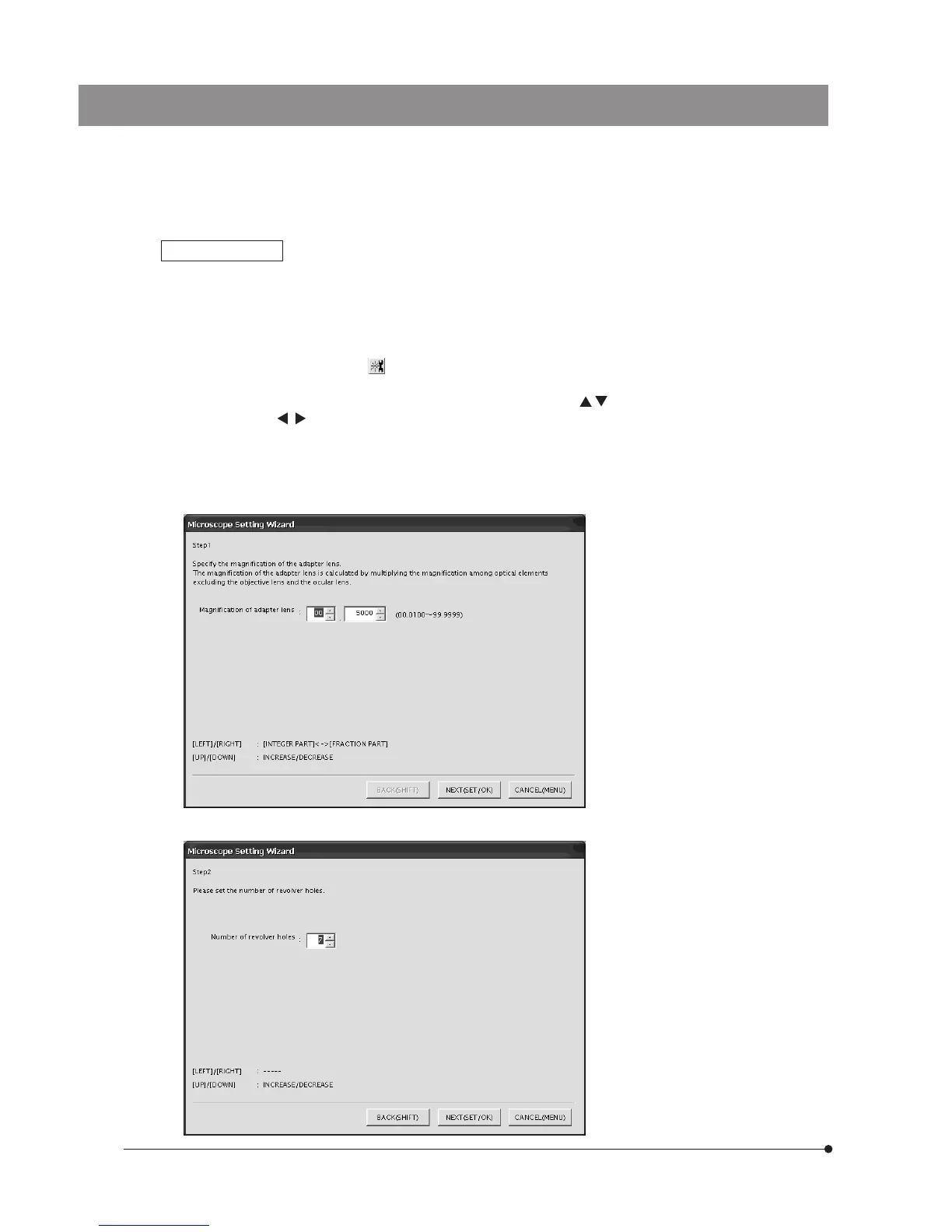36
Microscope setting
Set the magnification information required for the scale display.
}Before microscope setting, disconnect the USB memories (including the removable media devices such as HDD) from
the hand switch and/or control box. They can be reconnected after completion of restarting (auto restart) after the setting.
}When a control box (U-CBS, etc.) is connected, the setting methods are different from those described below. Please see
page 64.
1. Select the microscope setting icon
. The [Microscope Setting Wizard] will start.
2. Enter the camera adapter magnification, objective power, etc. following the [Microscope Setting Wizard].
Operation using the hand switch: Adjust the value with the cursor buttons
and adjust the adjustment position with
the cursor buttons
. Press the SET/OK button to advance to the next display page.
Operation using the mouse: Click on the position to be adjusted and adjust the value by means of scrolling or using the
pull-down menu. The value can also be input directly from the keyboard. Click on [Next] to advance to the next display
page.
@ Enter the camera adapter magnification.
² Enter the number of revolving nosepiece positions.