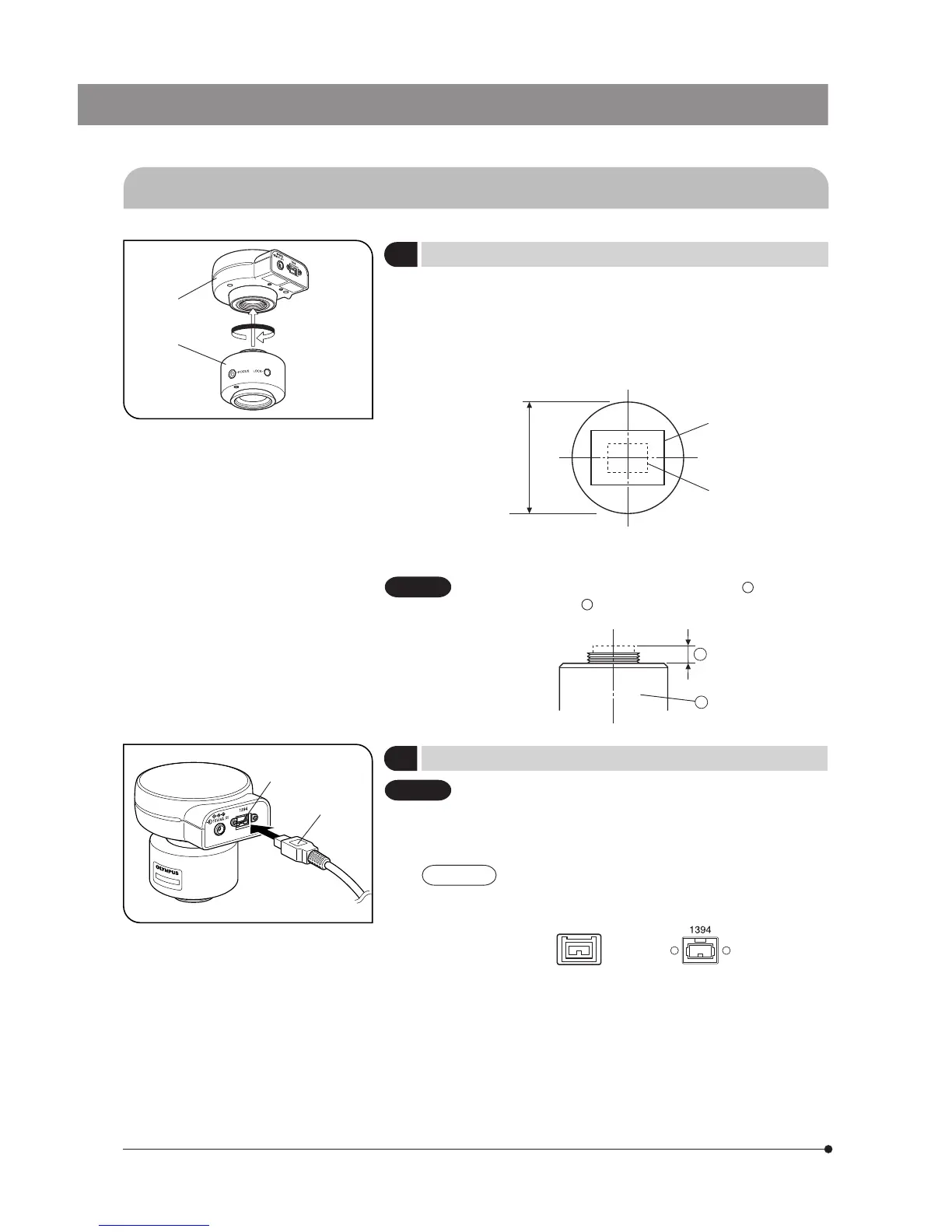70
3-4 Installation
Fig. 33
1
Installing the Camera Head
(Fig. 33)
Screw in the U-TV0.5XC-3 C-mount camera adapter @ into the mount
thread at the bottom of the camera head ². If you use a different C-
mount TV adapter, follow its instruction manual.
· As the photographed field is as shown below, use a camera adapter
having magnification of 0.5X to 1X. (If a 0.35X camera adapter is used, the
peripheral part of the image will be obscured.)
Field number
22
0.5X (FN 17.6)
1X (FN 8.8)
b
a
· If a C-mount TV adapter from other manufacturer than Olympus is used,
the optical performance of the system may not be manifested fully.
If the C-mount camera adapter or C-mount lens
a
has a thread
length over 4.5 mm
b
, it will hit the inside of the camera head
and cause damage to it.
Fig. 34
2
Connecting the Camera Cable
(Fig. 34)
· The cords and cables are vulnerable to bend or twist. Do not
apply excessive force to them.
· Be sure to switch off the camera head and PC before proceeding
to the connection.
When connecting the cable, insert the connector plug
in the proper direction.
(Example: Camera cable)
NOTE
Cable side Connector side
1. Insert the connector @ on one end of the camera cable into the connec-
tor ² on the camera head.
2. Insert the connector on the other end of the camera cable into the con-
nector on the PC.
1
2
1
2
CAUTION
CAUTION