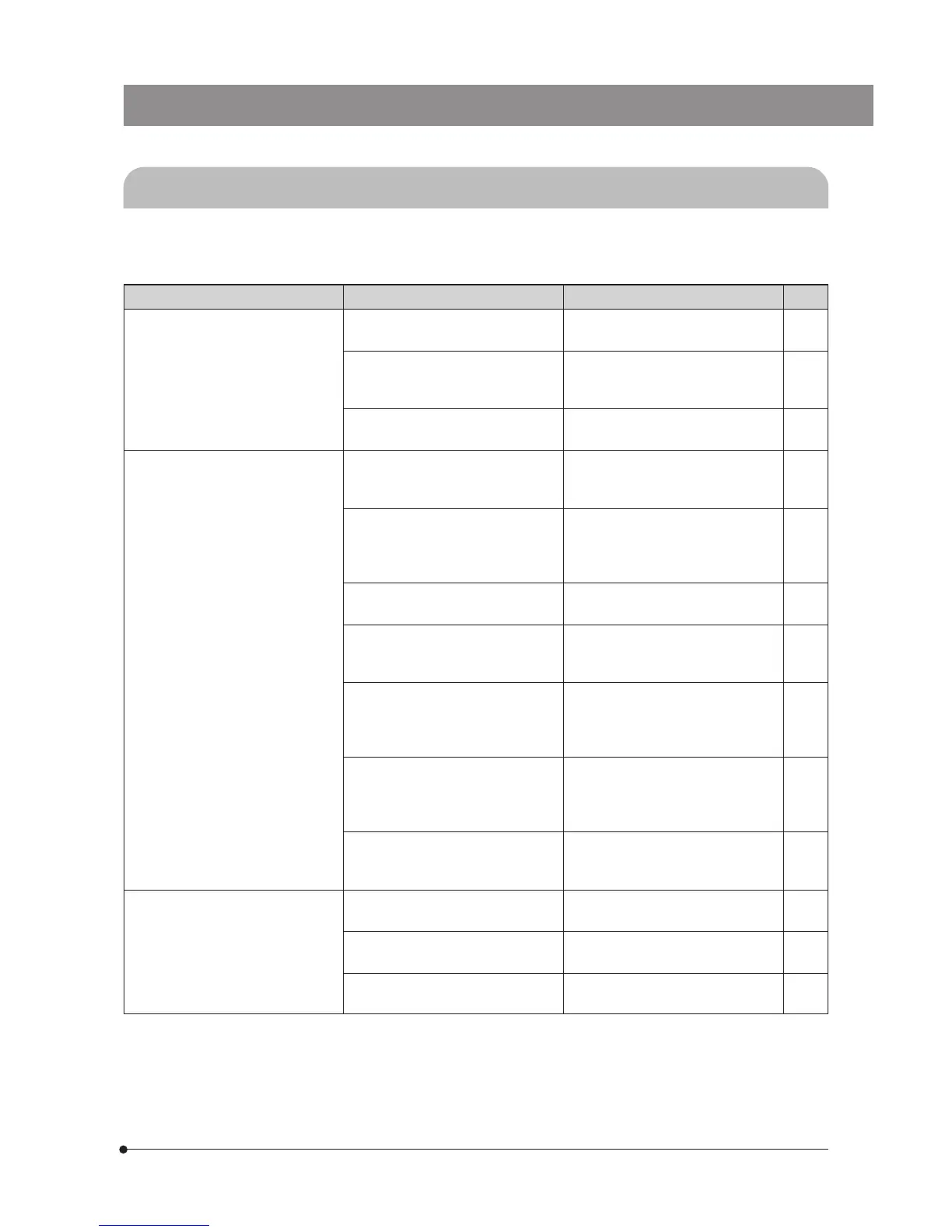85
Common
4-3 Troubleshooting Guide
Under certain conditions, the performance of the camera may be adversely affected by factors other than defects. If
problems occur, please review the following list and take remedial action as needed. If you cannot solve the problem after
checking the entire list, please contact Olympus for assistance.
Problem Cause Remedy Page
a) The hand switch buttons do not
work.
The system is OFF or in standby mode. Press the main switch of the control
box to ON.
The AC adapter is connected improp-
erly.
Connect the AC adapter correctly to
the control box and plug the power
cord firmly into a power outlet.
The hand switch is connected improp-
erly.
Connect the USB cable correctly.
b) Pressing the EXPOSE button
cannot record an image.
Data is being written in memory. Release the EXPOSE button, wait for
more than 1 sec., and press the EX-
POSE button again.
The USB memory is full. Use another USB memory, erase un-
necessary images, or transfer image
data into a PC and then erase all im-
age files.
The USB memory is connected im-
properly.
Insert all the way into the connector.
The LAN cable is connected improp-
erly (applicable only when the save
destination is a networked PC).
Connect the LAN cable correctly.
The save destination PC cannot be
accessed due to a network trouble, etc.
(applicable only when the save desti-
nation is a networked PC).
Contact the network administrator of
the save destination PC.
The save folder is protected by pass-
word (applicable only when the save
destination is a networked PC).
Connect the keyboard to the control
box and enter the password. Alterna-
tively, contact the network administra-
tor of the save destination PC.
c) The played image is not dis-
played on the monitor.
The system is OFF or in sleep mode. Press the main switch of the control
box to ON.
The system is not in the PLAY mode. Press the MODE switch of the hand
switch to select the PLAY mode.
The USB memory does not contain a
recording.
Check the number of remaining im-
age.
18
13
15
23
52,53
15
16
5,57
9
55
49
10
The camera operation is affected due
to a connected USB device or a prob-
lem in the network.
Remove USB devices other than those
provided with the DP21, and also dis-
connect the LAN.
11