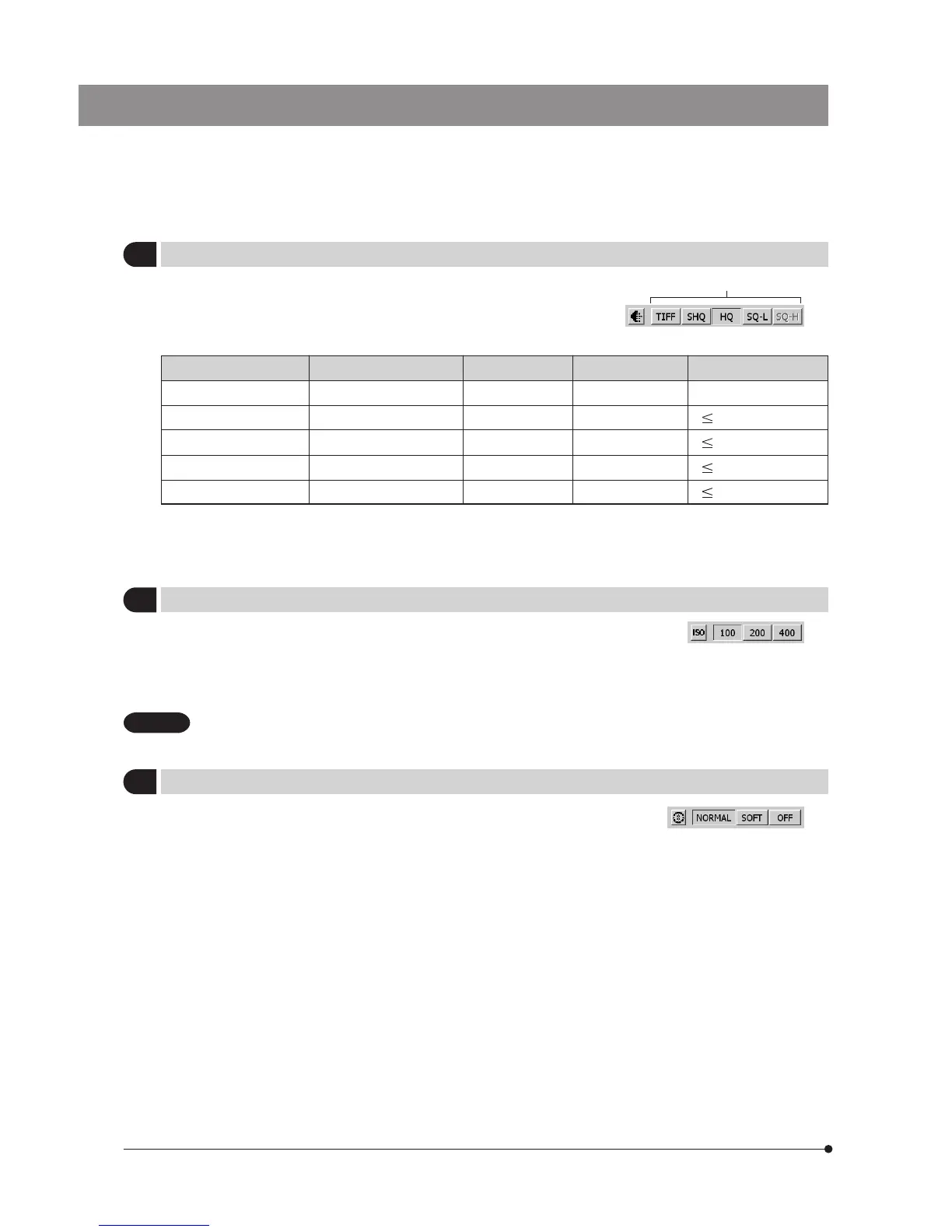30
2
Image Quality Mode Setting
Default: HQ
}Select the quality of the recorded image.
The image quality improves as the setting is advanced from “SQ-H” -->
“SQ-L” --> “HQ” --> “SHQ” --> “TIFF.”
Image quality
Image quality mode Compression rate Save format Recording pixels File capacity
TIFF No compression TIFF 1600 x 1200 Approx. 5760 KB
SHQ LOW (1/2.7) JPEG 1600 x 1200 Approx. 2140 KB
HQ HIGH (1/8) JPEG 1600 x 1200 Approx. 720 KB
SQ-L LOW (1/2.7) JPEG-LOW 800 x 600 Approx. 535 KB
SQ-H HIGH (1/8) JPEG-HIGH 800 x 600 Approx. 180 KB
}The quality is fixed at “SQ-HIGH” when the binning is set (p. 22).
}The compression rates are as follows. SHQ (TIFF): No compression; SHQ (JPEG): 1/2.7; HQ (JPEG): 1/8; SQ (JPEG-LOW):
1/2.7; SQ (JPEG-HIGH): 1/8.
3
ISO Speed Setting
Default: 100
}Select the sensitivity (ISO speed) in image capturing. The figures are set
based on the ISO speeds of photo films.
Three options of 100, 200 and 400 are available. The larger ISO speed
is more suitable for recording of dark specimens or quickly-moving
objects.
The larger ISO speeds are suitable for recording of dark specimens, but they also increase the image noise.
Select the optimum setting according to situations.
4
Sharpness Setting
Default: NORMAL
}Select the image sharpness. The sharpness refers to the degree of
contour enhancement of image.
Three options of “NORMAL,” “SOFT” and “OFF” are available.
The contour enhancement attenuates as the setting is changed from
“NORMAL” to “SOFT” and then to “OFF.”
“NORMAL” sharpens the image contours and is suitable for appreciation of prints, etc. “SOFT” reproduces contours in a
natural feeling. “OFF” does not apply sharpness correction and is therefore suitable for subjecting to post image process-
ing on a PC, etc. Select the optimum setting according to situations.
CAUTION
