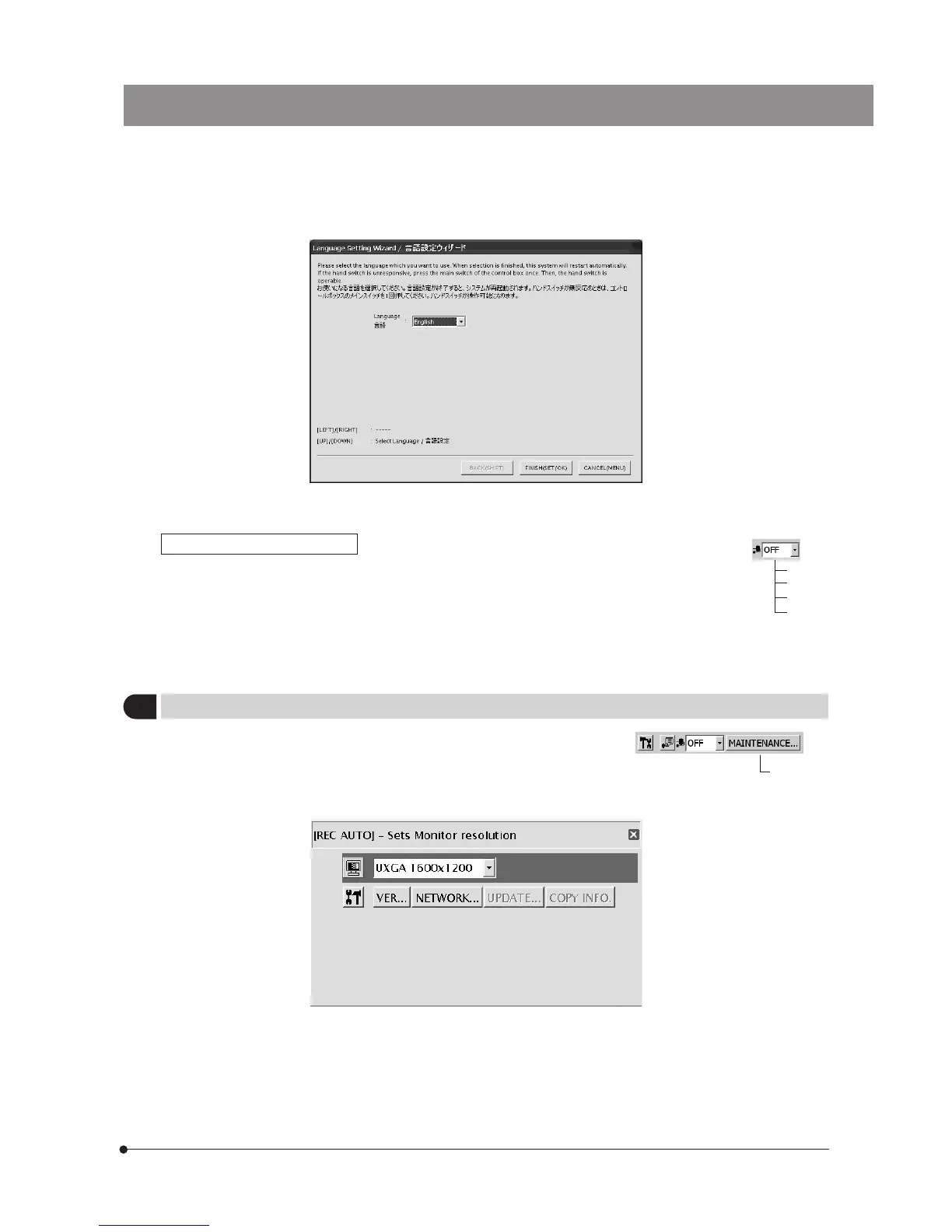55
SAL System
5-2 Sleep setting Default: OFF
It is possible to turn off the display temporarily when the DP21 has not
been controlled for a certain period.
The display is turned on when any button is pressed.
The period until the display power off can be selected from OFF, 1 minute, 5 minutes and 10 minutes.
The sleep mode is canceled when the hand switch, mouse or keyboard is controlled.
}A certain time may be required before the setting change is applied.
6
Maintenance Setting
This function performs maintenance settings including the version
information checking and network settings.
Place the cursor on [MAINTENANCE] @ in the MENU display and
press the [OK] button. The following window appears.
OFF
1 min.
5 min.
10 min.
@