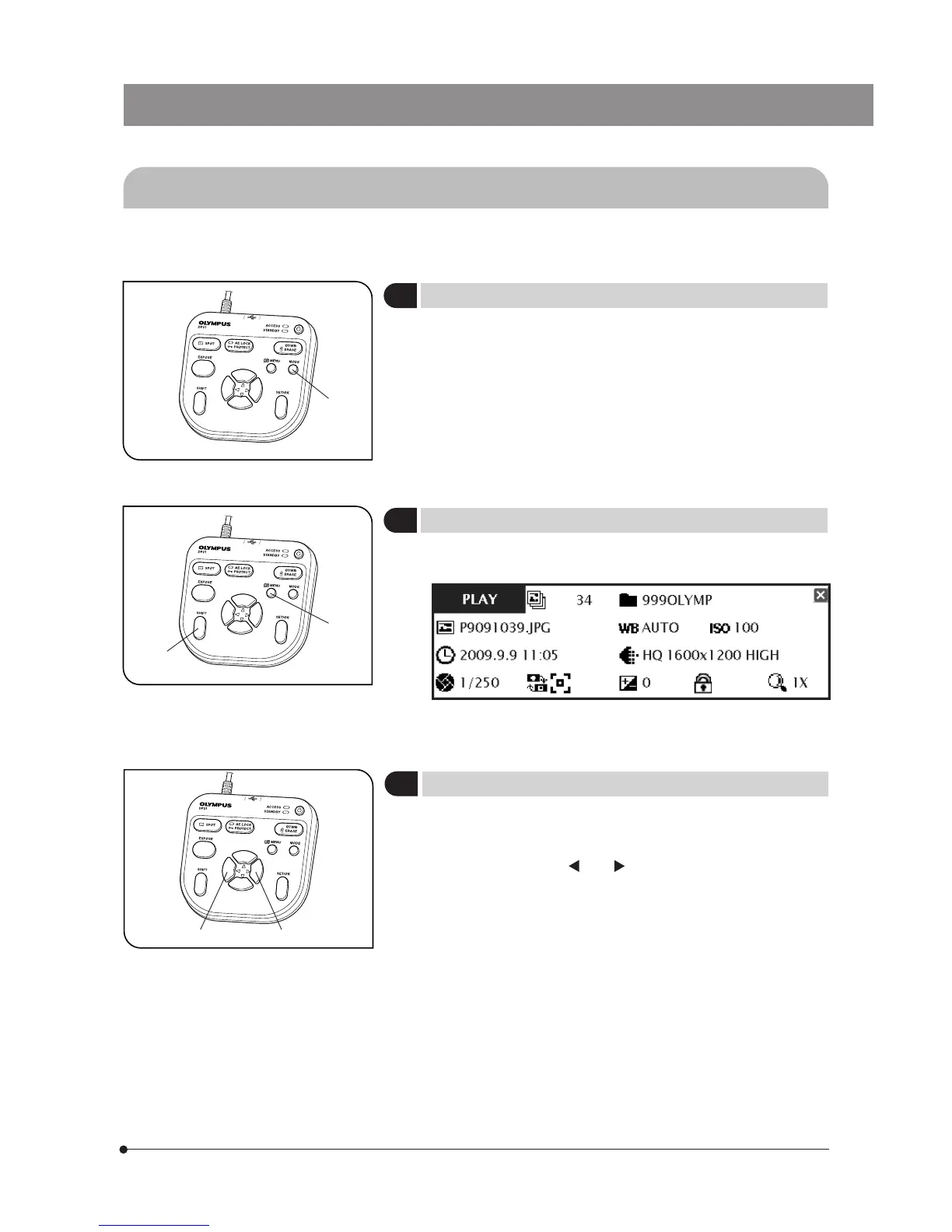49
SAL System
2-7 Playback Function Setting/Operation (PLAY)
This section describes the method of image playback using the hand switch. The recorded images can be played back
and viewed using the hand switch buttons.
Fig. 25
1
Selecting the Mode
The MODE button @ can be used to select the REC AUTO (auto-expo-
sure recording), REC MANUAL (manual-exposure recording) or PLAY (play-
back) mode.
Select PLAY.
1
Fig. 26
2
2
Viewing/Hiding the INFO Display
The INFO display shows the information on the played image (recording
settings, etc.). It can be displayed or hidden by the user.
While holding the SHIFT button @, press the MENU button ² to view or
hide the INFO display alternately.
1
Fig. 27
21
3
Selecting the Played Image
The image to be played can be selected as described below.
1. When the PLAY mode is selected, the last recorded image in the folder
currently set as the save folder is displayed.
2. Press the cursor button
@ or ² to select the played image. Each
press of the button displays the previous or next image. The speed of
playback is variable depending on the image size.
}The folder and file names are displayed on the INFO display.
}To change the folder to be browsed, see page 54.
When the folder is changed, the first recorded image in the folder is
displayed.