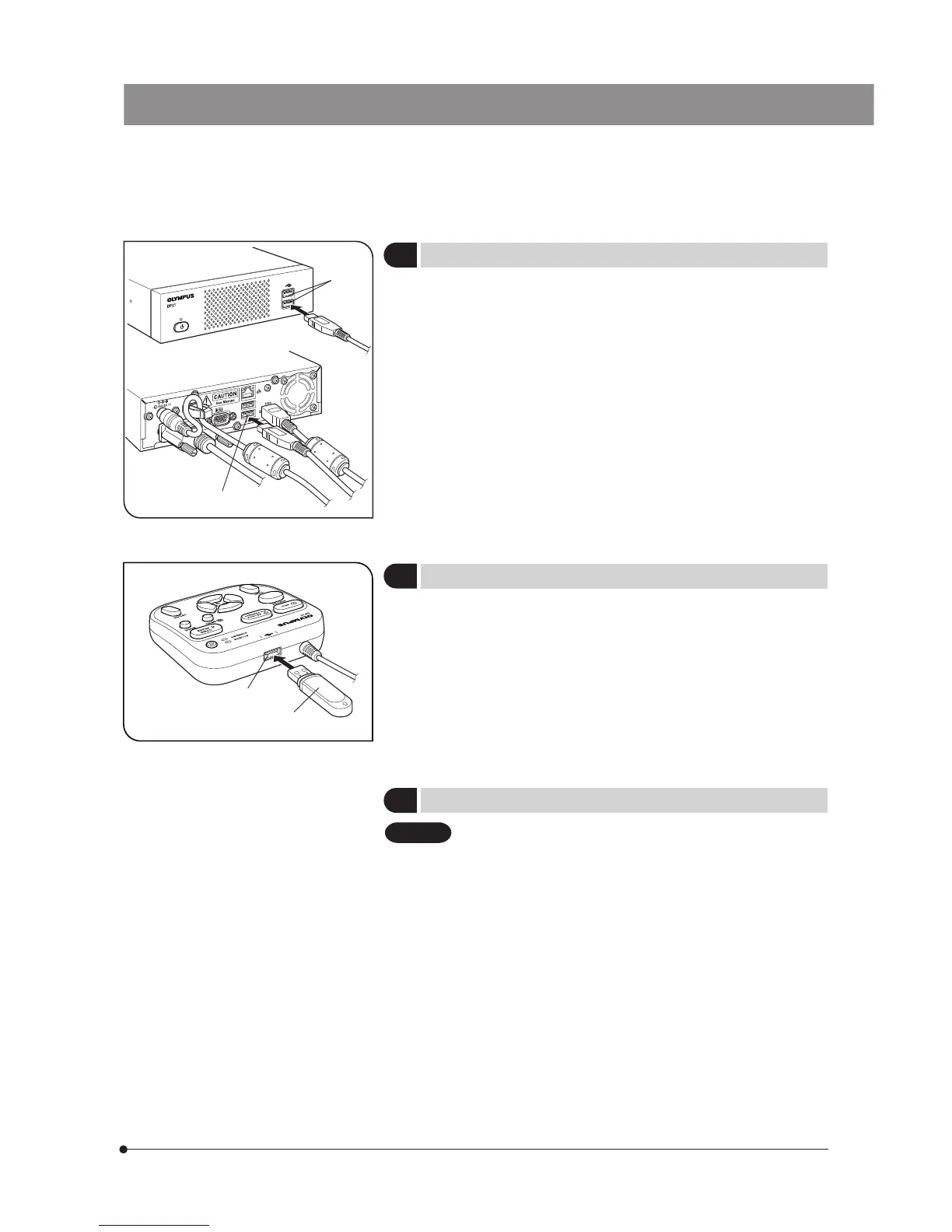15
SAL System
Fig. 7
6
Connecting the Hand Switch
(Fig. 7)
Insert the USB cable connector of the hand switch into one of the USB
ports @ of the control box.
}The control box has a total of four USB ports. The hand switch function is
identical regardless of the connected USB port so the user can select
any USB port as desired.
Fig. 8
7
Inserting the USB memory
(Fig. 8)
Insert the USB memory @ all the way into the USB port ² of the hand
switch.
8
Applicability of USB Device
USB memory
}Do not connect a USB device other than the USB memory provided with
the DP21 into the USB port of the hand switch. Otherwise, malfunction
may result. If you use a commercially available USB memory, connect it
to a USB port of the control box. The USB memory provided with the
DP21 can also be used by inserting it into a USB port of the control box.
}The ACCESS LED of the hand switch lights or blinks during data access
(for saving the recorded image, etc.). Do not disconnect the USB memory
during this period.
}The USB memory can be disconnected without special disconnection
processing such as that required with a PC. The USB memory can be
disconnected anytime except when the ACCESS LED of the hand switch
is lighting or blinking.
}A USB memory with a special function such as the security or password
function cannot be used.
1
2
1
2
CAUTION