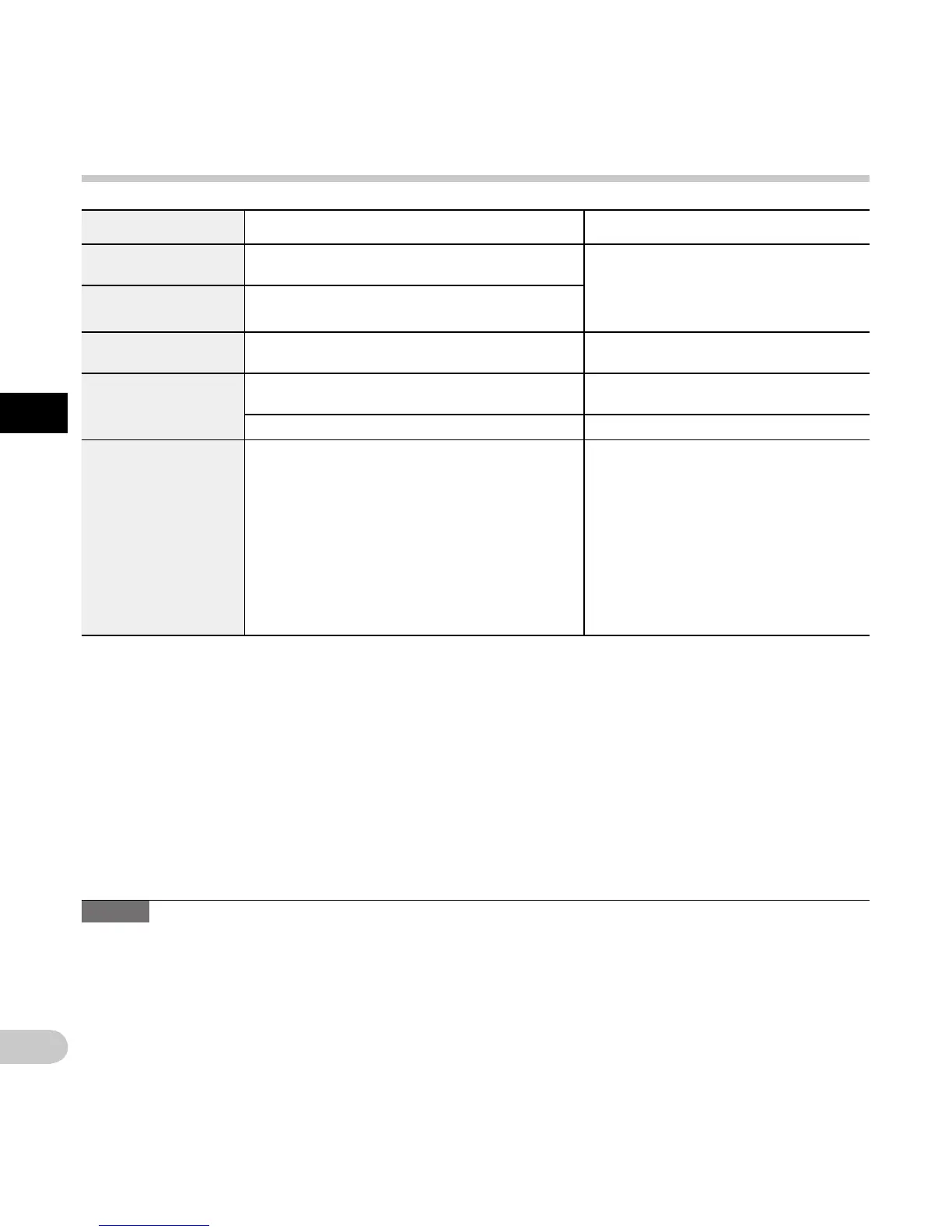Playback
Playback
Playback functions Operation Howtocancel
FastForward
(FF)
Pressthe9buttononcewhileinstopmode. Movetheslideswitchtoapositionother
thantheSTOP(4)position.
• Therecorderstartstheoperationof
thesetposition.
PresstheOK/MENUbutton.
Rewind
(REW)
Pressthe0buttononcewhileinstopmode.
Cue
(Cue)
Pressandholdthe9buttonwhileinstopor
playbackmode.
Releasethebutton.
Review
(Rev)
Pressandholdthe0buttonwhileinstopor
playbackmode.
Releasethebutton.
MovetheslideswitchtotheREV(7 )position. Releasetheslideswitch.
PlaybackSpeed
PresstheF2(SPEED)buttonduringplayback.
• Theplaybackspeedwillchangeateachpress
oftheF2(SPEED)button.
Play(playback):
Playbackatnormalspeed.
SlowPlay(slowplayback):
Playbackspeedslowsdown(-50%),and
“Slowplay”willbedisplayed.
FastPlay(fastplayback):
Playbackspeedbecomesfaster(+50%),and
“Fastplay”willbedisplayed.
———
Notes
• Ifyoupressthe9buttononcewhilefast-forwardingortwicewhileinstopmode,therecorderwillstop
attheendofthefile(F.Skip).
• Ifyoupressthe0buttononcewhilerewindingortwicewhileinstopmode,therecorderwillstopat
thebeginningofthefile(B.Skip).Ifthe0buttonispressedwithin2seconds,therecorderskipstothe
beginningofthepreviousfile.
• Ifyoupressandholdthe9buttonwhilefastforwarding(FF),therecorderwillcontinuetoskipforward.
• Ifyoupressandholdthe0buttonwhilerewinding(REW),therecorderwillcontinuetoskipbackward.
• TheCueandReviewspeedcanbesetfrom[Speed1]to[Speed5](☞P.42).CueandReviewplaybacksound
canbesetto[On]or[Off](☞P.42).