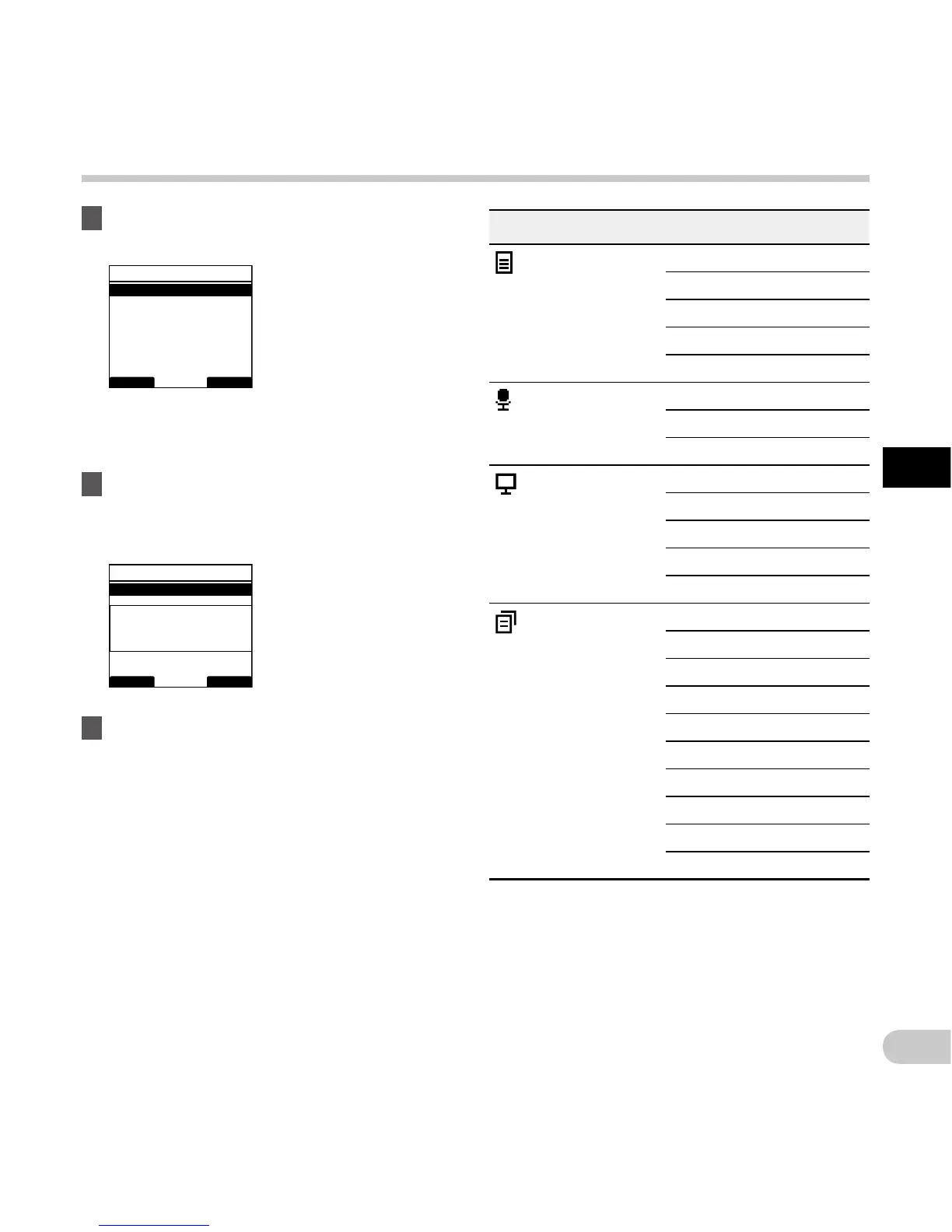Rec Mode
QP
SP
Setting
fixed
• Pressingthe0buttonwithoutpressingthe
OK/MENUbuttonwillcancelthesettingsand
returnyoutothepreviousscreen.
7 Press the OK/MENU button to complete
the setting.
• Youwillbeinformedthatthesettingshave
beenestablishedviathescreen.
Menu list
FileMenu
[Priority]
[Pending]
[FileLock]
[WorkType]
[Information]
RecMenu
[MicSense]
[RecMode]
[VCVA]
LCD/SoundMenu
[Backlight]
[Contrast]
[LED]
[Beep]
[Language(Lang)]
DeviceMenu
[MemorySelect]
[Cue/Rev]
[PowerSave]
[Time&Date]
[Battery]
[USBClass]
[ResetSettings]
[Format]
[MemoryInfo.]
[SystemInfo.]
6 Press the + or – button to change the
setting.
8 Press the F3 (EXIT) button to close the
menu screen.