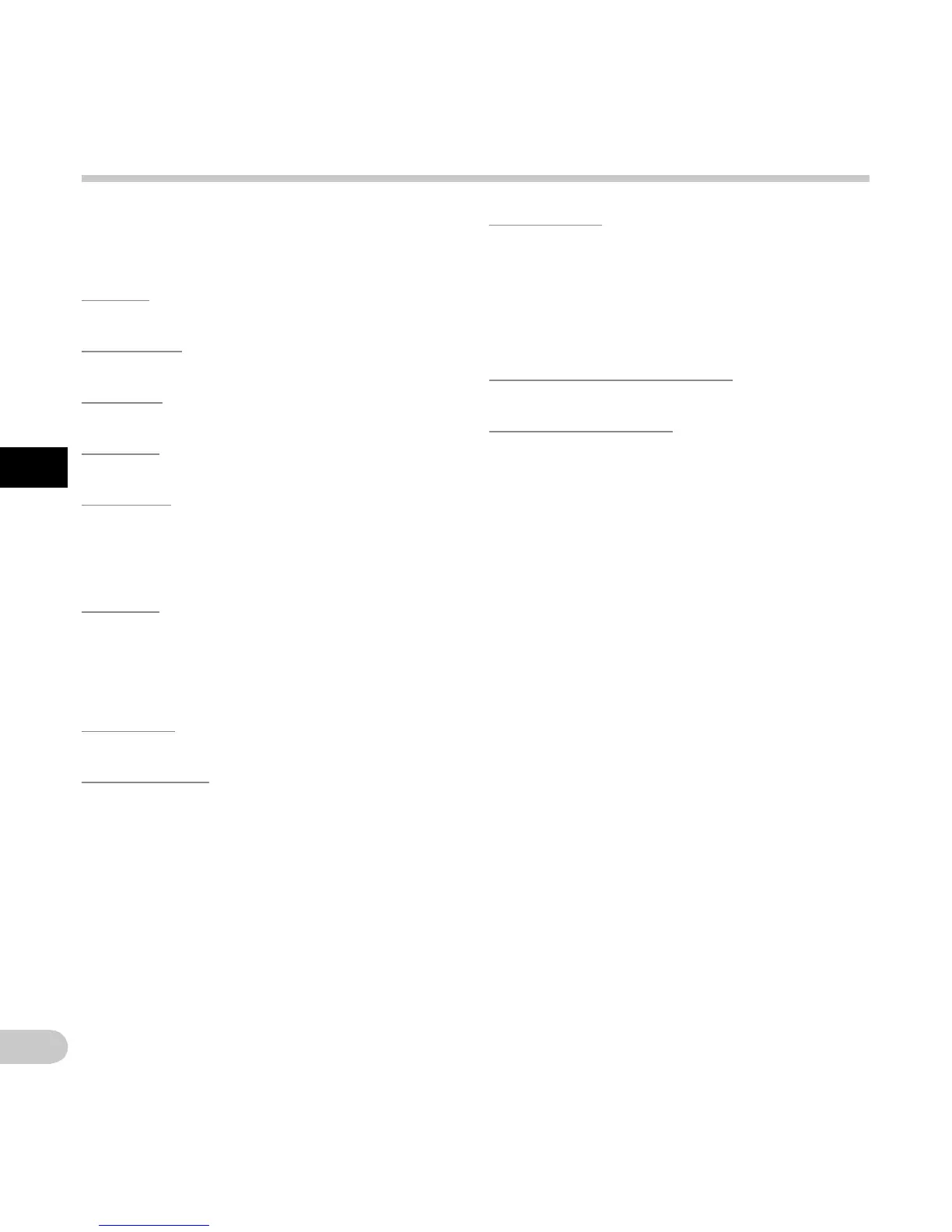Customizing the recorder
Customizing the recorder
❏
DeviceFolders
Youcancustomize/adjust/set/configurevarious
settingsrelatedtotherecorder’sfolders.
Enabled:
• Changethenumberofusablefolders.
Foldername:
• Changethefoldername.
Worktype:
• Setthefolder'sworktype.
AutoLock:
• SettheAutoLockonafiletoOn/Off.
Encryption:
• Selectafolder’sEncryptionlevel.
ItispossibletosettheEncryptionlevelto[High]
(256bit),[Standard](128bit)or[No](deactivates
thefunction).
Password:
• Setthefolder'sEncryptionPassword.
❏
Recording
Youcancustomize/adjust/set/configurevarious
settingsrelatedtotherecordingandrecordedfiles.
DSSFormat:
• Selecttherecordingformat(DSSPro/DSSClassic).
Recordfunction:
• Selecttherecordingmode(Overwrite/Append/
Insert).
Filedownload:
• Selectthefilesyouwanttobetransferredtothe
PC(Allfiles/Finishedfiles).
❏
Programmable Buttons
Youcanchangetheallocatedfunctionsforthe
ProgrammableSmartButtons(F1,F2,F3buttons),
theNEWbutton,andtheSlideSwitch.
NewandSlideSwitchfunctions:
• Selectacombinationoffunctions.
Programmable Buttons:
• Selectthefunctiontoassociatetothe
Programmablebuttons(F1,F2,F3buttons)for
eachmode(New,Stop,Recording,Playback
mode).
❏
HandsFree
Youcancustomize/adjust/set/configuresettings
relatedtotheHands-FreeoperationwiththeFoot
Switch(optional).
