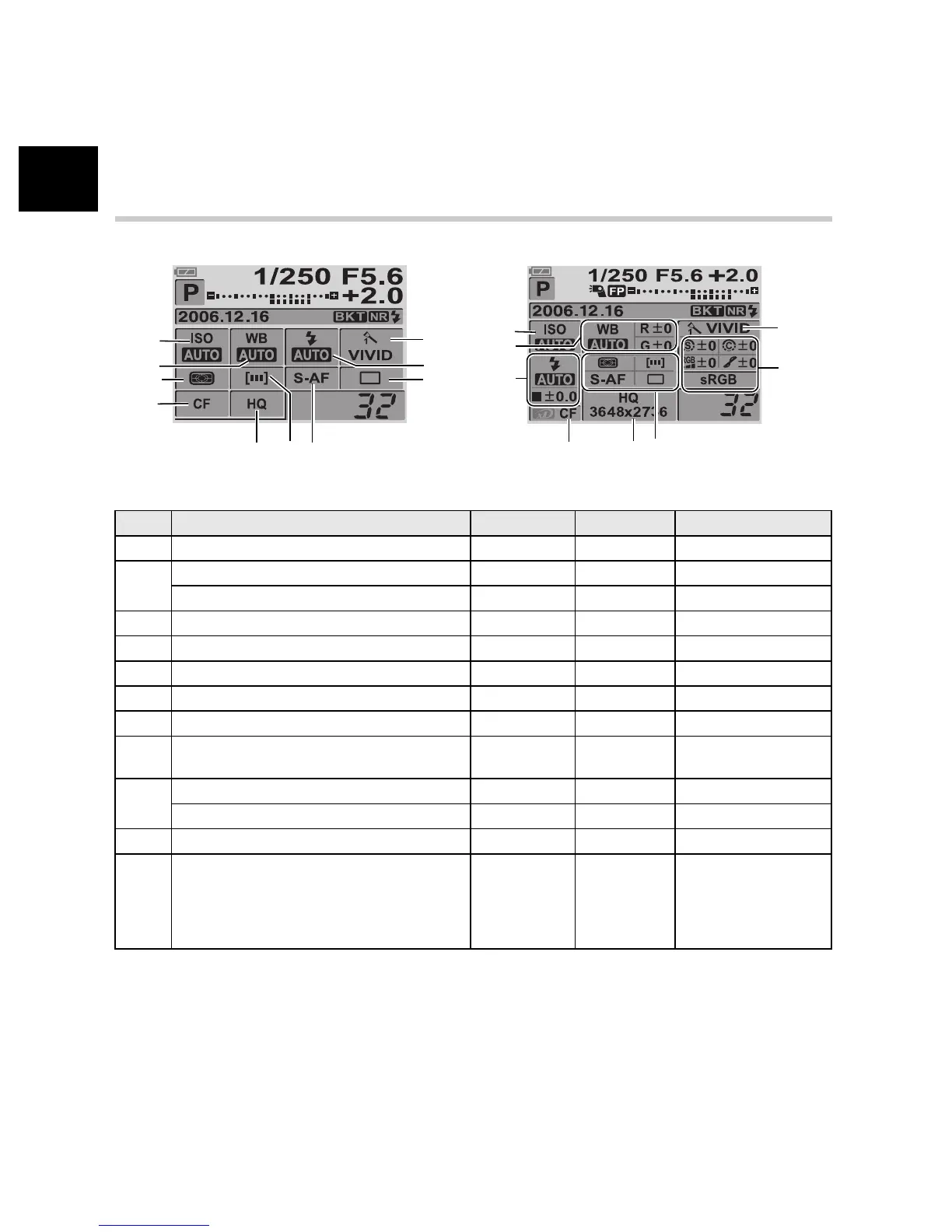16 EN
Mastering the E-400
1
4
Turn the control dial to change the setting.
•
Pressing the
i
button while the item is being selected displays the direct menu for that
function. Turn the control dial to change the setting.
•
If you press the
i
button or you do not operate the control dial within a few seconds, your
setting will be confirmed and the control panel screen will be restored.
Functions on the control panel screen
The functions that can be set on the basic display and detailed display vary.
3
: Can be set
k
: Cannot be set
No. Items Basic Detailed Ref. page
1
ISO
33
P. 5 0
2
WB
33
P. 5 1
White balance compensation
k 3
P. 5 2
3
Metering mode
33
P. 4 8
4
Card
33
P. 9 2
5
Record mode
33
P. 4 7
6
AF frame
33
P. 4 3
7
Focus mode
33
P. 4 3
8
Sequential shooting / Self-timer /
Remote control
33
P. 3 9 , P. 4 0
P. 4 1
9
Flash mode
33
P. 3 5
Flash intensity control
k 3
P. 3 6
10
PICTURE MODE
33
P. 5 3
11
COLOR SPACE
SHARPNESS
CONTRAST
SATURATION
GRADATION
k 3
P. 5 5
P. 5 4
P. 5 4
P. 5 4
P. 5 4
5
3
1
2
4
10
6
9
4
5
1
9
10
11
7
Basic
Detailed
8
2
3, 6, 7, 8