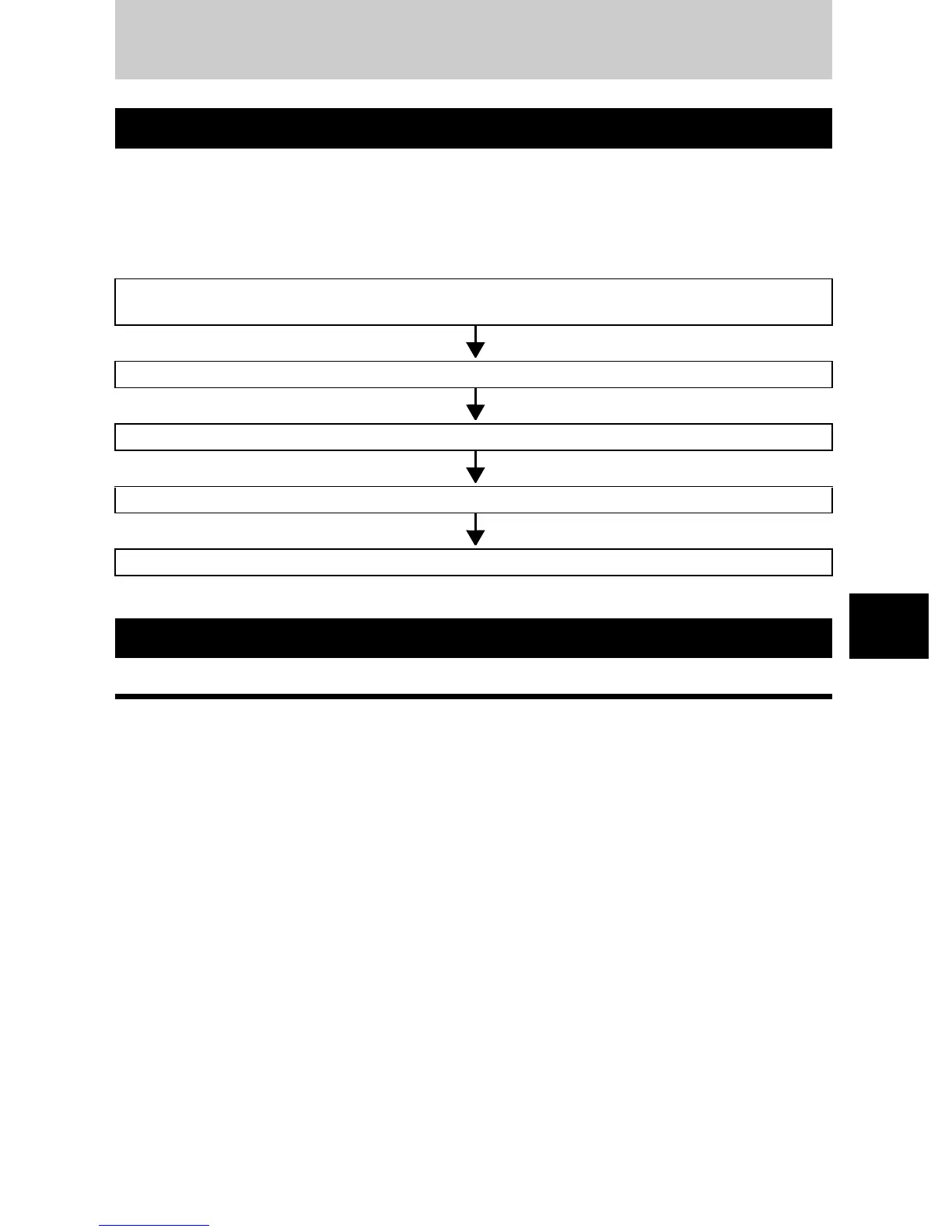EN 77
7 Using the OLYMPUS Master software
Just connect the camera to a computer with the USB cable and you can easily transfer images
stored on the card to the computer with the provided OLYMPUS Master software.
What is OLYMPUS Master?
OLYMPUS Master is an image management program with viewing and editing features for
pictures taken with your digital camera. Once installed on your computer, you can take
advantage of the following.
For information about OLYMPUS Master’s other features, as well as for details on how to use
the software, refer to OLYMPUS Master [Help] or the OLYMPUS Master software user’s
guide.
Flowchart
Things to prepare
•
OLYMPUS Master CD-ROM
•
USB cable
•
Computer equipped with USB port
Installing OLYMPUS Master
(Refer to the installation guide included with the OLYMPUS Master)
Connecting the camera with your computer using the provided USB cable (
g
P. 78)
Starting OLYMPUS Master (
g
P. 79)
Saving pictures to your computer (
g
P. 79)
Disconnecting the camera from your computer (
g
P. 80)
Using the provided OLYMPUS Master software
z
Transferring images from the camera or
removable media to your computer
z
Viewing images
You can also enjoy slideshows and sound
playback.
z
Grouping and organizing images
You can organize images by displaying
them in a calendar format. Using shooting
date or key words, you can quickly find the
particular images you want.
z
Correcting images using filter and
correction functions
z
Editing images
You can rotate, trim or change the image
size.
z
A variety of printing formats
You can print in a variety of formats including
index prints, calendars, postcards, and
more.
Using the OLYMPUS Master Software
7
