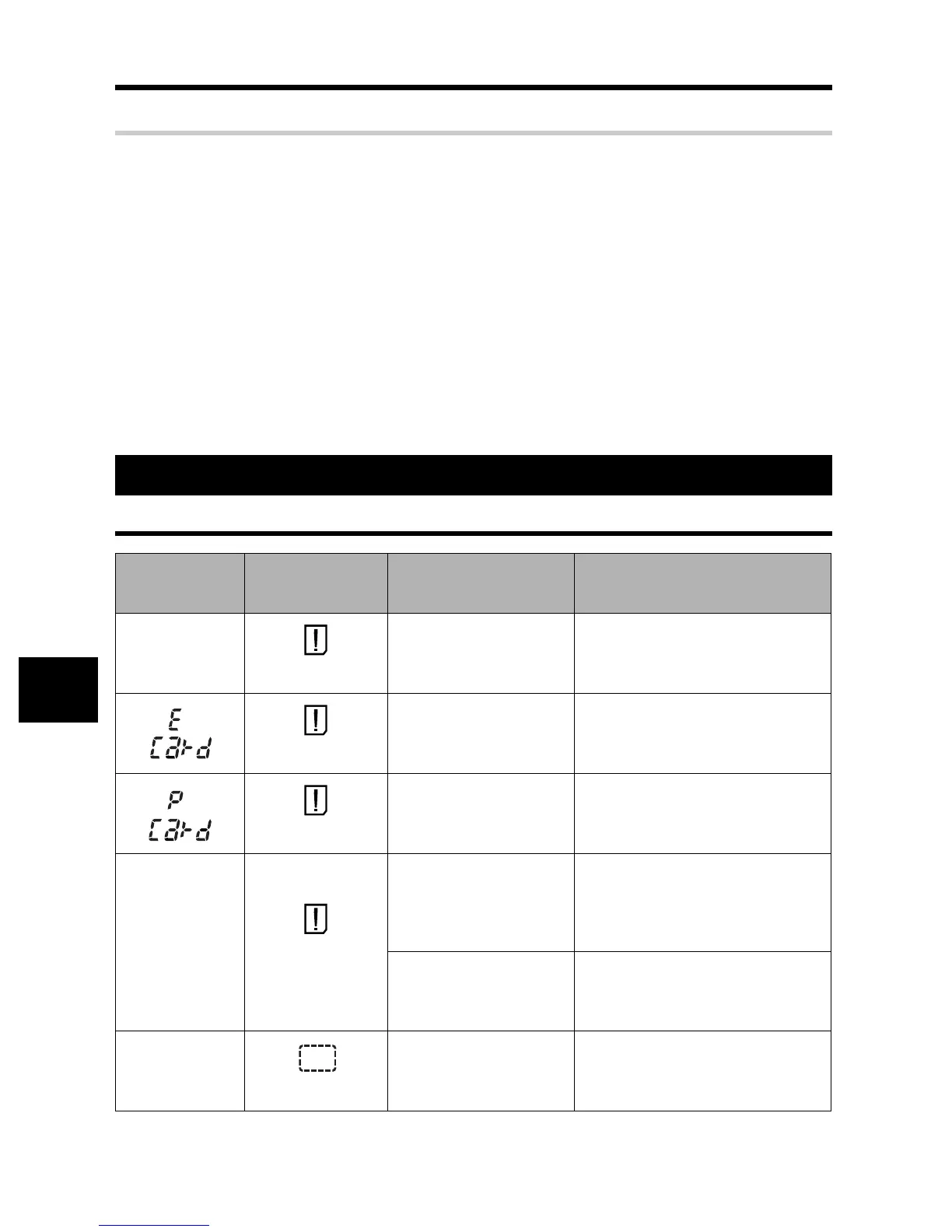88 EN
Getting to know your camera better
8
Viewing pictures on a computer
Viewing the entire picture on a computer screen
The size of the picture displayed on a computer screen changes depending on the computer
settings. When the monitor setting is 1024 × 768 and you are using Internet Explorer to view a
picture with an image size of 2048 × 1536 at 100 %, the entire picture cannot be viewed without
scrolling. There are several ways you can view the entire picture on the computer screen.
View the picture using image browsing software
•
Install the OLYMPUS Master software from the provided CD-ROM.
Change the monitor setting
•
The icons on the computer desktop may be rearranged. For details of changing the settings
on your computer, refer to the computer’s manual.
To view recorded images in RAW
•
Install the OLYMPUS Master software using the provided CD-ROM. You can use the RAW
development function in OLYMPUS Master to set the image to the setting during shooting
and change detailed settings of exposure compensation and white balance.
Error codes
When error messages are displayed
Viewfinder
indications
Monitor
indication
Possible cause Corrective action
Normal
indication
NO CARD
The card is not inserted,
or it cannot be
recognized.
Insert a card or insert a different
card.
CARD ERROR
There is a problem with
the card.
Insert the card again. If the problem
persists, format the card. If the card
cannot be formatted, it cannot be
used.
WRITE PROTECT
Writing to the card is
prohibited.
The card has been set to read-only
setting with the computer.
Reset the card with the computer.
No indication
CARD FULL
The card is full. No more
pictures can be taken or
no more information such
as print reservation can
be recorded.
Replace the card or erase
unwanted pictures.
Before erasing, download
important images to a PC.
There is no space in the
card and print reservation
or new images cannot be
recorded.
Replace the card or erase
unwanted pictures.
Before erasing, download
important images to a PC.
No indication
NO PICTURE
There are no pictures on
the card.
The card contains no pictures.
Record pictures and play back.
