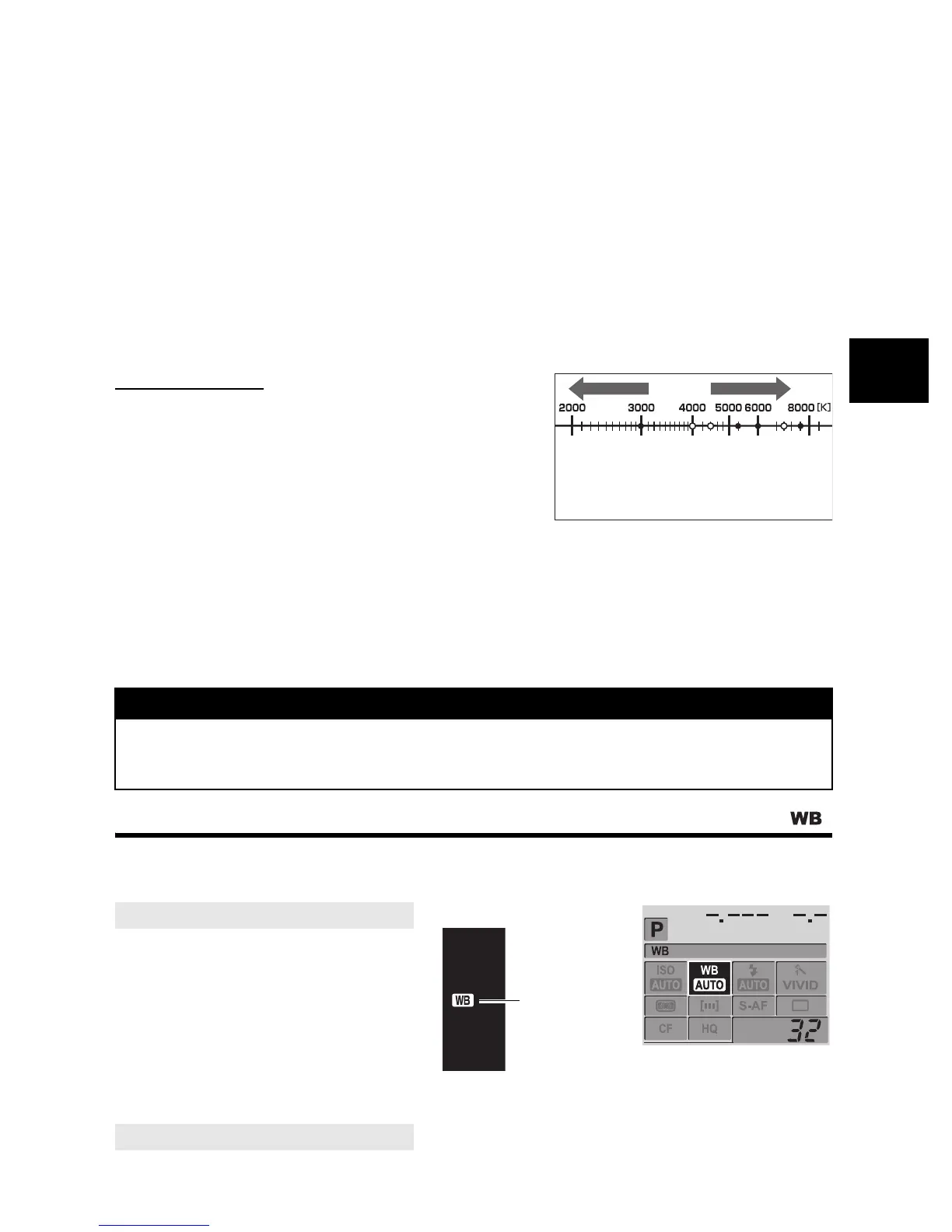EN 51
Shooting functions – Exposure, image and color
3
Preset white balance
Seven different color temperatures are programmed on this camera covering a variety of indoor
and outdoor lighting including fluorescent lights and light bulbs. For example, use preset WB
when you want to reproduce more red in the picture of a sunset, or capture a warmer artistic
effect under artificial lighting. You can enjoy creating different color tones by trying the different
preset WB settings.
Custom white balance
You can change the color temperature of one of the preset WB settings to your liking.
g
“Setting the auto / preset / custom white balance” (P. 51)
One-touch white balance
You can set the optimum white balance for the shooting conditions by pointing the camera at a
white object like a sheet of white paper. The white balance achieved with this setting is saved as
one of the preset WB settings.
g
“Setting the one-touch white balance” (P. 53)
Color temperature
The spectral balance of different white light sources is
rated numerically by color temperature – concept of
physics, expressed using the Kelvin (K) temperature
scale. The higher the color temperature, the richer the
light in bluish tones and the poorer in reddish; the lower
the color temperature, the richer the light in reddish tones
and the poorer in bluish.
It follows, then, that the color temperatures of fluorescent lights make them unsuitable as artificial
light sources. There are gaps in the hues from the color temperatures of fluorescent light. If these
differences in hue are small, they can be calculated with color temperature and this is called
correlated color temperature.
The 4000 K, 4500 K and 6600 K preset settings in this camera are correlated color temperatures,
and should not be considered strictly as color temperatures. Use these settings for shooting
conditions under fluorescent lights.
Setting the auto / preset / custom white balance
You can adjust the white balance by selecting the appropriate color temperature for the light
conditions.
ip
: WB
i
[
AUTO
] / [
5
] / [
3
] / [
2
] / [
1
] /
[
w
] / [
x
] / [
y
] / [
V
] / [
CWB
]
•
CWB
(Custom White Balance) is set
by selecting
CWB
and while
pressing down the
F
(Exposure
Compensation) button, turn the
control dial.
MENU
[
W
]
[WB]
x
Notes
•
The color temperatures for each light source indicated in the above scale are approximate.
They are not an accurate indication of color. For example, the actual sunlight is not exactly
5300 K, nor fluorescent lights 4000 K.
Control panel screen
Menu
More Red
More Blue
Viewfinder
Not displayed
when WB is set
to AUTO.
Shade on clear
day
Daylight
fluorescent
Overcast
Clear day
Intense white
fluorescent
Hot white light
bulb
Candle frame
White fluorescent