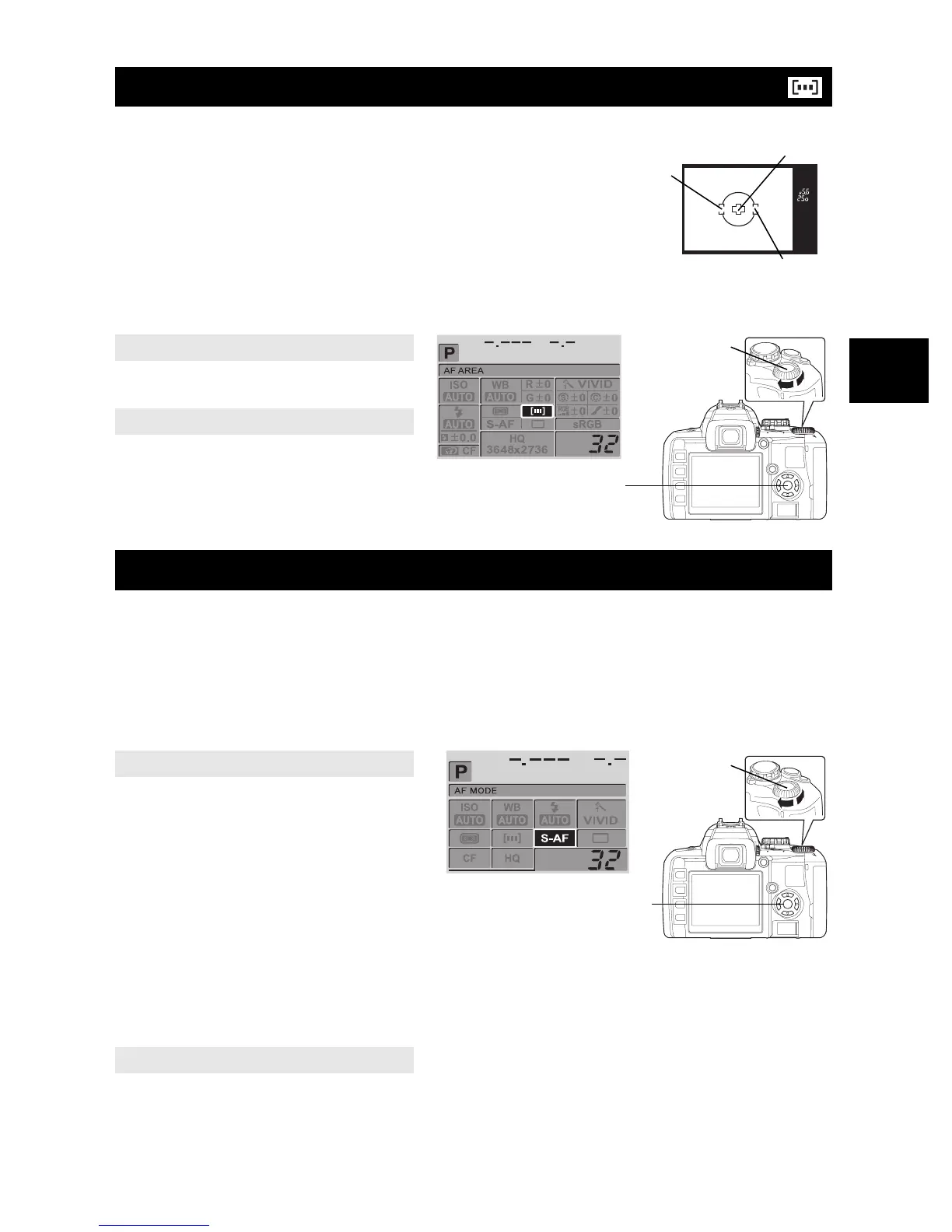EN 43
Shooting functions – Focusing function
3
Normally, the camera measures the distance to the subject
using the 3 AF frames in the viewfinder and selects the most
appropriate point. This function allows you to select only
one AF frame.
[AUTO] or
P
(Auto)
Focuses using the 3 AF frames.
Q
Focuses using the left AF frame.
R
Focuses using the center AF frame.
S
Focuses using the right AF frame.
ip
: AF AREA
i
MENU
[
X
]
P
The following focus modes are available with this camera:
S-AF (single AF) : Focusing is performed once when the shutter button is pressed
halfway.
C-AF (continuous AF) : The camera repeats focusing while the shutter button remains
pressed halfway.
MF (manual focus) : Manual focusing with lens.
ip
: AF MODE
i
[S-AF] / [C-AF] / [MF] / [S-AF+MF] /
[C-AF+MF]
• g
“S-AF (single AF)
shooting” (P. 44)
“Simultaneous use of
S-AF mode and MF mode
(S-AF+MF)” (P. 44)
“C-AF (continuous AF) shooting” (P. 44)
“Simultaneous use of C-AF mode and MF mode (C-AF+MF)” (P. 45)
“Manual focus (MF)” (P. 45)
MENU
[
X
]
[AF MODE]
AF frame selection
Control panel screen
Menu
Focus mode
Control panel screen
Menu
Viewfinder
Center AF frame
Left AF
frame
Right AF frame
Control dial
i
button
Control dial
i
button