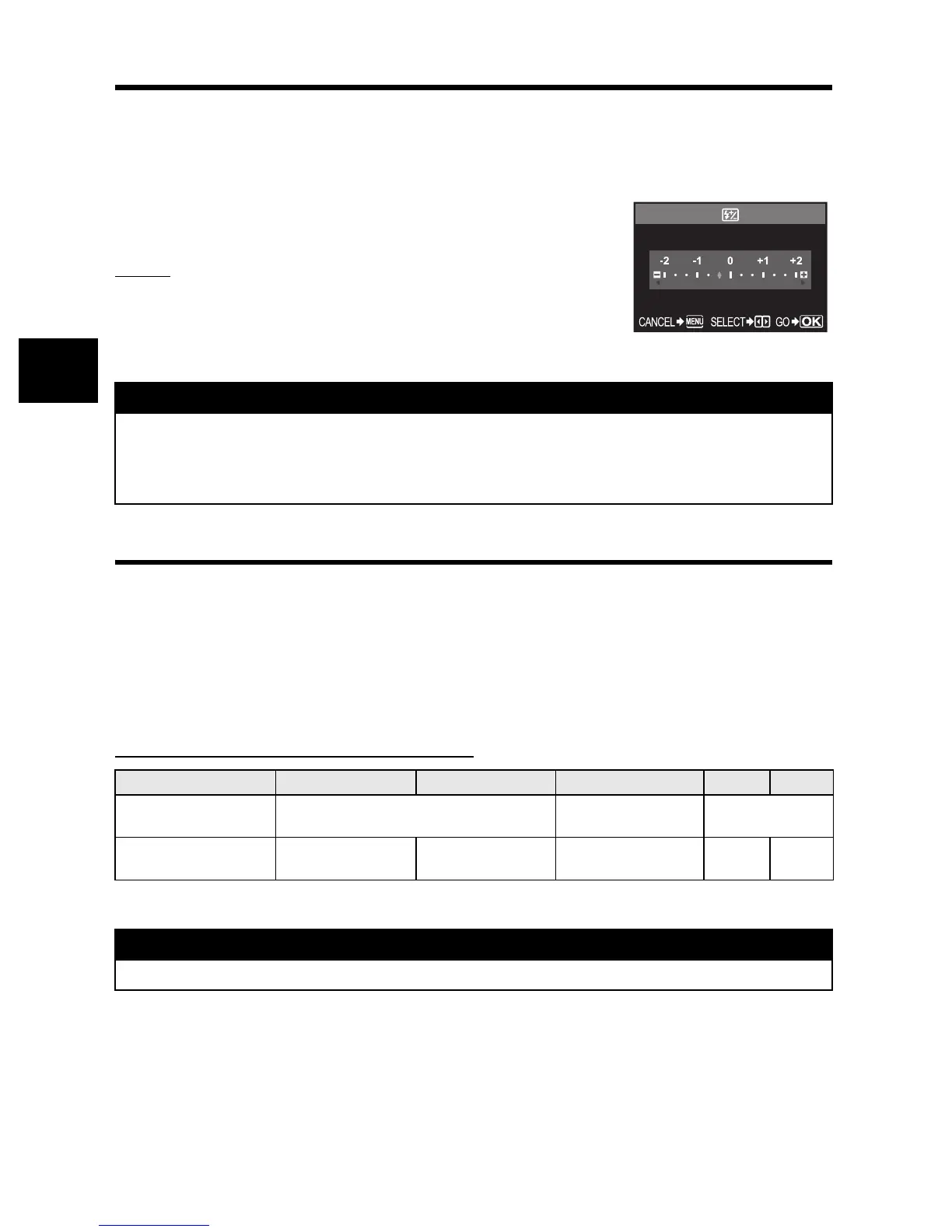36 EN
Shooting functions – Various shooting functions
3
Flash intensity control
This adjusts the amount of light emitted by the flash. In some situations (e.g., when shooting
small subjects, distant backgrounds, etc.), you may get better results by adjusting light emission.
It is useful when you intend to increase the contrast (distinction between light and dark) of
images to make the images more vivid.
MENU
[
X
]
[
w
]
Use
p
to set the compensation value.
TIPS
To call up the flash compensation screen quickly
J
Hold down the
#
button and the
F
(exposure compensation)
button at the same time until the
w
screen appears. Use the
control dial to set.
External electronic flashes (optional)
In addition to the camera’s built-in flash capabilities, you can use any of the external flash units
specified for use with this camera. This enables you to take advantage of a wider variety of flash
shooting techniques to suit different shooting conditions.
The external flashes communicate with the camera, allowing you to control the camera’s flash
modes with various available flash control modes, such as TTL-AUTO and Super FP flash. The
flash can be mounted on the camera by attaching it to the camera’s hot shoe.
Refer to the external flash’s manual as well.
Functions available with external flash units
x
Notes
•
This does not work when the flash control mode on the electronic flash is set to MANUAL.
•
If light emission is adjusted on the electronic flash, it will be combined with the camera’s
light emission setting.
•
The amount of light emitted by the flash is interlocked with exposure compensation.
Optional flash FL-50 FL-36 FL-20 RF-11 TF-22
Flash control mode
TTL-AUTO, AUTO, MANUAL,
FP TTL AUTO, FP MANUAL
TTL-AUTO,
AUTO, MANUAL
TTL-AUTO,
MANUAL
GN (Guide number)
(ISO 100)
GN50 (85 mm
*
)
GN28 (24 mm
*
)
GN36 (85 mm
*
)
GN26 (24 mm
*
)
GN20 (35 mm
*
)GN11GN22
* The focal length of the lens that can be covered (Calculated based on 35 mm film camera)
x
Notes
•
The FL-40 optional flash cannot be used.
