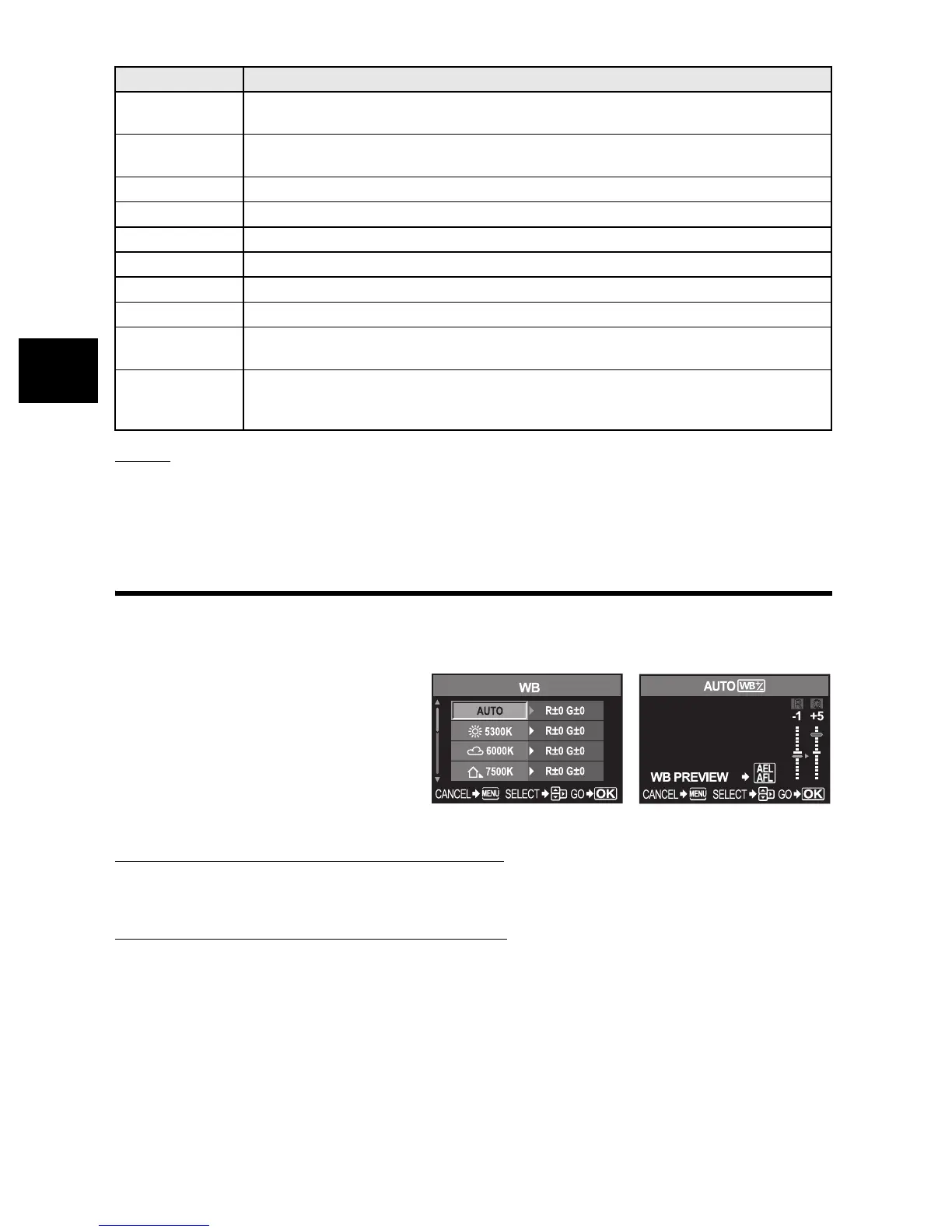52 EN
Shooting functions – Exposure, image and color
3
TIPS
When subjects with no white appear in the image:
J
In the auto WB setting, if there is no near-white color in the image framed in the screen, the
white balance will not be correctly determined. In such a case, try preset WB or one-touch
WB settings.
WB Compensation
This function lets you make fine changes to the auto WB and preset WB settings.
1
MENU
[
W
]
[WB]
2
Use
p
to select the white
balance to adjust.
3
Use
p
to select the color
direction.
R-B Red – Blue
G-M Green – Magenta
•
You can set both color directions.
Adjusting the white balance in the R-B direction
Depending on the original WB conditions, the image will become redder each time you
press
a
, and bluer each time you press
c
.
Adjusting the white balance in the G-M direction
Depending on the original WB conditions, the image will become greener each time you
press
a
, and more magenta each time you press
c
.
•
The white balance can be adjusted in 7 increments in each direction (R, B, G and M).
4
Press the
i
button.
•
Your adjustment is saved.
WB mode Light conditions
AUTO
Used for most light conditions (when there is a white portion framed in the
viewfinder). Use this mode for general use.
5 5300 K
For shooting outdoors on a clear day, or to capture the reds in a sunset or the colors
in a fireworks display
3 6000 K
For shooting outdoors on a cloudy day
2 7500 K
For shooting outdoors in the shadows on a clear day
1 3000 K
For shooting under a tungsten light
w 4000 K
For shooting under white fluorescent lighting
x 4500 K
For shooting under a neutral white fluorescent lamp
y 6600 K
For shooting under a daylight fluorescent lamp
V
Color temperature set by one-touch WB.
g
“Setting the one-touch white balance” (P. 53)
CWB
Color temperature set in custom white balance menu. When the value has not been
set, it is set to 3000 K. The color temperature display changes according to your
CWB setting.