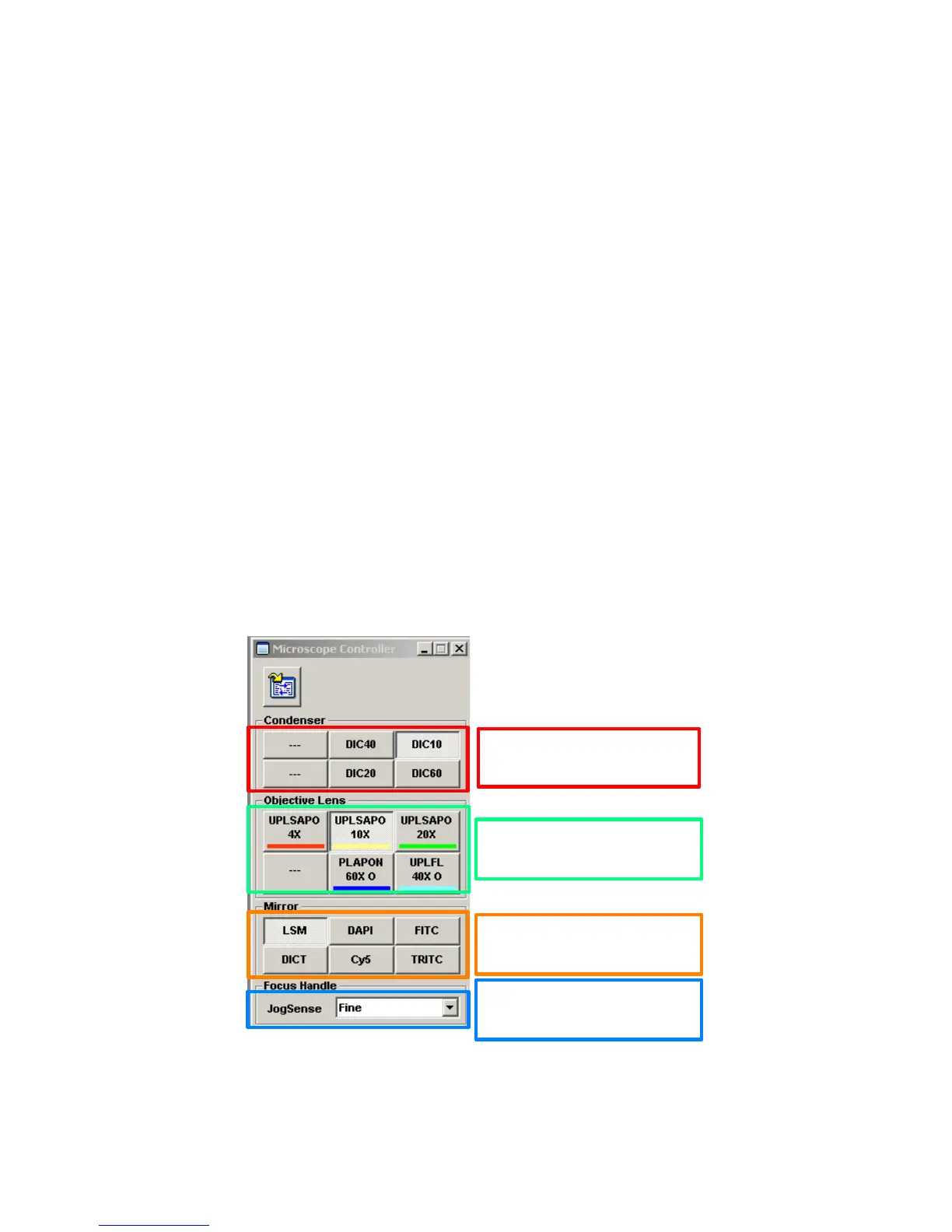1.3 Brightfield vs. DIC
The default setting for plain brightfield imaging is with the condenser DIC prism in place, “DICT”.
True brightfield illumination is obtained by removing the condenser polarizer and analyzer from the
light path then selecting a “--“ setting for the condenser in the Microscope Controller window.
Refer to section 7 for more information.
1.4 Finding the sample – epi-fluorescence
1. Sample should be brought into focus and centered, as described above;
2. Open the fluorescent shutter
a. Image Acquisition Control Window>Click on the fluorescent shutter button, Fig. 4.2;
b. The Microscope Controller will switch to the last filter used;
3. Select fluorescence filter, if desired
a. Microscope Controller Window>Mirror>click on ‘DAPI’, ‘FITC’ or ‘TRITC’ (blue,
green or red fluorescence), Fig. 3.3, Table 1;
4. Adjust focus and stage to position sample;
5. Adjust fluorescent intensity with the aperture lever on the mercury lamp;
6. Close the mercury lamp shutter
a. Image Acquisition Control Window, Fig. 4.2;
b. System will switch to ‘LSM’;
Figure 3. Microscope Controller Window
3.2 Click on buttons to
select objectives
3.1 Condenser buttons
[automatic, don’t touch]
3.3 Mirror buttons control
imaging mode and filters
3.4 Indicate & toggle
coarse/fine focus
Olympus Fluoview-1000 User’s Guide
V.M. Bloedel Hearing Research Center, Core for Communication Research
Center on Human Development and Disability, Digital Microscopy Center
May 11, 2011 9
