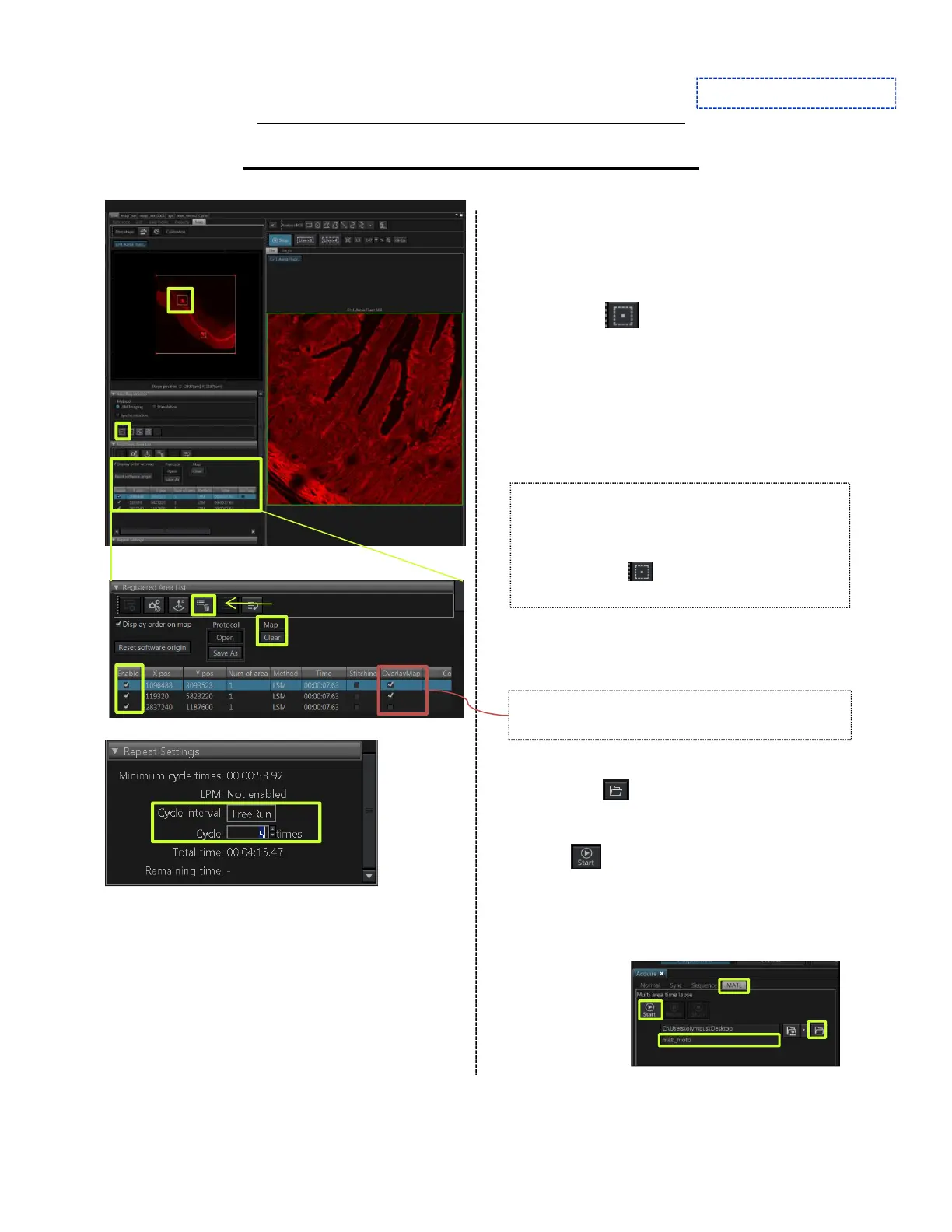Multi Area Time lapse
using Map Image(2)
Registering the multiple area
⑨ Set the higher magnification objective
lens. double-clicking on the map image,
the stage is moved to at the center of the
map.
⑩ Press the to register the position and
acquiring parameters.
⑪ Repeat ⑨⑩, register the multi areas
that you want to acquire images.
⑫ Check the registered area List whether
it is ticked to ”Enable” at the area
which you want acquire images.
⑬ If necessary, set [Cycle interval] and
[Cycle].
⑭ Select [MATL] tab in [Acquire] Tool
Window.
⑮ Press the button to display the
dialog box, and select the folder to
save the images.
⑯ Press button to start acquiring the
image.
Finishing the acquisition, map image
is displayed in [Map] tab.
Clear the Map Image
Delete registered area
⑨
⑩
⑫
If you want to see the image on map in
real-time, tick the “OverlayMap”.
13
⑬
【Attention】
All acquiring conditions(XY position, focus
position, laser intensity, sensitivity, series
setting, and on. ) are registered when
you press the button. So, Register
after you finish adjusting all conditions.
◆motorized stage◆