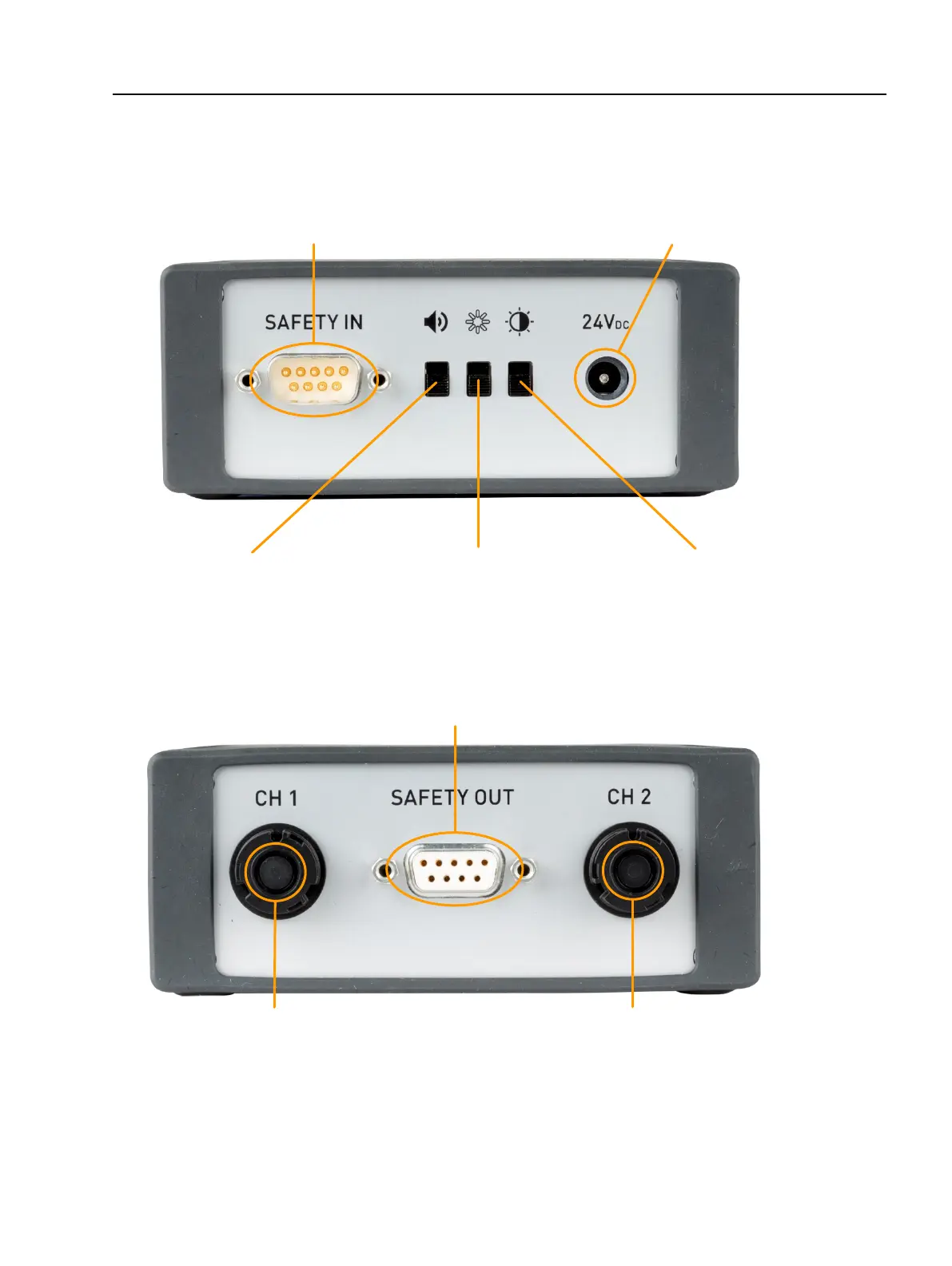Safety Accessories Supplementary Sheet
24 OMICRON
SAFETY OUT connector of the control unit. Test the functionality of the SAA2 system after each start of the
main device, before performing measurements as described later in this chapter.
NOTE! If you disconnect the SAA2 from the main device, the test system will only work if you plug in the
Safety Connector Dongle into the SAFETY output connector of the main device.
Figure 6: Front view of the SAA2
NOTE! Back view of the SAA2. Unused channel connector (CH 1 or CH 2) must be terminated by inserting a SAA2 dongle into the
unused CH connector.
Figure 7: Rear view of the SAA2
Connect to the SAFETY output connector of the main device
Power input 24 V DC
INTEGRATED BEEPER LIGHT LIGHT INTENSITY
ON / OFF CONTINOUS / FLASHING HIGH / LOW
Connect to the SAFETY INPUT of an additional cascaded Safety Accessory OR
connect the Safety Connector Dongle of the main device to this connector
Signal lamp Channel 1
Signal lamp Channel 2