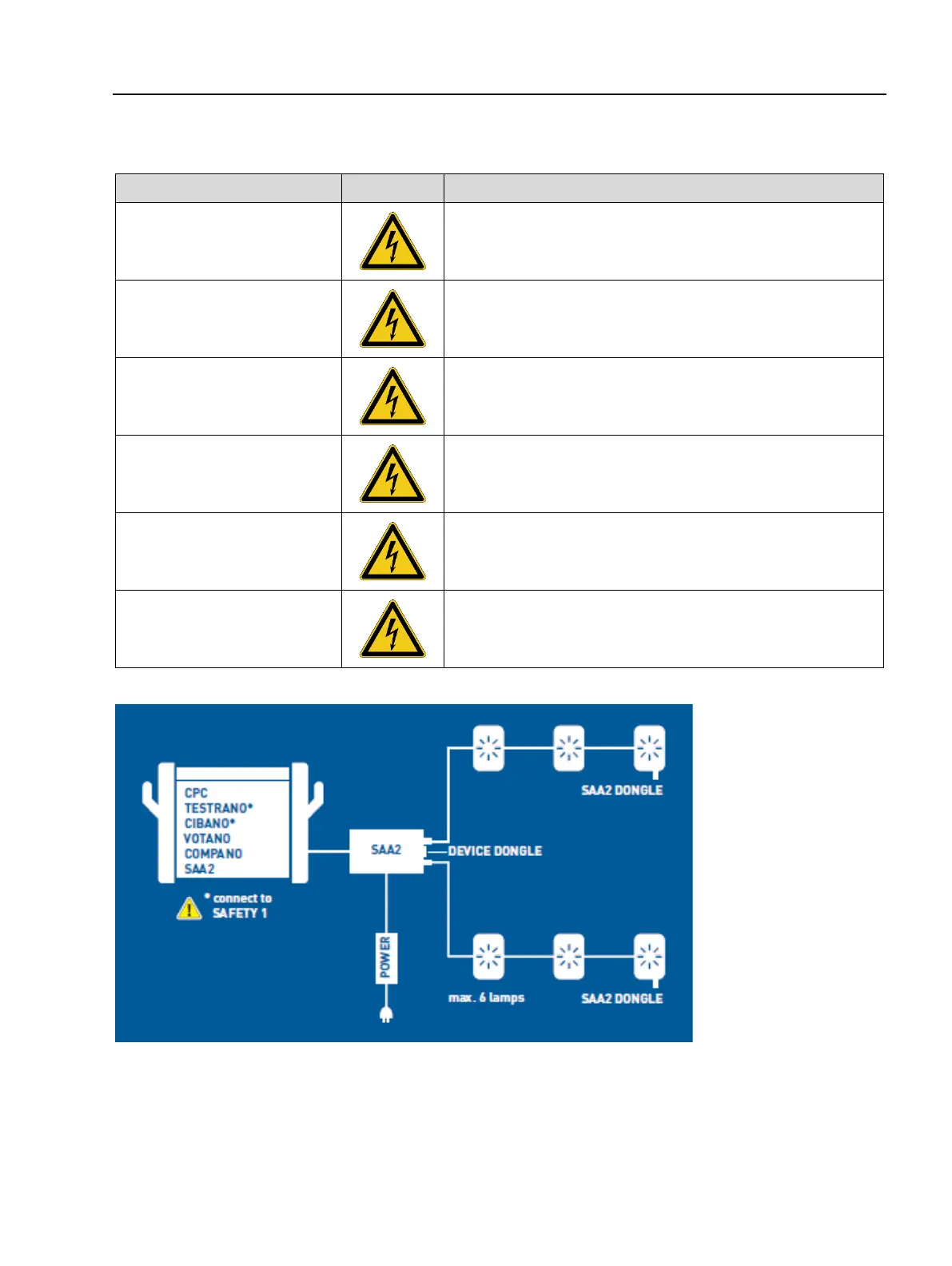Safety Accessories Supplementary Sheet
26 OMICRON
The following table describes the status indication of the SAA2 system.
Table 11: Status indication of the SAA2 system
Signal state Operation condition & status
Red light
(continuous or flashing) &
Beeper OFF
Depending on test device.
Refer to the user documentation of the main device.
Red light
(continuous or flashing) &
Beeper ON
Depending on test device.
Refer to the user documentation of the main device.
Green light
(continuous)
Depending on test device.
Refer to the user documentation of the main device.
Green light
(flashing)
The Emergency Stop button is pressed, or the signal lamp
is not connected, or the light is defective, or the dongle is
not connected.
Green and red alternating
(switching alternatively)
The test device is not connected with the safety interface
cable to the SAA2 control unit or the safety interface cable
is defective.
No light
Power supply defective or not connected.
Figure 10: Connecting the SAA2 to the test system, the SAA2 control unit power supply, a maximum of
6 x SAA2 signal lamps and the SAA2 dongles.
