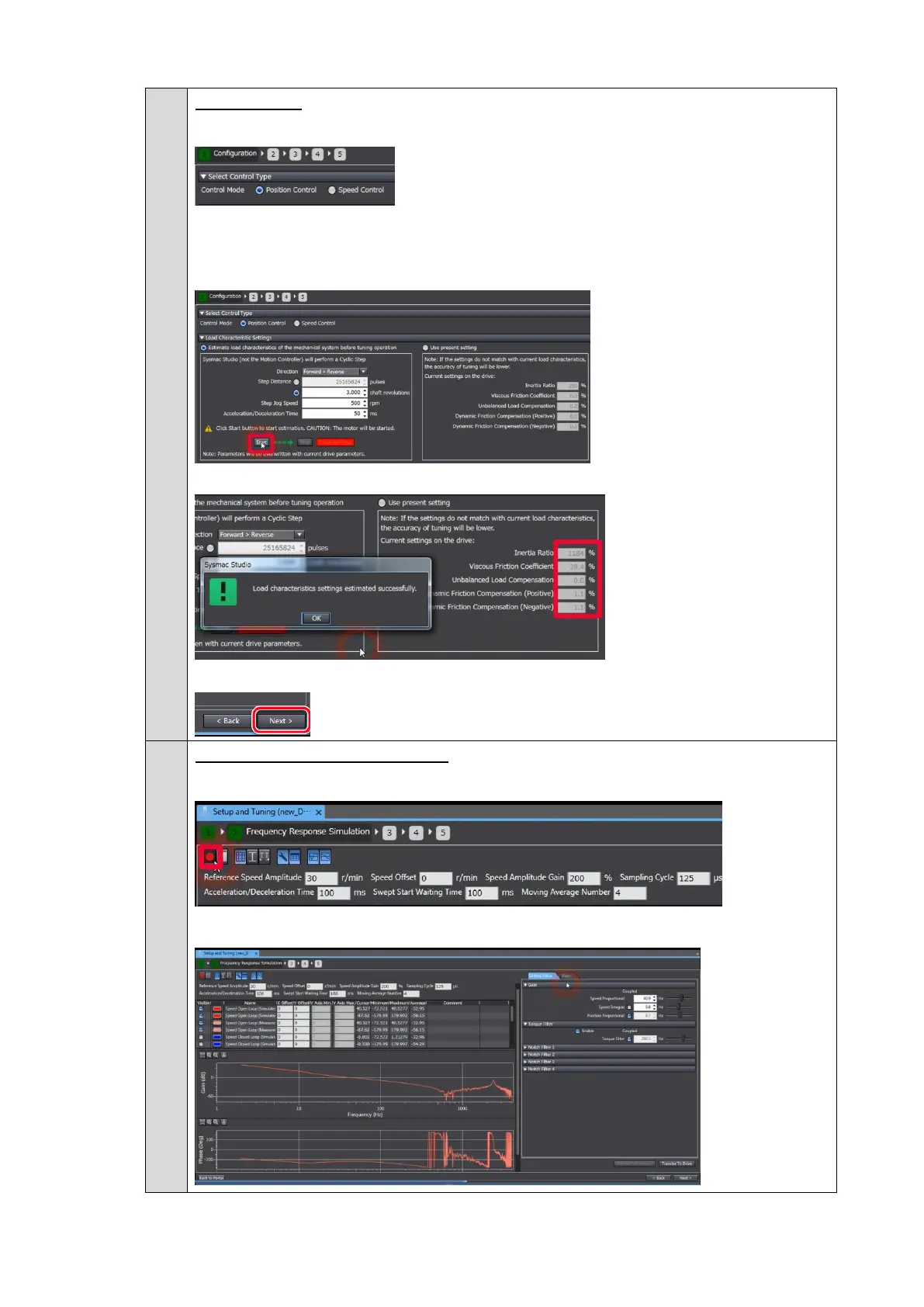Configuration (Wizard Step 1)
Select the control mode.
Click the Start Button to estimate load characteristics. (The motor will move.)
When easy tuning has been performed already to determine load characteristics,
select Use present setting for the load characteristic settings.
Load characteristics have been updated.
Click the Next Button.
Frequency Response Simulation (Wizard Step 2)
Start tracing. (The Servomotor moves, and frequency characteristics are measured.)
Gain and phase characteristics that were measured by FFT and simulated are displayed.
