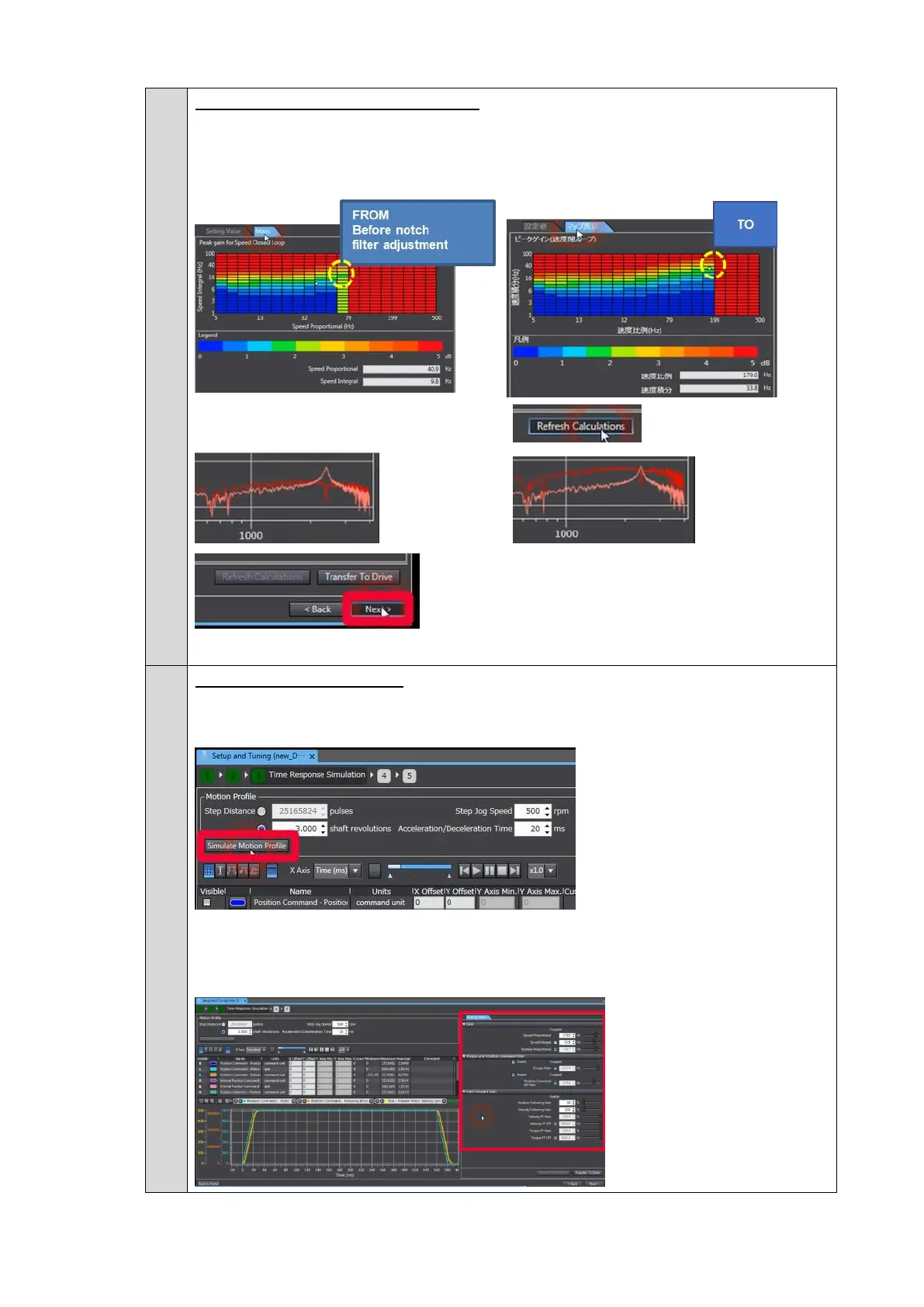Gain Increase in Map and Simulation
You can see that the blue area in the map is expanded after the notch filter is enabled.
Click the area in other colors than red where the combination of gains is as large as
possible and then click the Refresh Calculations Button.
Click the Next Button.
Time Response Simulation (Wizard Step 3)
In time response simulation, response to the motion profile can be simulated.
Click the Simulate Motion Profile Button.
The chart is updated and shows:
- Velocity command, velocity detection simulation, and following error simulation
If necessary, adjust gains.
