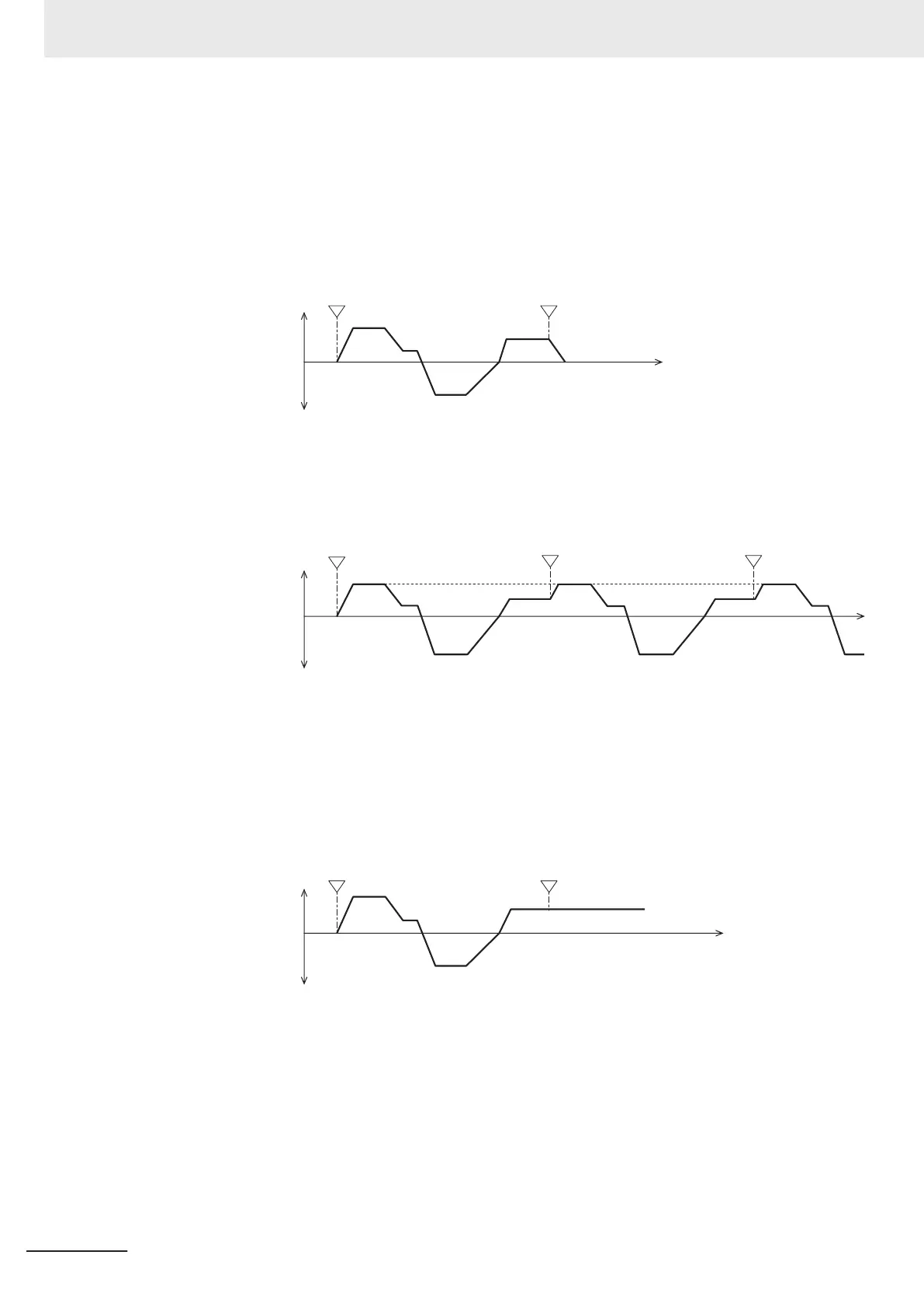Pattern Operation Function Selection
• Operation is as follows when “0” to “2” is set at Pattern Operation Function Selection
(3006Hex-16Hex).
1. Pattern Operation Function Selection (3006Hex-16Hex) = “0: 1 cycle operation”
A deceleration stop is performed after one cycle operation by the preset pattern.
0
Output frequency
Time
Forward
Reverse
RUN command
1 cycle end
1 cycle operation
2. Pattern Operation Function Selection (3006Hex-16Hex) = “1: Repetition operation”
Operation by the preset pattern is repeated.
0
Output frequency
Time
Forward
Reverse
RUN command
1 cycle end 2 cycles end
Repetition operation
3. Pattern Operation Function Selection (3006Hex-16Hex) = “2: Constant speed operation after 1
cycle operation”
After one cycle operation by the preset pattern, constant speed operation is performed in ac-
cordance with the last set frequency of pattern operation.
To stop constant speed operation, turn the RUN command OFF
.
0
Output frequency
Time
Forward
Reverse
RUN command
1 cycle end
Constant speed operation after 1 cycle operation
Pattern Operation Setting
• To set the patterns in pattern operation, set the operation time, rotation direction and accelera-
tion/deceleration time to Pattern Operation Stage 1 to 7 Operation Setting (3006Hex-17Hex to
3006Hex-1DHex). The following describes the method for setting stages in Operator and in Sys-
mac Studio.
<Setting stages in Sysmac Studio>
Pattern Operation Stage 1 Operation Setting (3006Hex-17Hex to 3006Hex-1DHex)
6 Basic Settings
6-30
M1 Series EtherCAT Type User’s Manual (I670)
