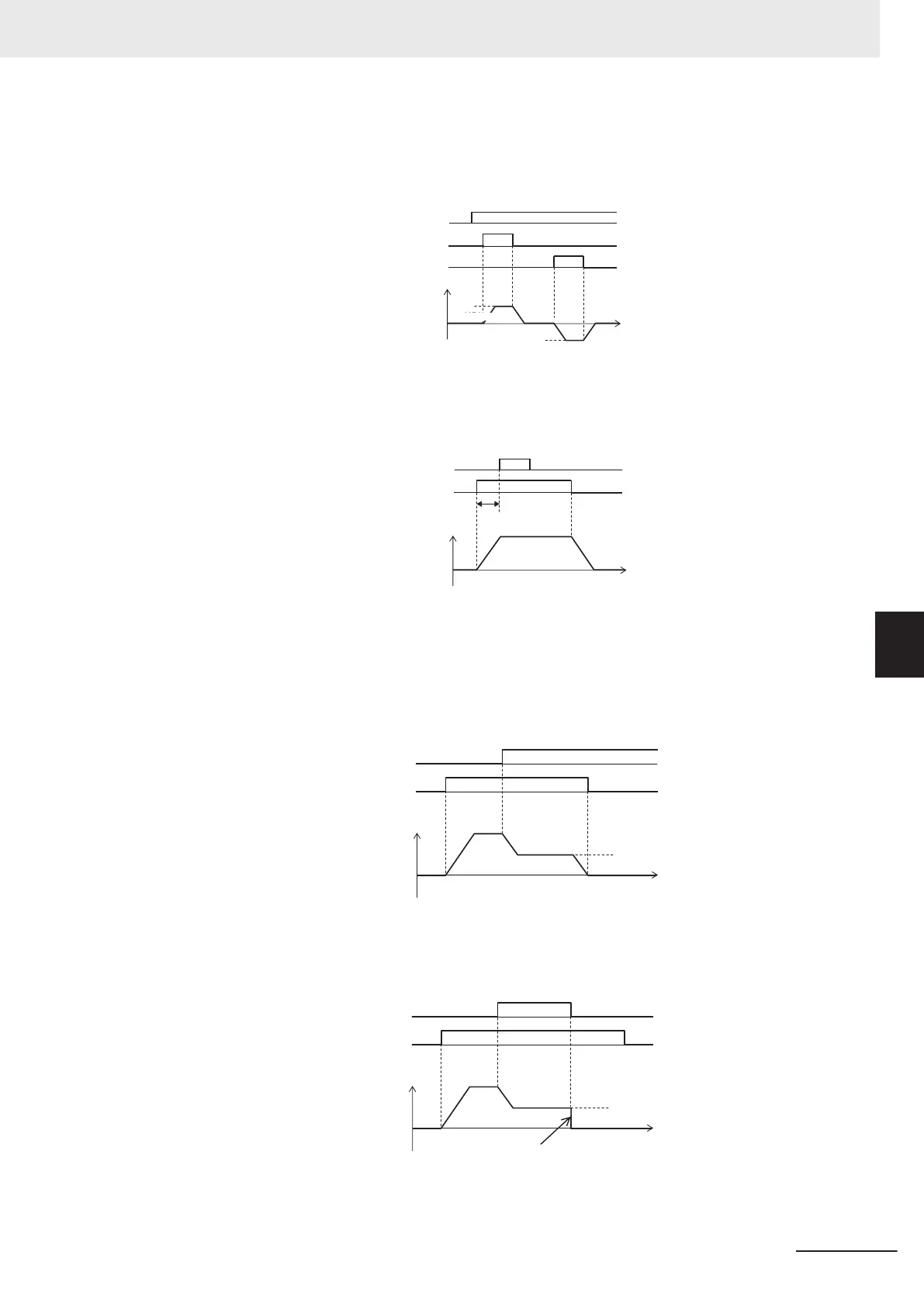• During operation (FW terminal is ON, RV terminal is ON), the jogging function is disabled. Note,
however, that the function is enabled within 100 ms of starting operation. During operation, the
jogging operation is enabled, and jogging operation is started.
H54
3006Hex-
15Hex
3008Hex-
38Hex
Output
frequency
JG
FW
RV
3008Hex-38Hex
-
3006Hex-15Hex
3008Hex-37Hex
3008Hex-37Hex
• Jogging operation is not performed if the JG terminal turns ON after the FW terminal turns ON
first and 100 ms or more elapses. To perform jogging operation, turn the JG terminal ON and
then turn the FW or R
V terminal ON.
Fig.: Operation of setting when disabled while inverter is running
JG
FW
Normal operation
100 ms or
more elapsed
Output
frequency
Enabled in operation (when Jogging Operation Selection
(301FHex-0CHex) = “3,” “4,” “5”)
• Jogging is performed even if the FW terminal turns ON first.
JG
FW
3006Hex-15Hex
3008Hex-38Hex
Fig.: Jogging operation switching while inverter is running
Output frequency
Normal
operation
However, if the JG terminal turns OFF first, the motor comes to a free-run state.
Fig.: Operation when jogging is canceled
JG
FW
Normal
operat
io
n
Output
f
r
equenc
y
Free-run
3008Hex-38Hex
3006Hex-15Hex
6 Basic Settings
6-55
M1 Series EtherCAT Type User’s Manual (I670)
6-9 Multi-function Input
6
6-9-1 Multifunction Input Selection
