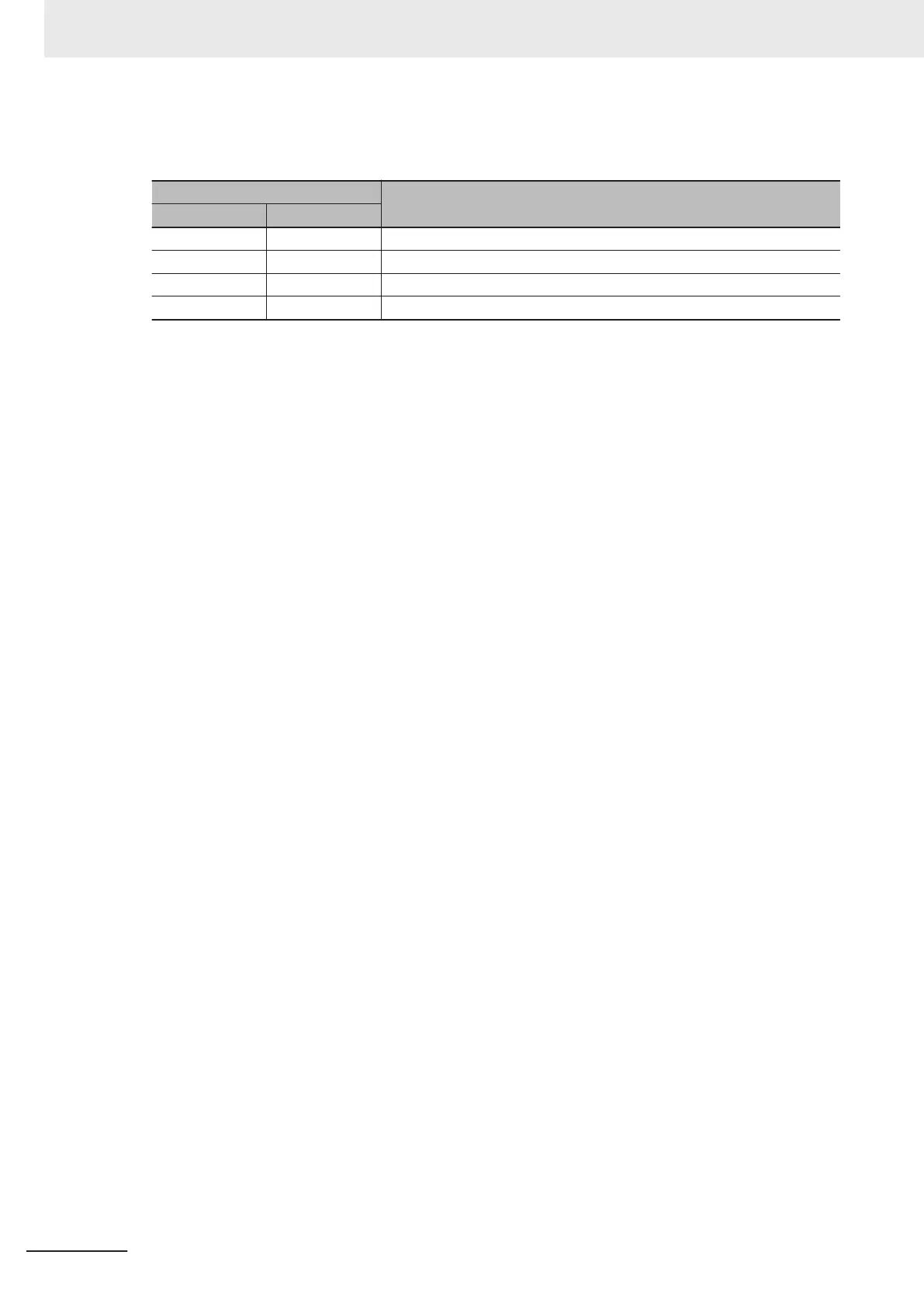Switches the torque bias level according to “TB1” and “TB2” allocated to multifunction input termi-
nals.
Input signal
Torque bias value selection
TB1 TB2
OFF OFF No torque bias
OFF ON 3020Hex-38Hex: Torque bias level 1
ON OFF 3020Hex-39Hex: Torque bias level 2
ON ON 3020Hex-3AHex: Torque bias level 3
“2: Analog torque bias”
Set Input Terminal [AI1] Function Selection (3005Hex-3EHex) to “9: torque bias,” and determine the
torque bias value by analog voltage input.
When “62: H-TB (T
orque bias hold)” is allocated to Input Terminal [DI1] to [DI7] Function Selection
(3005Hex-02Hex to 3005Hex-06Hex, 3005Hex-63Hex, 3005Hex-64Hex) and the terminal is turned
ON, the torque bias level currently entered to that input is held.
“5: Fieldbus”
Set Torque Bias Value via Communication (3002Hex-10Hex)/Torque Bias Value (3002Hex-19Hex)
via the fieldbus.
• The torque command value of this torque control function takes the motor rated torque to be 100%.
• Set the polarity of the instructed torque bias value in Torque Bias Polarity Selection
(3051Hex-23Hex).
“0: Signed”
The forward torque increases when the torque bias value is positive (+) and the reverse torque in-
creases when the torque bias value is negative (−), independent of the operation direction.
“1: Depends on the run direction”
The direction in which torque bias works depends on the RUN command direction.
Forward
command
: Forward torque increases when torque bias value is positive (+).
Reverse torque increases when torque bias value is negative (-).
Reverse
command
: Reverse torque increases when torque bias value is positive (+).
Forward torque increases when torque bias value is negative (-).
• Set Torque Bias Mechanical Loss Compensation (3020Hex-3BHex) to compensate for mechanical
loss.
• Shock is sometimes large when the torque bias is simply added. Startup with little shock is possible
by setting a timer in T
orque Bias Startup Timer (3020Hex-3CHex). Set the timer as the time for add-
ing 100% torque. When 0 is set, all the torque bias value is added instantaneously.
• Torque bias can be gradually excluded in the same way as the startup timer by setting Torque Bias
Shutdown Timer (3020Hex-3EHex). Set the timer as the time for subtracting 100% torque. When 0
is set, all the torque bias value is subtracted.
• The maximum torque bias value can be limited by setting Torque Bias Limit (3020Hex-3FHex).
7 Vector Control and Applied Functions
7-34
M1 Series EtherCAT Type User’s Manual (I670)
