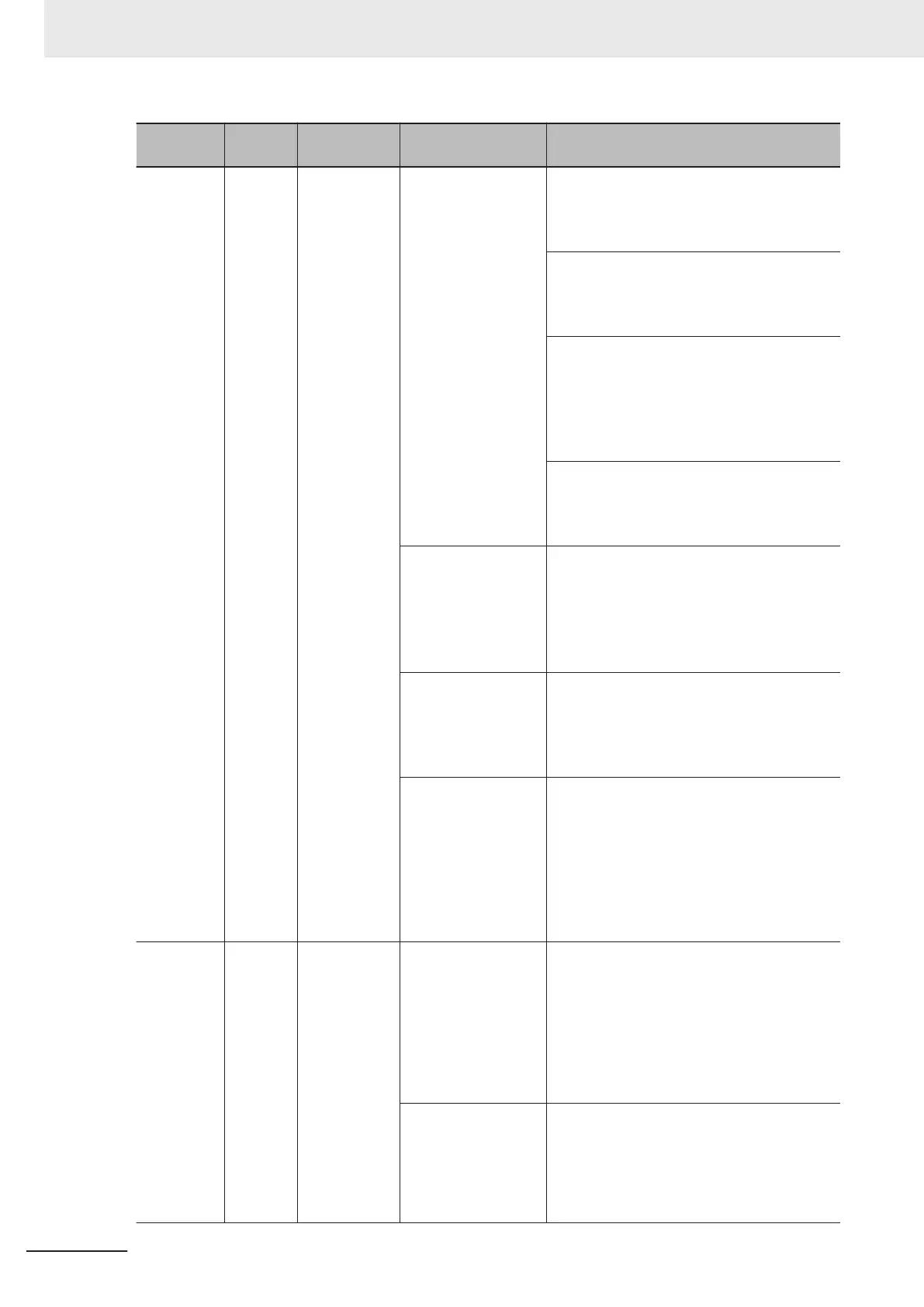Alarm
code
Alarm
subcode
Name Description Check point and remedy reference
1B Hex
(0S)
0000 Hex
Excessive
speed protec-
tion
(1) Error in parame-
ter settings
Check 1st Motor Pole Number
(3007Hex-02Hex*) settings.
→ Set 3007Hex-02Hex* to match the mo-
tor used.
Check 1st Maximum Output Frequency
(3004Hex-04Hex*) settings.
→ Set 3004Hex-04Hex* to match the out-
put frequency
.
Check Speed Limit 1 in Forward
(3014Hex-21Hex) and Speed Limit 2 in Re-
verse (3014Hex-22Hex) settings.
→ Disable Speed Limit 1 in Forward
(3014Hex-21Hex) and Speed Limit 2 in
Reverse (3014Hex-22Hex).
Check Over Speed Detection Level
(3014Hex-24Hex) settings.
→ Set Over Speed Detection Level
(3014Hex-24Hex) to 120%.
(2) Insufficient speed
regulator gain
Check that the speed does not overshoot
during high-speed running.
→ Increase Speed Control 1 P Proportional
Gain (3014Hex-04Hex*).
(In some cases, a review of filters and
integral time will be necessary
.)
(3) Noise superim-
posed on the PG sig-
nal
Check the PG signal input monitor
, and
check measures against noise (grounding
conditions, signal wiring/main circuit wiring
and installation methods, etc.).
→ Implement measures against noise.
(4) Output frequency
and motor rotation
speed exceeded 599
Hz
If using at near 590 Hz, check that the accel-
eration time is not short, there is no load var-
iation, and that the speed regulator Speed
Control 1 P Proportional Gain
(3014Hex-04Hex*) and Speed Control 1 I In-
tegral T
ime (3014Hex-05Hex*) are appropri-
ate.
→
Decrease the run frequency.
06 Hex
(during ac-
celeration)
(0U1)
07 Hex
(during de-
celeration)
(0U2)
08 Hex
(during con-
stant speed
operation)
(0U3)
(0Un)
0000 Hex Overvoltage
(1) The power supply
voltage exceeds the
inverter specification
range (three-phase
200 V and single-
phase 200 V: 420
VDC/three-phase
400 V
: 840 VDC)
Measure the input voltage.
→ Decrease the power supply voltage to
within the specified range.
→ If the power supply voltage is within the
specification range, this indicates an in-
verter fault. Replace the inverter.
(2) Surge in the input
power supply
When a phase advance capacitor is turned
ON/OFF or a thyristor converter operates on
the same power supply system, a transient
abnormal surge may occur in input voltage.
→
Set a DC reactor.
9 Troubleshooting
9-22
M1 Series EtherCAT Type User’s Manual (I670)
