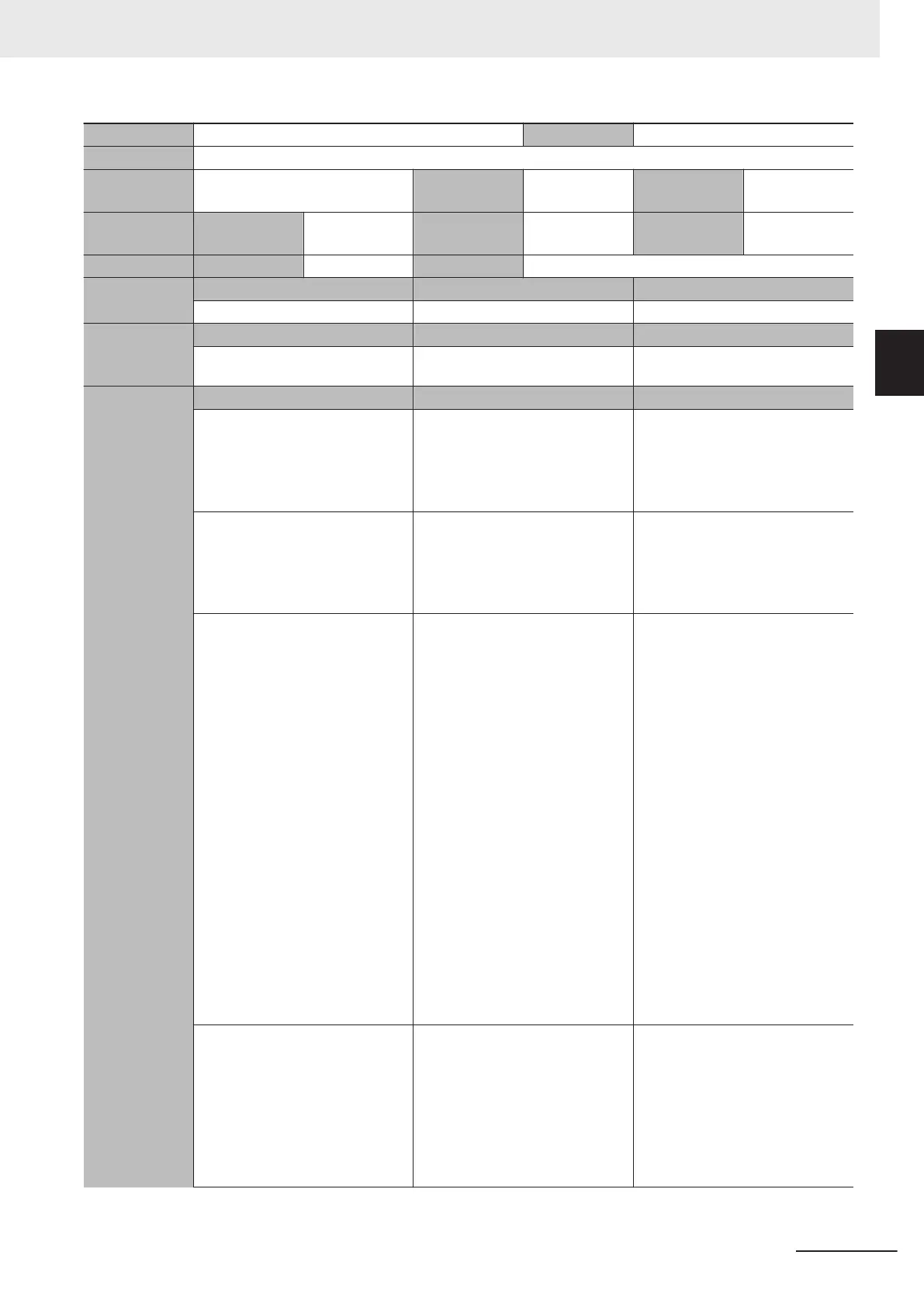Event name Speed Mismatch or Excessive Speed Deviation Event code 38A10000 hex
Meaning There is an excessive speed deviation between the command speed and the detected speed.
Source EtherCAT Master Function Mod-
ule
Source details Slave Detection tim-
ing
Continuously
Error attrib-
utes
Level Minor fault Recovery Error reset Log category System log
Effects User program Continues. Operation Motor stops.
Indicators EtherCAT NET RUN EtherCAT NET ERR EtherCAT LINK/ACT
--- --- ---
System-de-
fined varia-
bles
Variable Data type Name
None None None
Cause and
correction
Assumed cause Correction Prevention
(1) There is an incorrect parame-
ter setting.
Check the setting of 1st Motor
Pole Number (3007-02 hex).
→ Set 1st Motor Pole Number
(3007-02 hex) according to the
motor
.
Set
1st Motor Pole Number
(3007-02 hex) appropriately.
(2) The load is too large. Measure the output current.
→ Reduce the load. Check if the
mechanical brake is activated.
→ Deactivate the mechanical
brake.
Select a motor and an inverter
according to the load.
(3) The speed does not increase
in current limiting operation.
Check the value of 1st Overload
Limit Level (3004-2D hex).
→ Change the setting of
1st
Overload Limit Level (3004-2D
hex) to an appropriate value. Or,
if current limiting operation is not
required, change the value of 1st
Overload Limit Selection
(3004-2C hex) to 0 (Disable).
Check if the V/f settings are cor-
rect. Or check the values of 1st
Base Frequency (3004-05 hex),
1st Rated Voltage at Base
Frequency (3004-06 hex), and
motor parameters (3007-02 to
0D hex).
→ Set the V/f settings according
to the motor rating.
→ Change the settings according
to the motor.
Set 1st Overload Limit Level
(3004-2D hex) appropriately.
(4) The parameter settings differ
from the motor characteristics.
Confirm that the motor parame-
ters (3007-02 to 04 hex, 07 to 0B
hex, 0D hex) match the motor
constants.
→ Perform auto-tuning with the
setting of 1st Online Tuning
Function Selection (3007-06
hex).
Set the motor constant parame-
ters according to the motor char-
acteristics and perform auto-tun-
ing.
Appendices
A-267
M1 Series EtherCAT Type User’s Manual (I670)
A-5 Sysmac Error Status Codes
A
A-5-2 Error Descriptions
