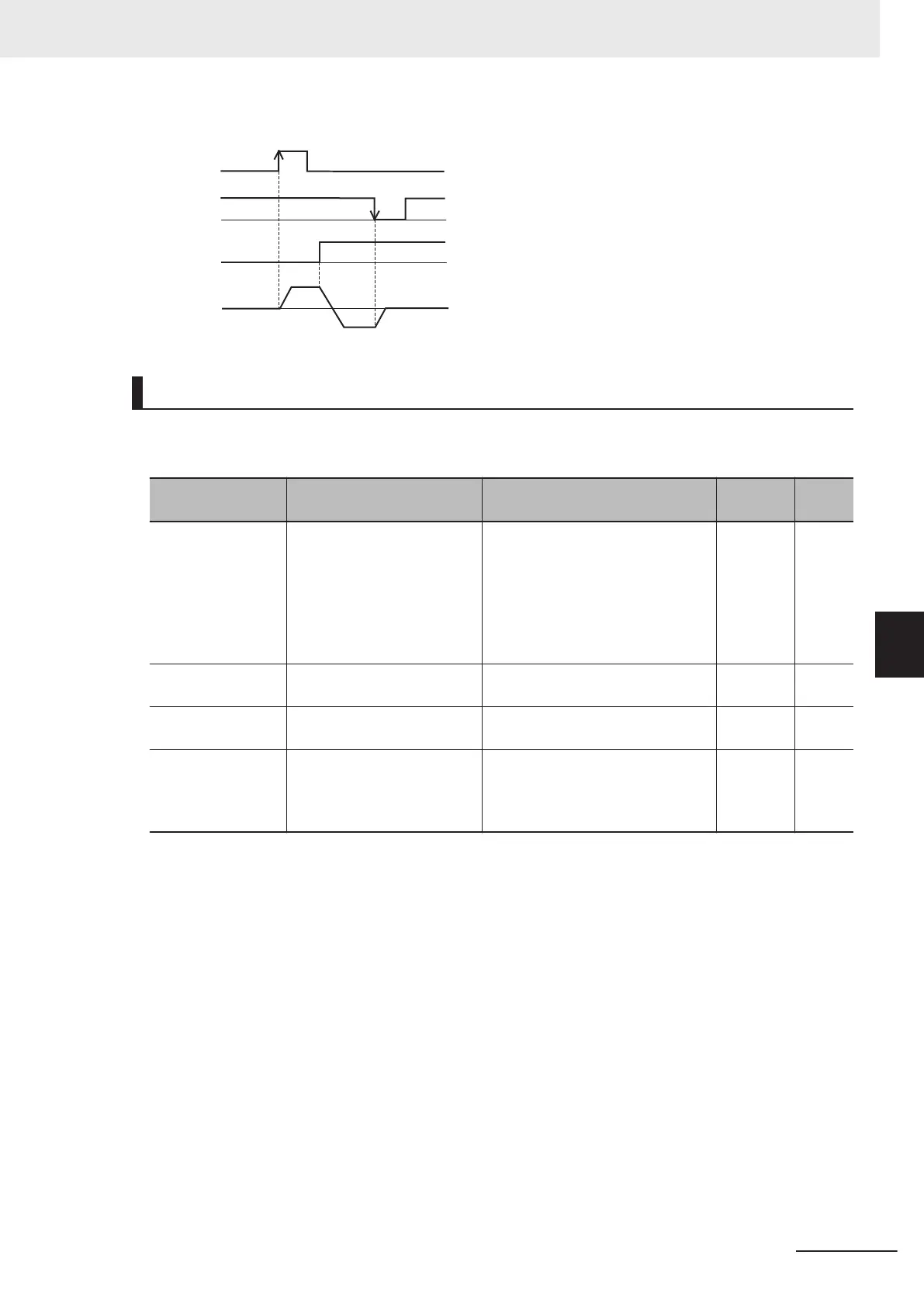• The operation timing is as follows.
ON
OFF
ON
OFF
OFF
ON
FW
STP
F/R
Outpu
t
frequen
c
y
F
o
rward
Reverse
Multi-step Frequency Reference
• Use this function to switch the frequency reference set to 16 frequencies or frequency reference set
to 8 frequencies based on the combination of selected input terminals.
Parameter No. Function name Data
Default
data
Unit
3004Hex-02Hex/
3006Hex-1FHex
1st Frequency Reference
Selection/2nd Frequency
Reference Selection
*1
1: Voltage input to terminal [AI1]
7: T
erminal command UP / DWN
control
10: Pattern operation
12: Pulse train input
13: Calculation result
15: EtherCA
T
15 -
301FHex-08Hex
Multi-step Frequency Selec-
tion
0: Binary (CF1 to CF4)
1: Bit (SF1 to SF7)
0 -
3006Hex-06Hex to
3006Hex-14Hex
Multi-step Frequency Refer-
ence 1 to 15
0.00 to 590.0 0.00 Hz
3005Hex-02Hex to
3005Hex-06Hex,
3005Hex-63Hex,
3005Hex-64Hex
Input Terminal [DI1] to [DI7]
Function Selection
0 to 3: CF1 to 4 (Multi speed setting
binary 1 to 4)
173 to 179: SF1 to 7 (Multi speed
setting bit 1 to 7)
- -
*1. To enable switching to the 1st and 2nd control, allocate “12: SET (2nd control)” to either of input terminal
[DI1] to [DI7].
• Select the setting method for 1st Multi-step Frequency Reference 0 or 2nd Multi-step Frequency
Reference 0 at 1st Frequency Reference Selection (3004Hex-02Hex) and 2nd Frequency Refer-
ence Selection (3006Hex-1FHex).
• For the set frequency
, Multi-step Frequency Reference 1 to 15 are common in 1st control and 2nd
control.
• To switch between Bit (8-step selection with 7 terminals) and Binary (16-step selection with 4 termi-
nals), select “0: Binary (16-step selection with 4 terminals)” or “1: Bit (8-step selection with 7 termi-
nals)” at Multi-step Frequency Selection (301FHex-08Hex).
• To switch the frequency reference, allocate “173 to 179: SF1 to 7 (Multi-step frequency reference
setting bits 1 to 7)” to Input Terminal [DI1] to [DI7] Function Selection (3005Hex-02Hex to
3005Hex-06Hex, 3005Hex-63Hex, 3005Hex-64Hex) in the case of “binary (16-step selection with 4
terminals).” In the case of “8-step selection with 7 terminals,” select “0 to 3: CF1 to 4 (Multi-step fre-
quency reference setting binary 1 to 4).”
• The rotation direction becomes the direction specified by the RUN command.
6 Basic Settings
6-51
M1 Series EtherCAT Type User’s Manual (I670)
6-9 Multi-function Input
6
6-9-1 Multifunction Input Selection
