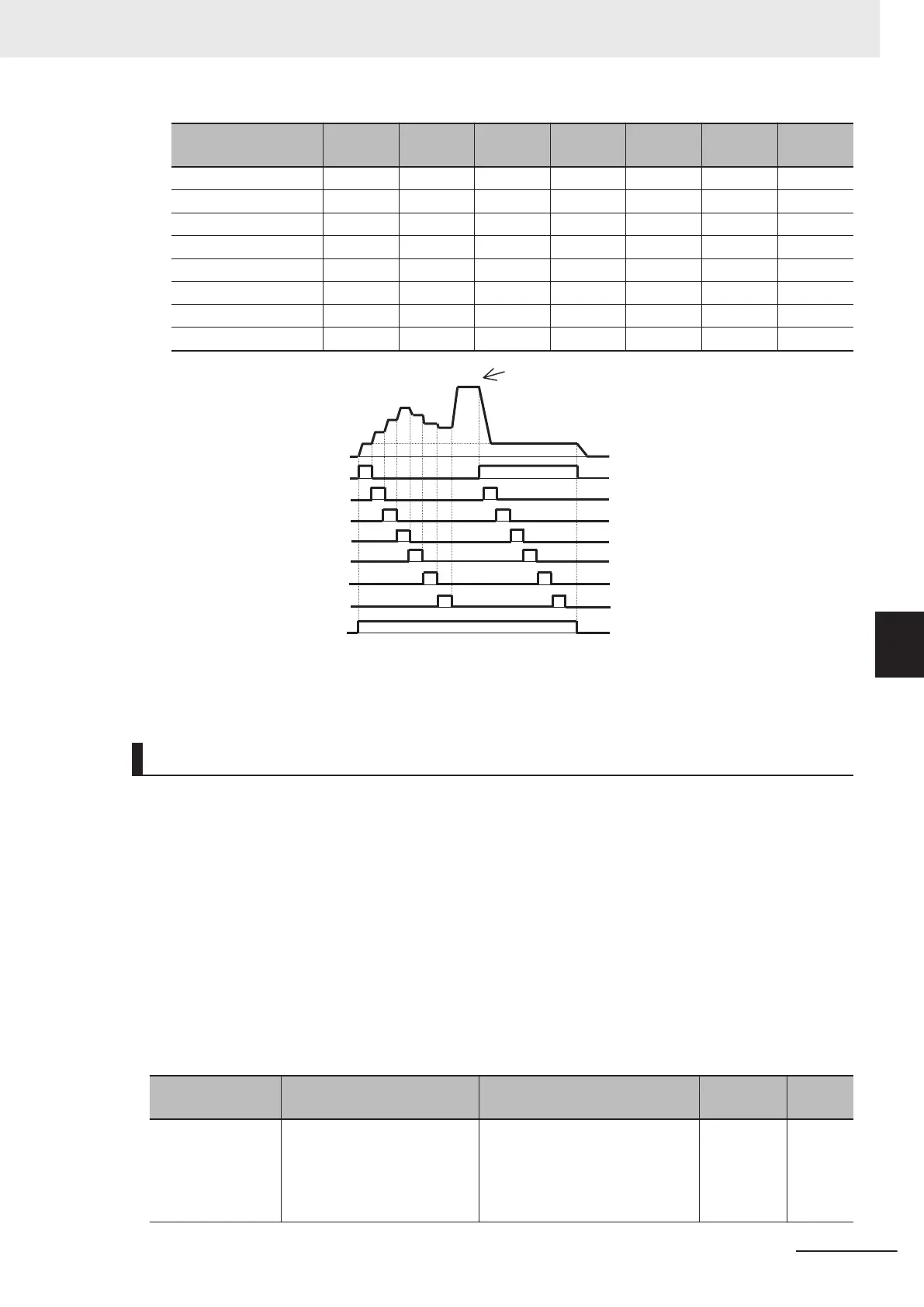Multi-step Frequen-
cy Reference
SF7 SF6 SF5 SF4 SF3 SF2 SF1
0th OFF OFF OFF OFF OFF OFF OFF
1st Disabled Disabled Disabled Disabled Disabled Disabled ON
2nd Disabled Disabled Disabled Disabled Disabled ON OFF
3rd Disabled Disabled Disabled Disabled ON OFF OFF
4th Disabled Disabled Disabled ON OFF OFF OFF
5th Disabled Disabled ON OFF OFF OFF OFF
6th Disabled ON OFF OFF OFF OFF OFF
7th ON OFF OFF OFF OFF OFF OFF
SF1
SF2
SF3
SF4
FW
SF5
SF6
SF7
Frequency reference based on
frequency reference selection
(3004Hex-02Hex/3006Hex-1FHex)
5th
6th
7th
0th
4th
3rd
2nd
1st
1st
• A smaller number is sometimes selected for the frequency reference depending on the timing of
switching.
Jogging (JG)
The jogging function operates according to the jogging terminal (10: JG) and RUN command (FW or
RV terminal), forward rotation jogging terminal (94: FJOG) and reverse rotation jogging terminal (95:
RJOG), and command arriving via communication.
•
Jogging terminal (10: JG) and RUN command (FW or RV terminal)
• Forward rotation jogging terminal (94: FJOG) and reverse rotation jogging terminal (95: RJOG)
• Jogging execution via communication
• Jogging frequency (3006Hex-15Hex), acceleration time (3008Hex-37Hex) and deceleration time
(3008Hex-38Hex) of jogging operation can be set. Select jogging operation at start and stop of jog-
ging at Jogging Operation Selection (301FHex-0CHex).
• During position control, jogging operation is disabled.
• Speed control during jogging operation can be adjusted by filter, gain, etc.
Parameter No. Function name Data
Default da-
ta
Unit
3005Hex-02Hex to
3005Hex-06Hex,
3005Hex-63Hex,
3005Hex-64Hex
Input Terminal [DI1] to [DI7]
Function Selection
10: JG (Jogging)
94: FJOG (Forward rotation jog-
ging)
95: RJOG (Reverse rotation jog-
ging)
- -
6 Basic Settings
6-53
M1 Series EtherCAT Type User’s Manual (I670)
6-9 Multi-function Input
6
6-9-1 Multifunction Input Selection
