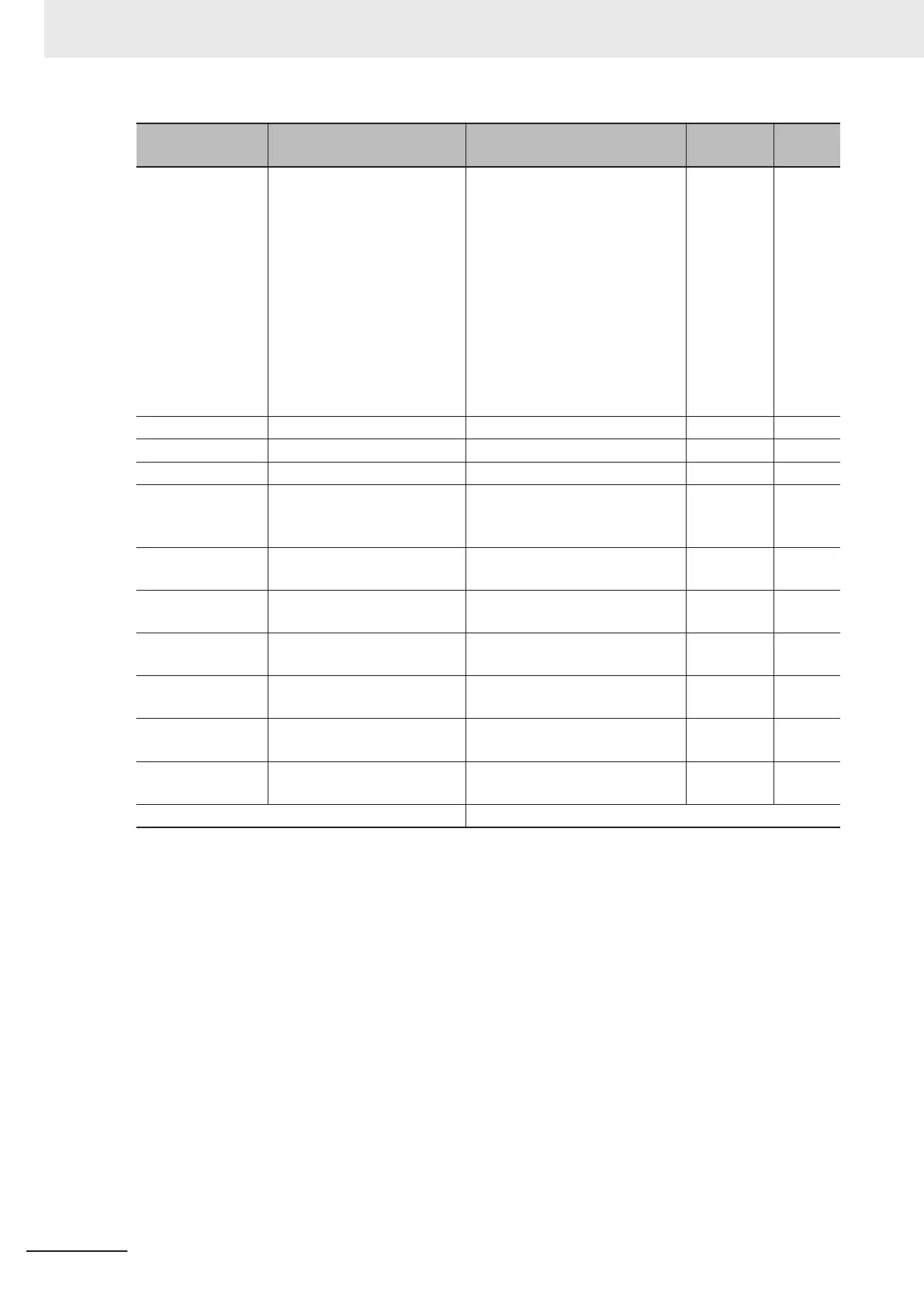Parameter No. Function name Data
Default da-
ta
Unit
301FHex-0CHex
Jogging Operation Selection 0: Free run stop on jogging stop,
disabled in operation
1: Deceleration stop on jogging
stop, disabled in operation
2: DC injection braking on jog-
ging stop, disabled in operation
*1
3: Free run stop on jogging stop,
enabled in operation
4: Deceleration stop on jogging
stop, enabled in operation
5: DC injection braking on jog-
ging stop, enabled in operation
*1
4 -
3006Hex-15Hex Jogging Frequency 0.00 to 590.00 0.00 Hz
3008Hex-37Hex Jogging Acceleration Time 0.00 to 6000 6.00 s
3008Hex-38Hex Jogging Deceleration Time 0.00 to 6000 6.00 s
3014Hex-64Hex
Extension Function 1 Bit 3: Jogging Enable via com-
munications
Do not use other bits
0008 hex -
3014Hex-0AHex
Speed Control Jogging
Speed Command Filter
0.000 to 5.000
0.02 s
3014Hex-0BHex
Speed Control Jogging
Speed Detection Filter
0.000 to 0.100
0.005 s
3014Hex-0CHex
Speed Control Jogging P
Proportional Gain
0.1 to 200.0
10.0 -
3014Hex-0DHex
Speed Control Jogging I Inte-
gral T
ime
0.001 to 9.999
999: Cancel integral term
0.1
s
3020Hex-30Hex
Speed Control Jogging Feed
Forward Gain
0.00 to 99.99
0.00 s
3014Hex-0EHex
Speed Control Jogging Out-
put Filter
0.000 to 0.100
0.002 s
Related function DC Injection Braking Selection (301FHex-0FHex)
*1. When the Jogging Operation Selection (301FHex-0CHex) setting is “2: DC injection braking on jogging stop,
disabled in operation” or “5: DC injection braking on jogging stop, enabled in operation,” DC Injection Brak-
ing Selection (301FHex-0FHex) must be set. Refer to 8-5-1 DC Injection Braking (DB) on page 8-55
.
Switching by JG terminal
• Jogging is executed by turning the JG terminal ON and then turning the FW and RV terminals
ON.
• Set the jogging operation stop method and whether to enable or disable the jogging function dur-
ing operation at Jogging Operation Selection (301FHex-0CHex).
•
For 100 ms after the RUN command turns ON, jogging operation can be switched to by the JG
(Jogging) terminal regardless of the setting of Jogging Operation Selection (301FHex-0CHex).
• Set the frequency for jogging operation at Jogging Frequency (3006Hex-15Hex).
• Set the acceleration time and deceleration time during jogging operation at Jogging Acceleration
Time (3008Hex-37Hex) and Jogging Deceleration Time (3008Hex-38Hex).
Disabled in operation (when Jogging Operation Selection
(301FHex-0CHex) = “0,” “1,” “2”)
• Turn the JG terminal ON and then turn the FW or RV terminal ON.
6 Basic Settings
6-54
M1 Series EtherCAT Type User’s Manual (I670)
